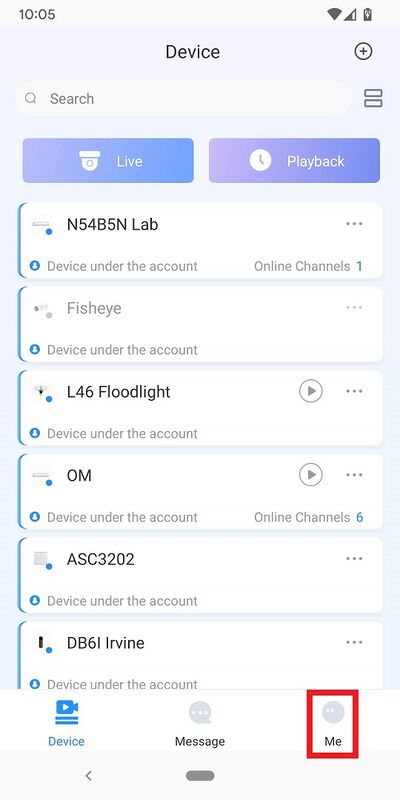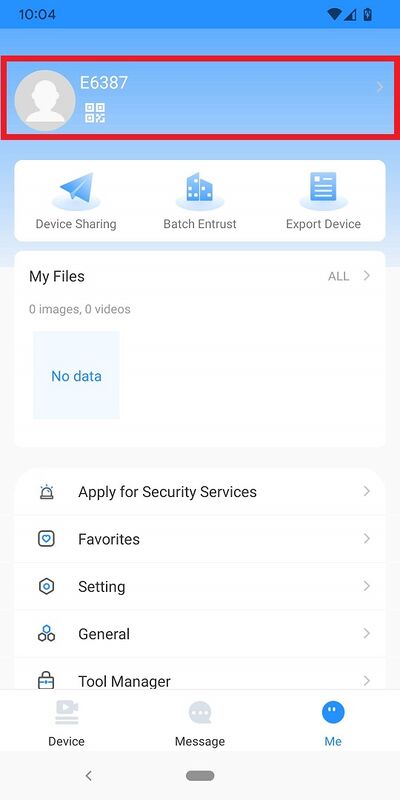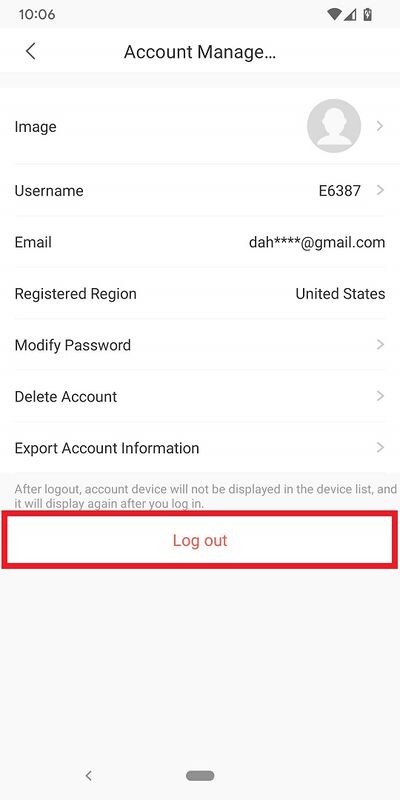Difference between revisions of "DMSS/Logout of Dahua Account"
(Created page with "=Log Out of Dahua Account= ==Description== This article will show how to log out of a Dahua Account in the DMSS Mobile App. ==Prerequisites== * DMSS/Create_Dahua_Ac...") |
(→Step by Step Instructions) |
||
| (One intermediate revision by the same user not shown) | |||
| Line 10: | Line 10: | ||
==Step by Step Instructions== | ==Step by Step Instructions== | ||
| − | 1. Open DMSS and go the the ''' | + | 1. Open DMSS and go the the '''Device''' screen. |
<br>Then tap on '''Me''' at the bottom | <br>Then tap on '''Me''' at the bottom | ||
| − | [[File: | + | [[File:DMSSLogoutCloudAccount4.jpg|400px]] |
2. Tap on the profile image and name at the top | 2. Tap on the profile image and name at the top | ||
| − | [[File: | + | [[File:DMSSLoginCloudAccount8.jpg|400px]] |
4. Tap on '''Log out''' at the bottom to log out of the account | 4. Tap on '''Log out''' at the bottom to log out of the account | ||
| − | [[File: | + | [[File:DMSSLogoutCloudAccount5.jpg|400px]] |
Latest revision as of 21:28, 18 July 2023
Contents
Log Out of Dahua Account
Description
This article will show how to log out of a Dahua Account in the DMSS Mobile App.
Prerequisites
Video Instructions
Step by Step Instructions
1. Open DMSS and go the the Device screen.
Then tap on Me at the bottom
2. Tap on the profile image and name at the top
4. Tap on Log out at the bottom to log out of the account