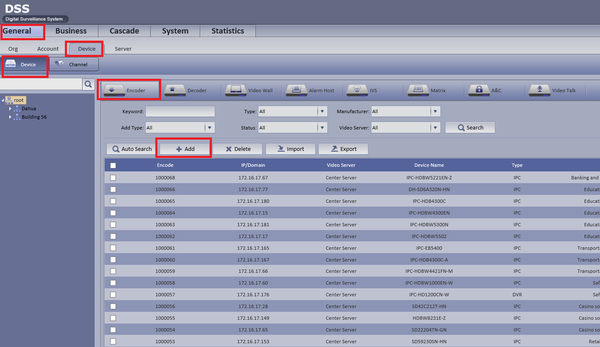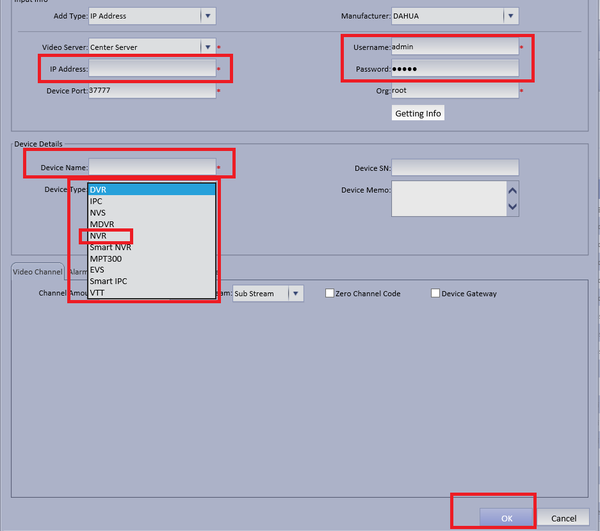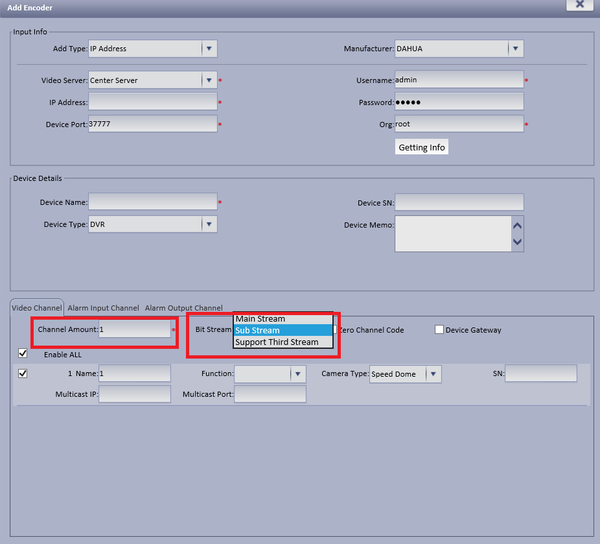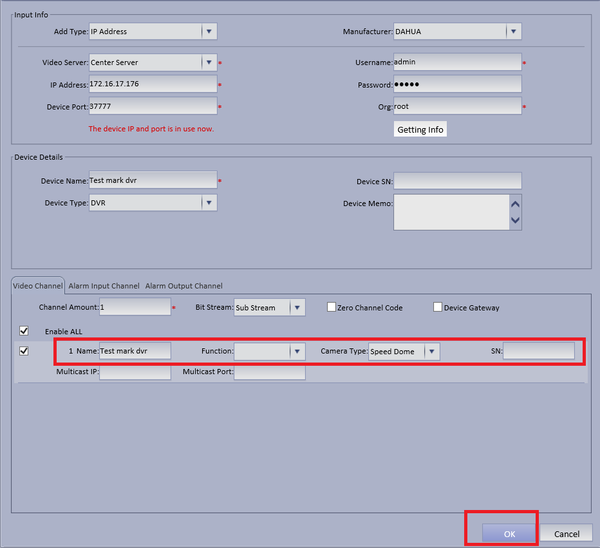Difference between revisions of "CMS/DSS/Add Dahua NVR or DVR"
| Line 9: | Line 9: | ||
===Video Instructions=== | ===Video Instructions=== | ||
| − | <embedvideo service="youtube"> | + | <embedvideo service="youtube">https://youtu.be/W6JuODPdY9A</embedvideo> |
===Step by Step Instructions=== | ===Step by Step Instructions=== | ||
Revision as of 01:03, 2 September 2016
Contents
How to Add Dahua DVR or NVR
Description
This is a guide for How to Add Dahua DVR or NVR.
Prerequisites
- DSS
- Connected network
- NVR/DVR
Video Instructions
Step by Step Instructions
Step 1. From the main menu select ➞ General ➞ Device ➞ Device ➞ Encoder ➞ Add
Step 2. Enter IP address of NVR or DVR ➞ Enter User name and Password ➞ Name Device ➞ Select Device type ( NVR or DVR )
Step 3. Input Channel Amount ➞ Select Stream Type
Step 4. Name Device ➞ Input Serial Number ➞ Select OK