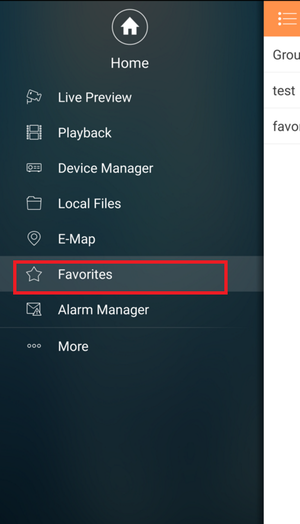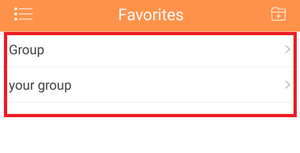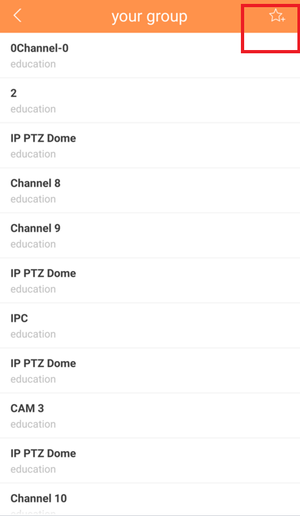Difference between revisions of "Mobile/iDMSS Favorites List"
(→Prerequisites) |
(→Prerequisites) |
||
| Line 4: | Line 4: | ||
Follow the instructions below to seutp a favorites list on iDMSS or gDMSS. Device(s) must be first added before adding to favorites list. | Follow the instructions below to seutp a favorites list on iDMSS or gDMSS. Device(s) must be first added before adding to favorites list. | ||
===Prerequisites=== | ===Prerequisites=== | ||
| − | + | * Added devices | |
| − | + | * Smartphone with iDMSS or gDMSS installed | |
===Video Instructions=== | ===Video Instructions=== | ||
Revision as of 23:16, 17 August 2016
Contents
How to Setup Favorite List via Mobile Application
Description
Follow the instructions below to seutp a favorites list on iDMSS or gDMSS. Device(s) must be first added before adding to favorites list.
Prerequisites
- Added devices
- Smartphone with iDMSS or gDMSS installed
Video Instructions
Step by Step Instructions
1. From the Main Menu select "Favorites"
2. Select defaulted "Group" or Select Add Folder Icon to name and create group select device
3. Select your Group
4. Select star Icon → Select Device → select check mark icon