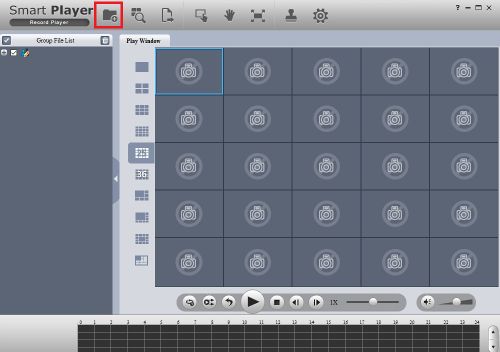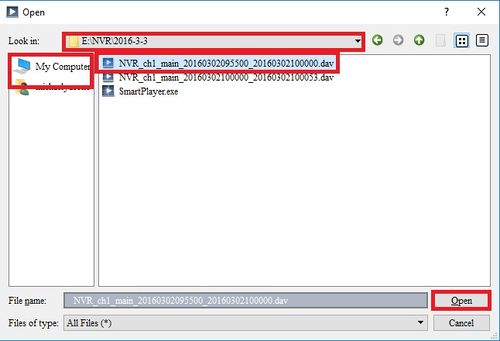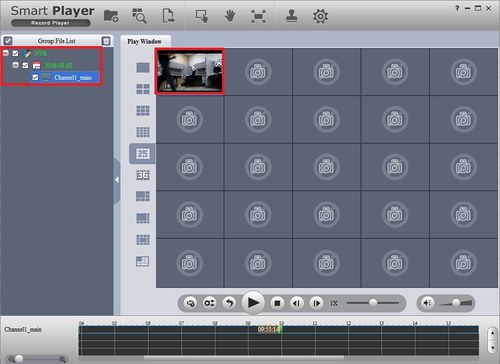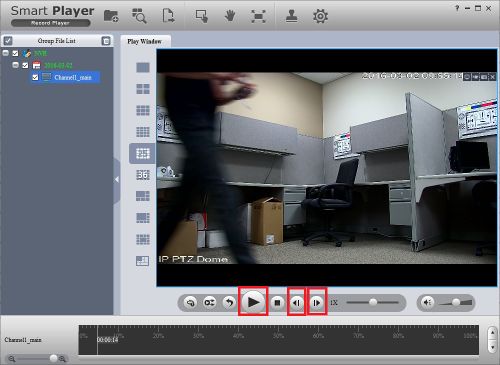Difference between revisions of "NVR/Playback/Smart Player"
(→Description) |
|||
| Line 1: | Line 1: | ||
| − | + | =How to Use Smart Player= | |
| − | + | ==Description== | |
Use SmartPlayer to play DAV or ASF files | Use SmartPlayer to play DAV or ASF files | ||
| − | + | ==Prerequisites== | |
* DAV or ASF file | * DAV or ASF file | ||
* SmartPlayer | * SmartPlayer | ||
* PC | * PC | ||
| − | + | ==Video Instructions== | |
<embedvideo service="youtube">https://youtu.be/dXLuIcPwgLQ</embedvideo> | <embedvideo service="youtube">https://youtu.be/dXLuIcPwgLQ</embedvideo> | ||
| − | + | ==Step by Step Instructions== | |
To play playbacks on smartplayer: | To play playbacks on smartplayer: | ||
Revision as of 19:09, 22 April 2020
Contents
How to Use Smart Player
Description
Use SmartPlayer to play DAV or ASF files
Prerequisites
- DAV or ASF file
- SmartPlayer
- PC
Video Instructions
Step by Step Instructions
To play playbacks on smartplayer:
1. Go into your Smart Player and click on open.
2. Search through your files and select the backup you want to playback.
3. Since I only selected one, only one is showing up, double click on the video to enlarge.
4. You may play/pause by pressing the play button and skip a frame back and forth and etc.