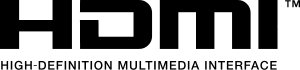Difference between revisions of "Troubleshoot/NVR/HDMI Troubleshoot"
(→There is no HDMI output.) |
(→There is no HDMI output.) |
||
| Line 4: | Line 4: | ||
* The HDMI connector maybe damaged. | * The HDMI connector maybe damaged. | ||
* HDMI Cable is damaged. | * HDMI Cable is damaged. | ||
| − | * Check if monitor is on the correct | + | * Check if monitor is on the correct source setting |
* DVR / NVR is set to a resolution that is unsupported by monitor. | * DVR / NVR is set to a resolution that is unsupported by monitor. | ||
[[File:300px-HDMI_Logo.svg.png|right]] | [[File:300px-HDMI_Logo.svg.png|right]] | ||
[[Category:Troubleshoot]] | [[Category:Troubleshoot]] | ||
Revision as of 14:08, 9 May 2016
There is no HDMI output.
- Display is not set in HDMI mode.
- The HDMI connection is not fully set in the connection.
- The HDMI connector maybe damaged.
- HDMI Cable is damaged.
- Check if monitor is on the correct source setting
- DVR / NVR is set to a resolution that is unsupported by monitor.