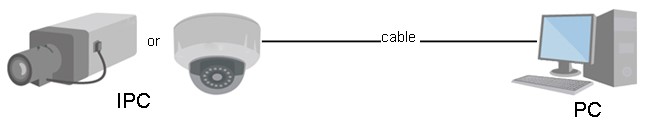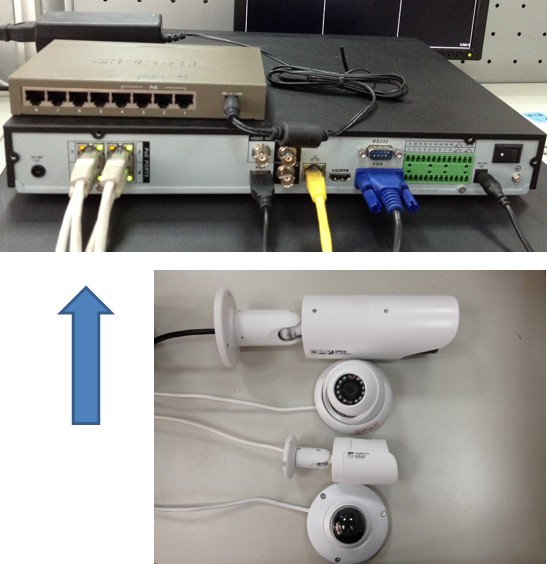Difference between revisions of "NVR/Basic Setup/Connect IPC to NVR"
| (2 intermediate revisions by 2 users not shown) | |||
| Line 6: | Line 6: | ||
[[file:IPCPhysicalConnection.jpg]] | [[file:IPCPhysicalConnection.jpg]] | ||
| + | |||
| + | |||
| + | |||
| + | [[Category:IP_Camera]] | ||
| + | [[Category:NVR]] | ||
| + | [[Category:Camera]] | ||
| + | [[Category:FAQ]] | ||
| + | [[Category:How To]] | ||
| + | [[Category:Setup]] | ||
| + | [[Category:Tutorial]] | ||
Latest revision as of 22:10, 1 August 2019
How to Connect Camera to NVR
1. You want to connect a CAT5 network cable to your IP camera.
2. Connect the other end of that cable to the back of your NVR. (Be sure to use one of the ports that looks like this.)