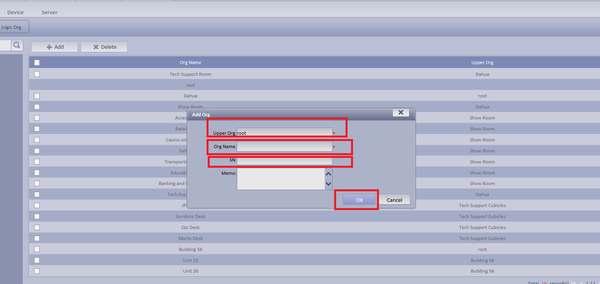Notice: Firmware Links Under Maintenance We are currently undergoing maintenance on all firmware links. If any links are inaccessible, please email or contact Tech Support for the firmware. We appreciate your patience during the maintenance, thank you for your understanding.
Difference between revisions of "CMS/DSS/Add New Group"
(→Prequisites) |
(→Prequisites) |
||
| (2 intermediate revisions by the same user not shown) | |||
| Line 6: | Line 6: | ||
===Prequisites=== | ===Prequisites=== | ||
| + | * IE (Internet Explorer) | ||
| + | * Internet Access and IP address to the DSS server | ||
| + | |||
| + | ===Video Instructions=== | ||
| + | |||
| + | <embedvideo service="youtube">https://youtu.be/ELMzjtpUzk8</embedvideo> | ||
| + | |||
| + | ===Step by Step Instructions=== | ||
| + | |||
1. Select The Org tab ➞ Click on the Add tab | 1. Select The Org tab ➞ Click on the Add tab | ||
Latest revision as of 21:42, 2 September 2016
Contents
How to Add New Group
Description
Add a new group/groups to DSS.
Prequisites
- IE (Internet Explorer)
- Internet Access and IP address to the DSS server
Video Instructions
Step by Step Instructions
1. Select The Org tab ➞ Click on the Add tab
2. Name Upper Org. ➞ Name Organization ➞ Input SN Number of the Device ➞ Click OK.