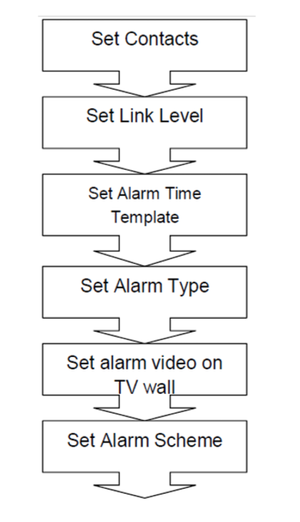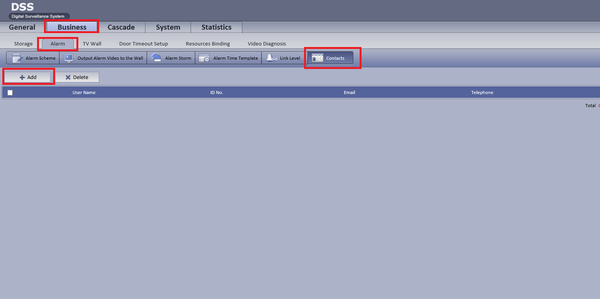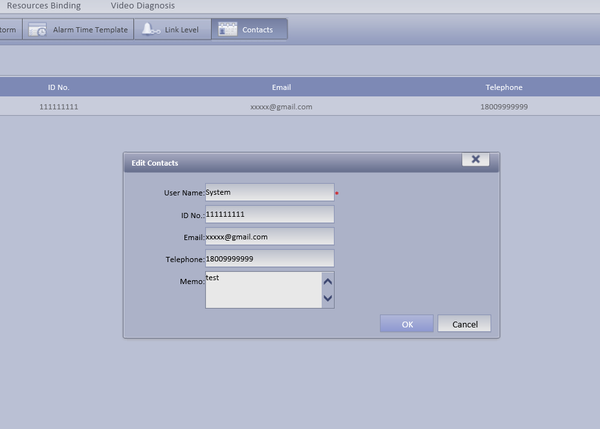Notice: Firmware Links Under Maintenance We are currently undergoing maintenance on all firmware links. If any links are inaccessible, please email or contact Tech Support for the firmware. We appreciate your patience during the maintenance, thank you for your understanding.
Difference between revisions of "CMS/DSS/Add Alarm Host"
| Line 8: | Line 8: | ||
* NVR/DVR | * NVR/DVR | ||
* Alarm | * Alarm | ||
| + | |||
===Video Instructions=== | ===Video Instructions=== | ||
| − | <embedvideo service="youtube"> | + | <embedvideo service="youtube">https://youtu.be/LUzUTP1sebQ</embedvideo> |
===Step by Step Instructions=== | ===Step by Step Instructions=== | ||
| Line 30: | Line 31: | ||
[[Category:DSS]] | [[Category:DSS]] | ||
| + | |||
[[Category:Alarm]] | [[Category:Alarm]] | ||
Latest revision as of 04:40, 2 September 2016
Contents
How to Add an Alarm Host
Description
This is a guide for How to Add an Alarm Host.
Prerequisites
- DSS
- Connected network
- NVR/DVR
- Alarm
Video Instructions
Step by Step Instructions
Configuration process as follows.
Step 1. Select the Business Tab ➞ Select Alarm ➞ Contacts ➞ Add
Step 2 . Input a user name ID number EG. Company employee ID ➞ Email ➞ Phone Number ➞ Memo