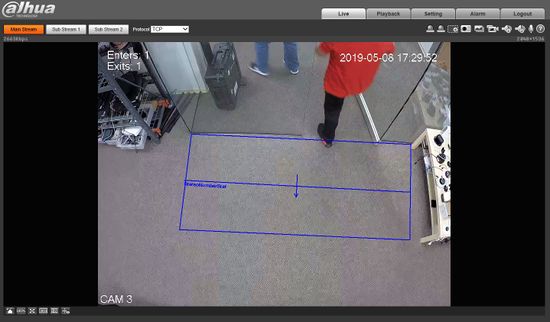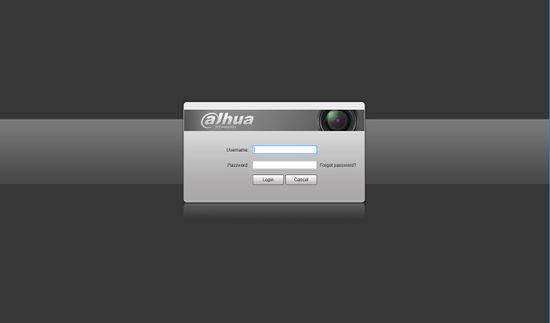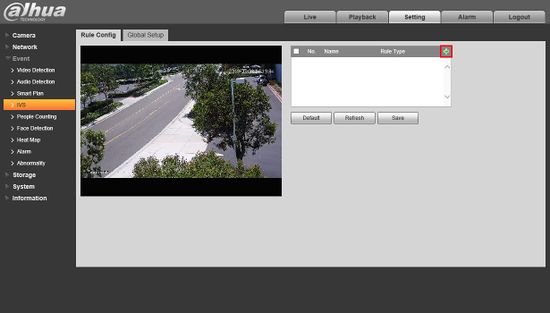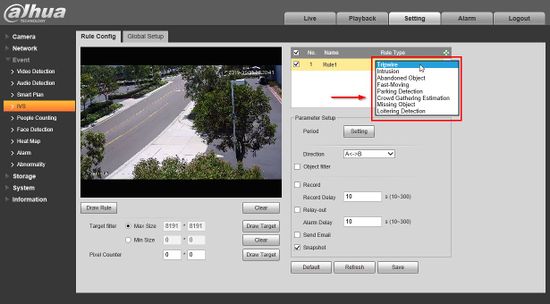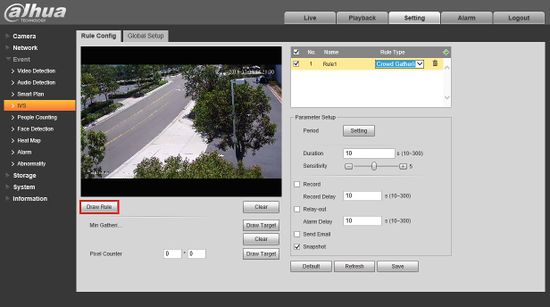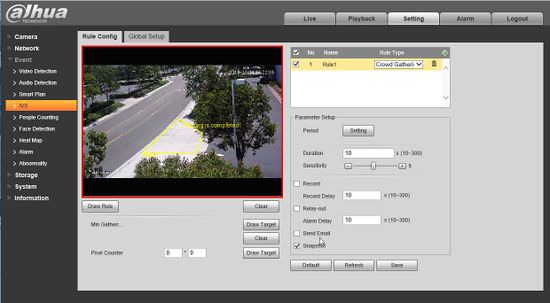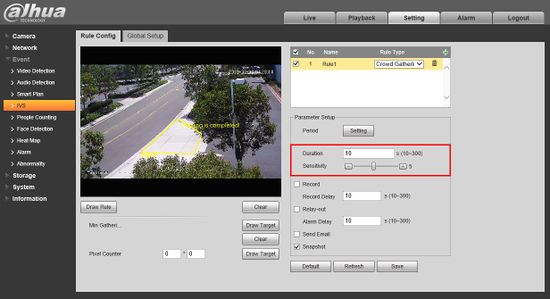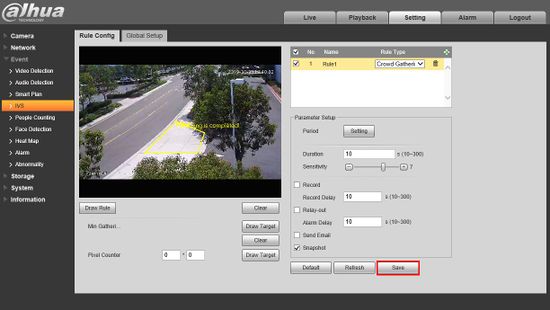Difference between revisions of ":Crowd Gathering Estimation"
(Changed categories.) |
|||
| (10 intermediate revisions by the same user not shown) | |||
| Line 1: | Line 1: | ||
==Crowd Gathering Estimation== | ==Crowd Gathering Estimation== | ||
| − | === | + | ===Description=== |
| − | |||
| − | |||
| − | |||
| − | + | Crowd Gathering Estimation is used to detect a group of People that enter or exit a specific area of an image. | |
| − | |||
| − | |||
| − | |||
| − | + | [[File:People_Counting_IE.jpg|550px]] | |
| − | |||
| − | |||
| − | |||
| − | |||
| − | |||
| − | ====Step | + | ===Prerequisites=== |
| − | [[ | + | * Dahua device that supports Crowd Gathering Estimation |
| − | [[ | + | * Internet browser |
| − | [[ | + | |
| + | <!--===Video Instructions=== | ||
| + | [Pending] --> | ||
| + | |||
| + | ===Step By Step Instructions=== | ||
| + | 1.Log into device using the Web Service. | ||
| + | |||
| + | [[File:People_Counting_IE_1.jpg|550px]] | ||
| + | |||
| + | 2. Click Setting | ||
| + | |||
| + | 3. Click Event>Smart Plan | ||
| + | |||
| + | [[File:Crowd_Gathering_Estimation_-_2.jpg|550px]] | ||
| + | |||
| + | 3. Click the Light Bulb icon to select IVS | ||
| + | |||
| + | [[File:Crowd_Gathering_Estimation_-_3.jpg|550px]] | ||
| + | |||
| + | The icon will highlight once selected | ||
| + | |||
| + | [[File:Crowd_Gathering_Estimation_-_4.jpg|550px]] | ||
| + | |||
| + | Click Save | ||
| + | |||
| + | 4. Click Event>IVS | ||
| + | |||
| + | [[File:Crowd_Gathering_Estimation_-_5.jpg|550px]] | ||
| + | |||
| + | 5. Click the + to create a new rule | ||
| + | |||
| + | [[File:Crowd_Gathering_Estimation_-_7.jpg|550px]] | ||
| + | |||
| + | 6. Use the drop-down menu to select Crowd Gathering Estimation | ||
| + | |||
| + | [[File:Crowd_Gathering_Estimation_-_8.jpg|550px]] | ||
| + | |||
| + | 7. Click 'Draw Rule' to draw the detection zone for the camera | ||
| + | |||
| + | [[File:Crowd_Gathering_Estimation_-_9.jpg|550px]] | ||
| + | |||
| + | 8. Left click inside the preview window to begin drawing the detection zone. | ||
| + | |||
| + | Right click to end drawing | ||
| + | |||
| + | [[File:Crowd_Gathering_Estimation_-_10.jpg|550px]] | ||
| + | |||
| + | 9. To adjust the settings for the function you can adjust Duration and Sensitivity | ||
| + | |||
| + | [[File:Crowd_Gathering_Estimation_-_11.jpg|550px]] | ||
| + | |||
| + | *Duration: Amount of time (in seconds) a person must dwell in the detection zone to trigger event | ||
| + | *Sensitivity: Value (1-10) that represents how easily the alarm will be triggered, in this case how many humans must be detected to trigger the alarm | ||
| + | |||
| + | A general formula for the Crowd Gathering Estimation is as follows: | ||
| + | |||
| + | <code> | ||
| + | 11 - [ Sensitivity Value ] x 3 = # of People In Zone Required To Trigger Event | ||
| + | </code> | ||
| + | |||
| + | General Breakdown of Sensitivity Value: | ||
| + | |||
| + | {| class="wikitable" | ||
| + | |- | ||
| + | | '''Sensitivity Value''' | ||
| + | | style="text-align:center;"| 1 | ||
| + | | style="text-align:center;"| 2 | ||
| + | | style="text-align:center;"| 3 | ||
| + | | style="text-align:center;"| 4 | ||
| + | | style="text-align:center;"| 5 | ||
| + | | style="text-align:center;"| 6 | ||
| + | | style="text-align:center;"| 7 | ||
| + | | style="text-align:center;"| 8 | ||
| + | | style="text-align:center;"| 9 | ||
| + | | style="text-align:center;"| 10 | ||
| + | |- | ||
| + | | '''# of People To Trigger Alarm''' | ||
| + | | style="text-align:center;"| 30 | ||
| + | | style="text-align:center;"| 27 | ||
| + | | style="text-align:center;"| 24 | ||
| + | | style="text-align:center;"| 21 | ||
| + | | style="text-align:center;"| 18 | ||
| + | | style="text-align:center;"| 15 | ||
| + | | style="text-align:center;"| 12 | ||
| + | | style="text-align:center;"| 9 | ||
| + | | style="text-align:center;"| 6 | ||
| + | | style="text-align:center;"| 3 | ||
| + | |} | ||
| + | |||
| + | 10. Click Save once all parameters have been set | ||
| + | |||
| + | [[File:Crowd_Gathering_Estimation_-_12.jpg|550px]] | ||
Latest revision as of 21:42, 3 July 2019
Contents
Crowd Gathering Estimation
Description
Crowd Gathering Estimation is used to detect a group of People that enter or exit a specific area of an image.
Prerequisites
- Dahua device that supports Crowd Gathering Estimation
- Internet browser
Step By Step Instructions
1.Log into device using the Web Service.
2. Click Setting
3. Click Event>Smart Plan
3. Click the Light Bulb icon to select IVS
The icon will highlight once selected
Click Save
4. Click Event>IVS
5. Click the + to create a new rule
6. Use the drop-down menu to select Crowd Gathering Estimation
7. Click 'Draw Rule' to draw the detection zone for the camera
8. Left click inside the preview window to begin drawing the detection zone.
Right click to end drawing
9. To adjust the settings for the function you can adjust Duration and Sensitivity
- Duration: Amount of time (in seconds) a person must dwell in the detection zone to trigger event
- Sensitivity: Value (1-10) that represents how easily the alarm will be triggered, in this case how many humans must be detected to trigger the alarm
A general formula for the Crowd Gathering Estimation is as follows:
11 - [ Sensitivity Value ] x 3 = # of People In Zone Required To Trigger Event
General Breakdown of Sensitivity Value:
| Sensitivity Value | 1 | 2 | 3 | 4 | 5 | 6 | 7 | 8 | 9 | 10 |
| # of People To Trigger Alarm | 30 | 27 | 24 | 21 | 18 | 15 | 12 | 9 | 6 | 3 |
10. Click Save once all parameters have been set