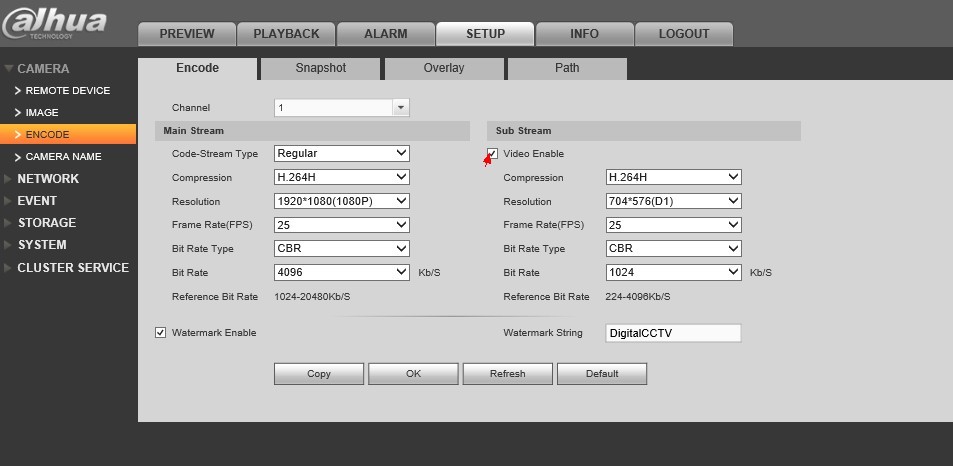Notice: Firmware Links Under Maintenance We are currently undergoing maintenance on all firmware links. If any links are inaccessible, please email or contact Tech Support for the firmware. We appreciate your patience during the maintenance, thank you for your understanding.
Difference between revisions of "VideoLossCam"
(→After I connected to the IP channel, there one*window output is OK, but there is no multiple*window output.) |
|||
| (3 intermediate revisions by 2 users not shown) | |||
| Line 1: | Line 1: | ||
===After I connected to the IP channel, there one*window output is OK, but there is no multiple*window output.=== | ===After I connected to the IP channel, there one*window output is OK, but there is no multiple*window output.=== | ||
There are following possibilities: | There are following possibilities: | ||
| − | *Check the sub stream of the camera has been enabled or not. | + | |
| − | *Check the sub stream type of the camera is H.264 or not. | + | * Lower, FPS, Bitrate, change CBR to VBR and set to sub-stream on some of the cameras. |
| − | *Check the device supports camera sub stream resolution or not (such as 960H, D1, | + | * Check the sub stream of the camera has been enabled or not. |
| + | * Check the sub stream type of the camera is H.264 or not. | ||
| + | * Check the device supports camera sub stream resolution or not (such as 960H, D1,CIF,etc.) | ||
[[File:sub_stream_web_enable.jpg|left]] | [[File:sub_stream_web_enable.jpg|left]] | ||
| + | |||
| + | [[Category:Troubleshoot]] | ||
| + | [[Category:Camera Troubleshoot]] | ||
Latest revision as of 21:29, 1 September 2016
After I connected to the IP channel, there one*window output is OK, but there is no multiple*window output.
There are following possibilities:
- Lower, FPS, Bitrate, change CBR to VBR and set to sub-stream on some of the cameras.
- Check the sub stream of the camera has been enabled or not.
- Check the sub stream type of the camera is H.264 or not.
- Check the device supports camera sub stream resolution or not (such as 960H, D1,CIF,etc.)