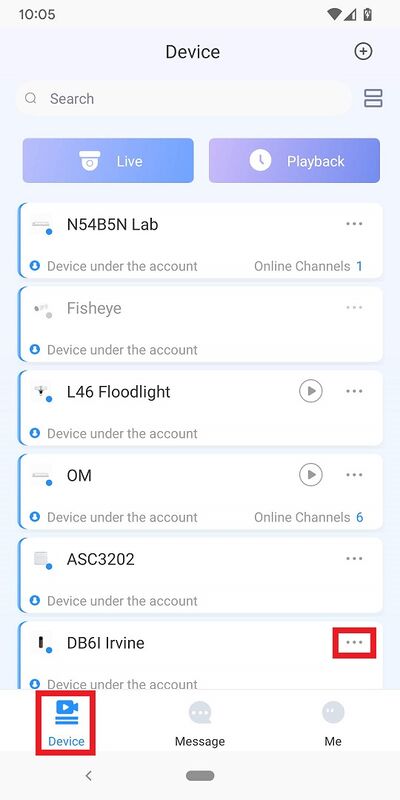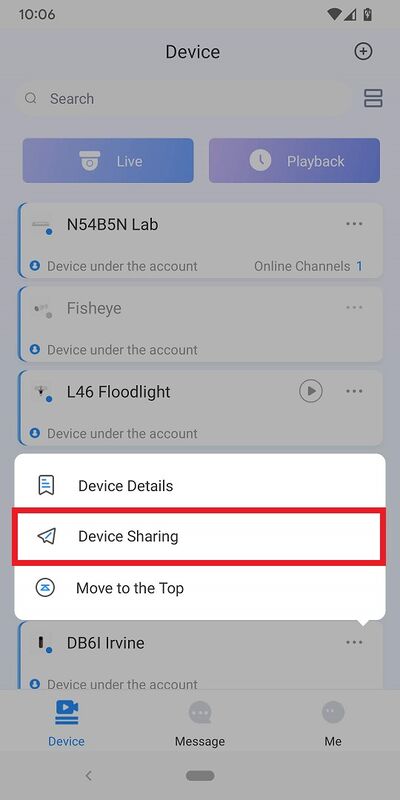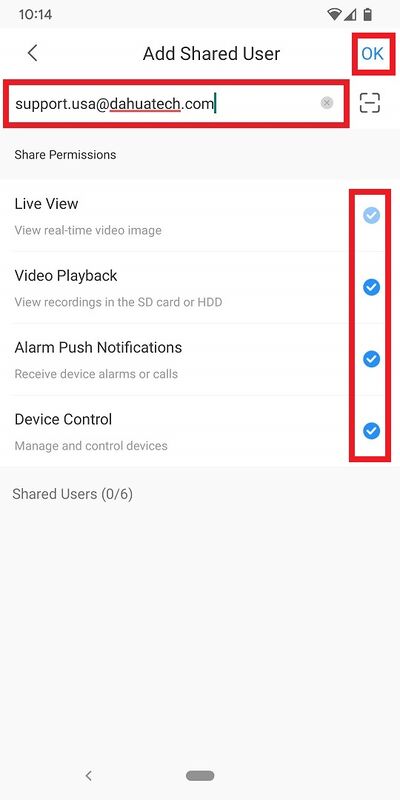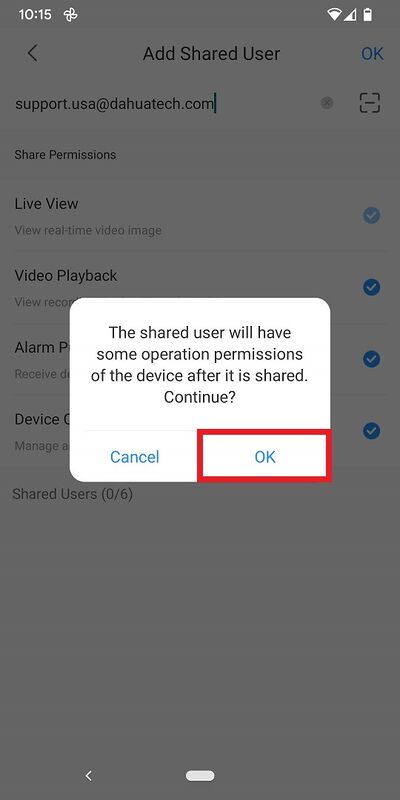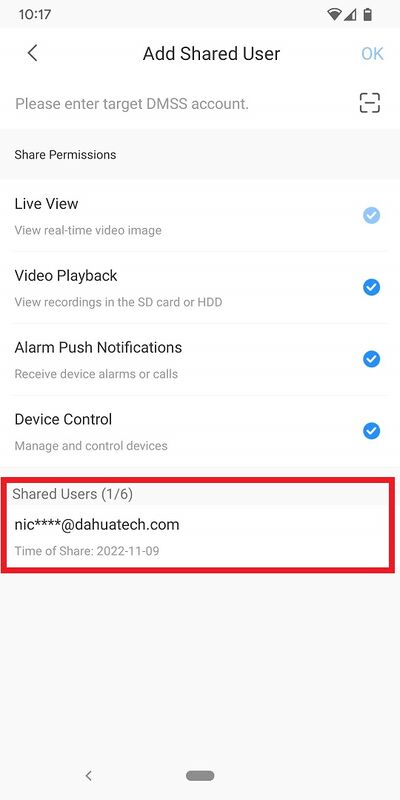Difference between revisions of "DMSS/Share Device with Another User"
(→Prerequisites) |
|||
| (3 intermediate revisions by 3 users not shown) | |||
| Line 1: | Line 1: | ||
=Share Device with Another User= | =Share Device with Another User= | ||
==Description== | ==Description== | ||
| − | This | + | This article will show you how to share a Dahua device from one DMSS Account to another. |
==Prerequisites== | ==Prerequisites== | ||
| − | *Dahua | + | *[[DMSS/Create_Dahua_Account|Dahua Account]] |
| − | *Dahua Device added to | + | *Dahua Device added to the Dahua Account |
==Video Instructions== | ==Video Instructions== | ||
| − | <embedvideo service="youtube">https://www.youtube.com/watch?v= | + | <embedvideo service="youtube">https://www.youtube.com/watch?v=Tu-EwTdQnI0&feature=youtu.be</embedvideo> |
| + | |||
==Step by Step Instructions== | ==Step by Step Instructions== | ||
| − | 1. | + | 1. Open the DMSS App and login with a Dahua Account. |
| − | |||
| − | |||
| − | + | 2. Tap on '''Device''' and then tap on '''...''' to the right of the device you want to share. | |
| − | [[File: | + | [[File:DMSSShareDevice6.jpg|400px]] |
3. Tap on '''Device Sharing''' | 3. Tap on '''Device Sharing''' | ||
| − | [[File: | + | [[File:DMSSShareDevice7.jpg|400px]]= |
| − | 4. tap | + | 4. Type in the email address of the other DMSS account in the field at the top. |
| + | <br>Check the boxes next to the types of permissions you want to give this other account. | ||
| + | <br>Then tap '''OK''' at the top. | ||
| − | [[File: | + | [[File:DMSSShareDevice3.jpg|400px]] |
| − | 5. | + | 5. Tap on '''OK''' |
| − | [[File: | + | [[File:DMSSShareDevice4.jpg|400px]] |
| − | 6. Once | + | 6. Once the device has been sucessfully shared, you will see the account email address in the list under "Shared Users". |
| − | [[File: | + | [[File:DMSSShareDevice5.jpg|400px]] |
Latest revision as of 22:05, 18 July 2023
Contents
Description
This article will show you how to share a Dahua device from one DMSS Account to another.
Prerequisites
- Dahua Account
- Dahua Device added to the Dahua Account
Video Instructions
Step by Step Instructions
1. Open the DMSS App and login with a Dahua Account.
2. Tap on Device and then tap on ... to the right of the device you want to share.
3. Tap on Device Sharing
4. Type in the email address of the other DMSS account in the field at the top.
Check the boxes next to the types of permissions you want to give this other account.
Then tap OK at the top.
5. Tap on OK
6. Once the device has been sucessfully shared, you will see the account email address in the list under "Shared Users".