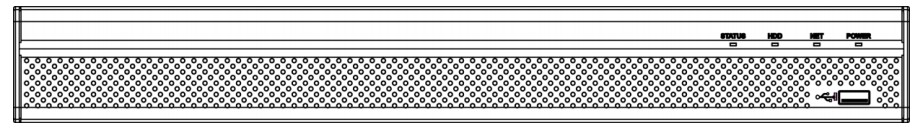Difference between revisions of "USA/HDCVI/DVR/Pro/DHI HCVR52A16AN S3"
(→Features) |
|||
| (63 intermediate revisions by 9 users not shown) | |||
| Line 1: | Line 1: | ||
| − | + | =DHI-HCVR52A16AN-S3= | |
| + | __NOTOC__ | ||
| + | {| class="wikitable" style="width: 100%;" | ||
| + | |+DHI-HCVR52A16AN-S3 | ||
| + | |- | ||
| + | !|Specifications | ||
| + | !|Manual | ||
| + | !|Firmware | ||
| + | |- | ||
| + | |<!--{{Template:DHI_HCVR52A16AN_S3_Specification_Template}}--> | ||
| + | |<!--{{Template:DVR-OLDGUI-Manual}}--> | ||
| + | |{{Template:DH_HCVR5x16-S3}} | ||
| + | |- | ||
| + | |} | ||
| + | [[File:HCVR52A16ANS3.jpg|right|400px]] | ||
| − | + | ===EOL Date=== | |
| + | *December 31, 2017 | ||
| − | === | + | ===Suggested Replacement=== |
| − | * | + | *X22A3AN |
| − | |||
| − | |||
| − | |||
| − | |||
| − | |||
| − | |||
| − | |||
| − | |||
| − | |||
| − | + | {{Template:HCVR42XXA-S2_Front_Panel}} | |
| + | ===System Specific Features=== | ||
| + | * The Face Detect feature can only be enabled on channel 1 with a HDCVI camera, no other channels can use this feature. | ||
[[Category:Model_Specific_Pages|Model_Specific_Pages]] | [[Category:Model_Specific_Pages|Model_Specific_Pages]] | ||
Latest revision as of 18:23, 4 August 2023
DHI-HCVR52A16AN-S3
| Specifications | Manual | Firmware |
|---|---|---|
Build Date: 06-01-2018
|
EOL Date
- December 31, 2017
Suggested Replacement
- X22A3AN
Front Panel
System Specific Features
- The Face Detect feature can only be enabled on channel 1 with a HDCVI camera, no other channels can use this feature.