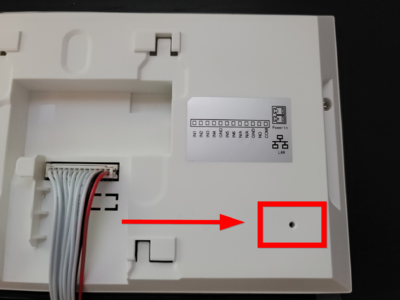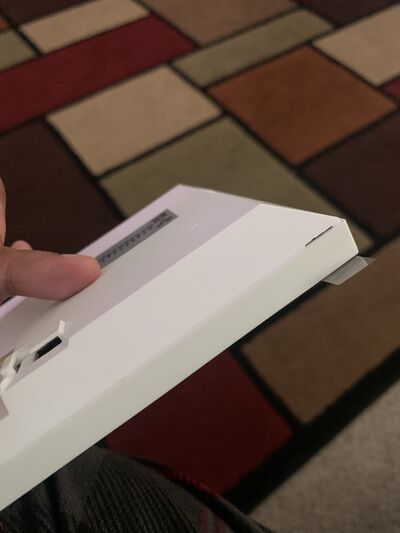Difference between revisions of "Video Intercom/Products/DHI-VTH2421FW-P"
| (9 intermediate revisions by 2 users not shown) | |||
| Line 5: | Line 5: | ||
|- | |- | ||
!|Specifications | !|Specifications | ||
| − | |||
!|Manual | !|Manual | ||
| − | !|Firmware | + | !|Firmware (Part 1) |
| + | !|Firmware (Part 2) | ||
|- | |- | ||
|{{Template:DHI-VTH2421FW-P_Specification_Template}} | |{{Template:DHI-VTH2421FW-P_Specification_Template}} | ||
| − | | | + | |<!--{{Template:VTHSIP-Manual}}--> |
| − | + | |{{Template:DH_VTHX421H_Part1}} | |
| − | |{{Template: | + | |{{Template:DH_VTHX421H}} |
|- | |- | ||
|} | |} | ||
| + | <span style=color:red;font-style:italic;font-weight:bold>Important: Please update Part 1 successfully first before updating Part 2!</span> | ||
[[File:VTH2421FWl image web-1.png|right|400px]] | [[File:VTH2421FWl image web-1.png|right|400px]] | ||
| + | |||
| + | '''Note:Use this intermediate firmware if the latest firmware does not flash properly. Then flash the latest firmware''' | ||
| + | {| class="wikitable" | ||
| + | |- | ||
| + | !Intermediate Firmware | ||
| + | |- | ||
| + | |[https://dahuawiki.com/images/Files/Firmware/DH_VTHX421H_MultiLang_SIP_V4.500.0000002.0.R.210713.bin <ul class="fa-ul"> <li><i class="fas fa-arrow-alt-circle-down fa-4x" style="color:darkred;></i></li></ul>] | ||
| + | |} | ||
===Features=== | ===Features=== | ||
Latest revision as of 18:41, 23 July 2024
DHI-VTH2421FW-P
| Specifications | Manual | Firmware (Part 1) | Firmware (Part 2) |
|---|---|---|---|
Build Date: 08-04-2023
|
Build Date: 08-04-2023
|
Important: Please update Part 1 successfully first before updating Part 2!
Note:Use this intermediate firmware if the latest firmware does not flash properly. Then flash the latest firmware
| Intermediate Firmware |
|---|
Features
- 7-inch TFT Screen
- 1024 x 600 Resolution
- Simplified Connection and Setup to Compatible Outdoor Stations
- Integrated Micro SD Card Slot, maximum 32 GB
- Perform Call Session Recordings and Take Snapshots of Live Video(requires SD card)
- Setup and Activate up to Six (6) Alarm Inputs
Reset Button
Note:The reset button is recessed. Boot up the unit and hold the reset button for 15 seconds
SD Card
Note: Remove 2 screws from rear of unit to access SD card slot inside