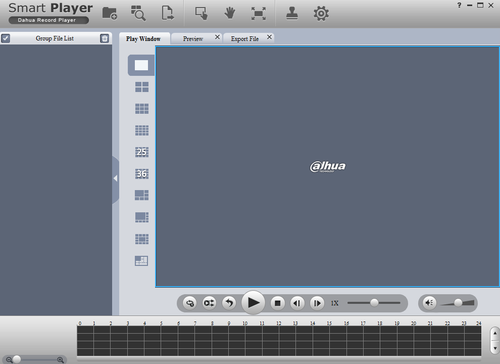Notice: Firmware Links Under Maintenance We are currently undergoing maintenance on all firmware links. If any links are inaccessible, please email or contact Tech Support for the firmware. We appreciate your patience during the maintenance, thank you for your understanding.
Difference between revisions of "PlaybackConvert"
(→Can not playback the downloaded file.) |
(→Can not playback the downloaded file.) |
||
| Line 7: | Line 7: | ||
* You can get the Dahua Smartplayer from backing up videos into a USB. | * You can get the Dahua Smartplayer from backing up videos into a USB. | ||
| − | '''Link to VLC player for Windows.''' | + | '''Link to VLC player for Windows and MAC.''' |
http://www.videolan.org/vlc/download-windows.html | http://www.videolan.org/vlc/download-windows.html | ||
| + | |||
| + | http://www.videolan.org/vlc/download-macosx.html | ||
Revision as of 15:36, 9 June 2016
Can not playback the downloaded file.
- There is no media player.
- No DXB8.1 or higher graphic acceleration software.
- There is no DivX503Bundle.exe control when you play the file transformed to AVI via media player.
- No DivX503Bundle.exe or ffdshow-2004 1012 .exe in Windows XP OS.
- Download Dahua Smartplayer from dahuasecurity.com to play DAV file.
- You can get the Dahua Smartplayer from backing up videos into a USB.
Link to VLC player for Windows and MAC.
http://www.videolan.org/vlc/download-windows.html
http://www.videolan.org/vlc/download-macosx.html
Link for AVI media player
http://www.divx.com/en/software/download/start
Link to Dahua Smart Player (DAV File)