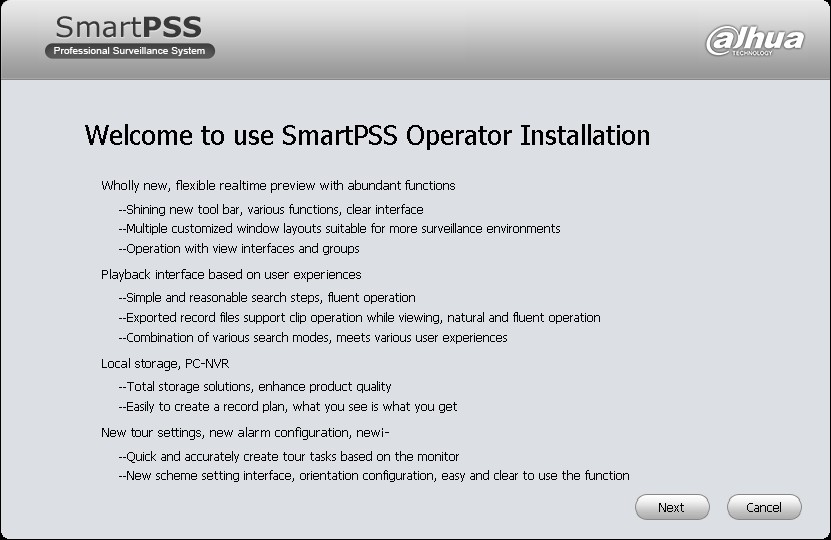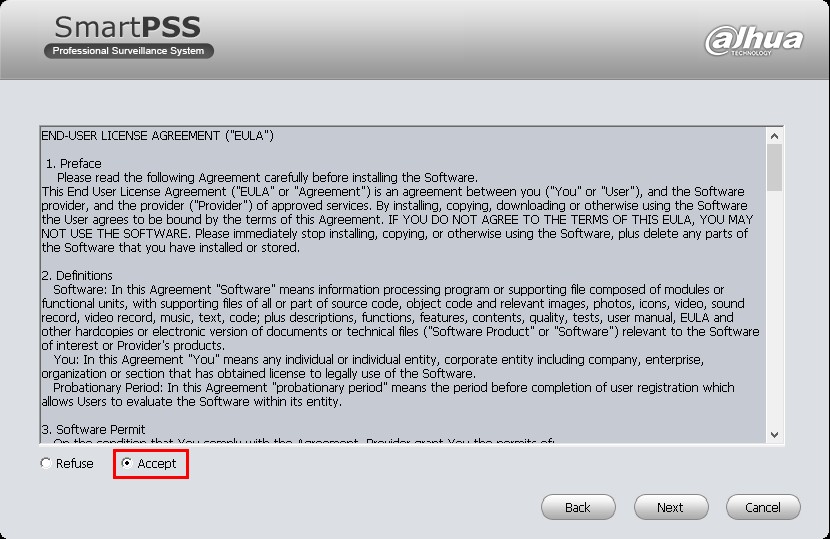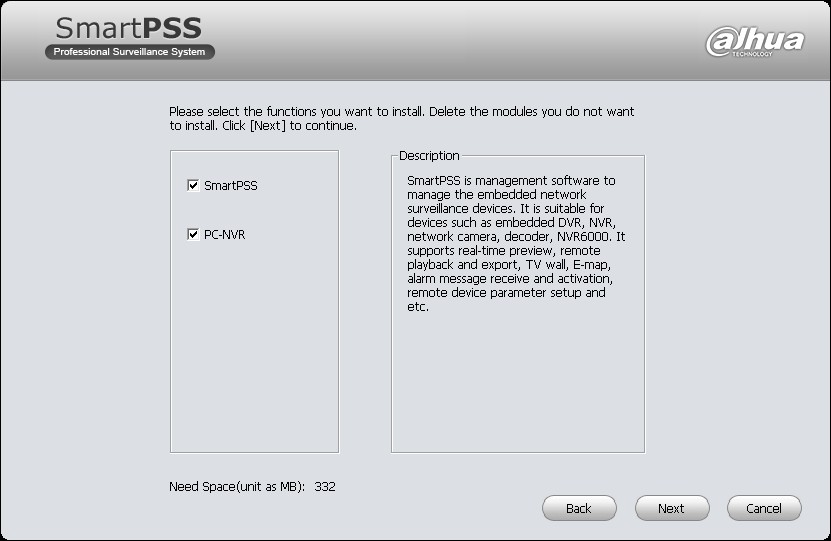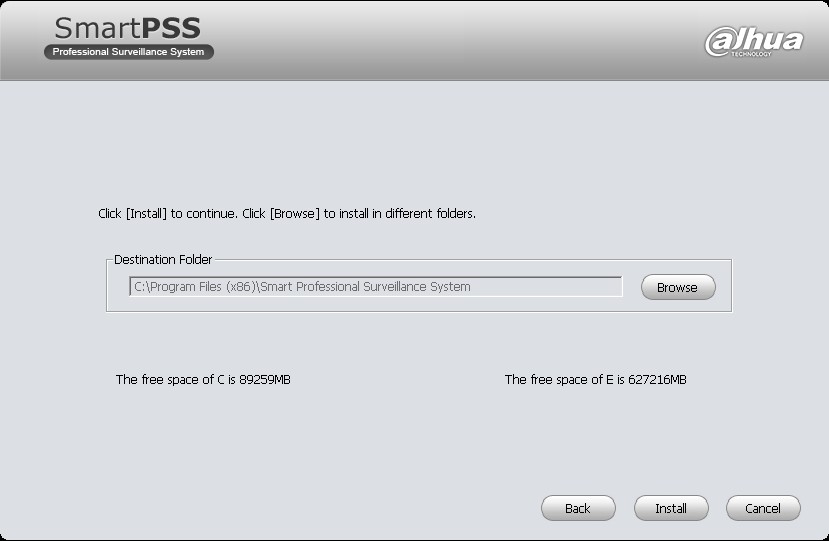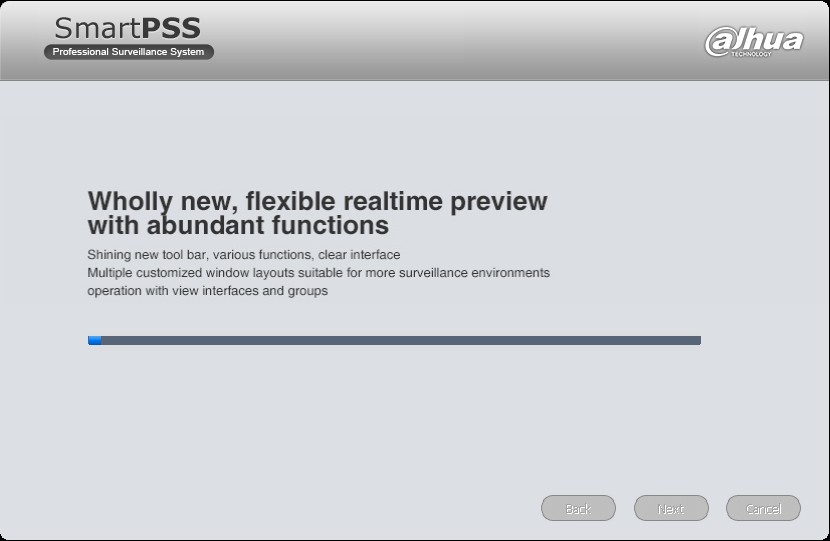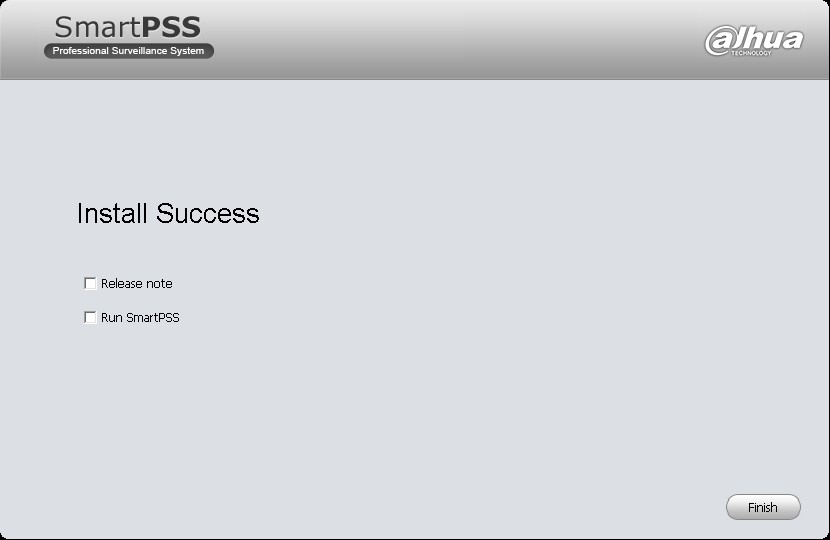Difference between revisions of "SmartPSS/Install Smart PSS"
| Line 1: | Line 1: | ||
==How to Install SmartPSS== | ==How to Install SmartPSS== | ||
| + | |||
| + | ===Description=== | ||
| + | This installs SmartPSS so you may view your cameras. | ||
===Prerequisites=== | ===Prerequisites=== | ||
| Line 5: | Line 8: | ||
*Computer | *Computer | ||
*Internet | *Internet | ||
| − | |||
| − | |||
| − | |||
===Video Instructions=== | ===Video Instructions=== | ||
Revision as of 17:52, 10 August 2016
Contents
How to Install SmartPSS
Description
This installs SmartPSS so you may view your cameras.
Prerequisites
- SmartPSS
- Computer
- Internet
Video Instructions
Step by Step Instructions
1. Download SmartPSS from Dahuaor Here.
2. Open or extract the zip file, and double click on the executable.
3. Click, "Next"
4. Read the EULA and click, "Accept" and then, "Next"
5. In the next window you can select which components will be installed. Once complete, click, "Next"
- SmartPSS-Leave this box checked
- PC-NVR-Check this box if you wish to have your PC function as a recording device for your cameras.
6. Choose where SmartPSS will be installed, and click, "Next"
7. SmartPSS will not begin installing.
8. Once complete, click, "Finish"