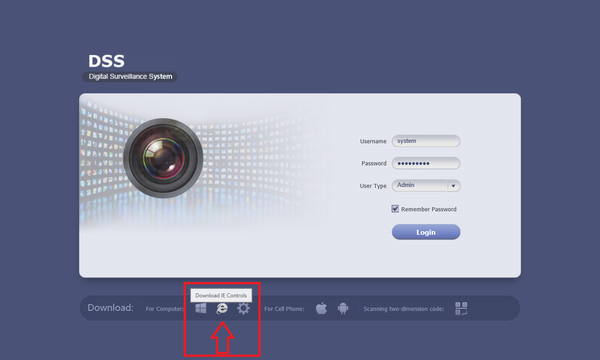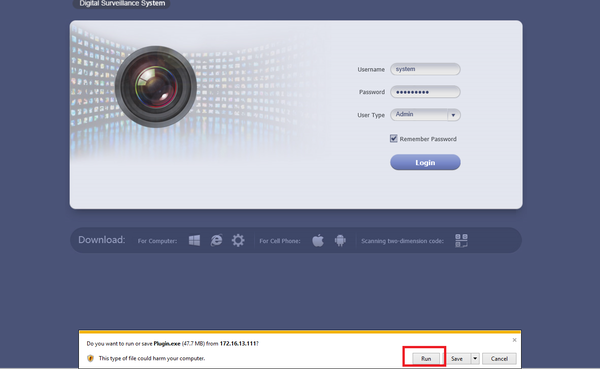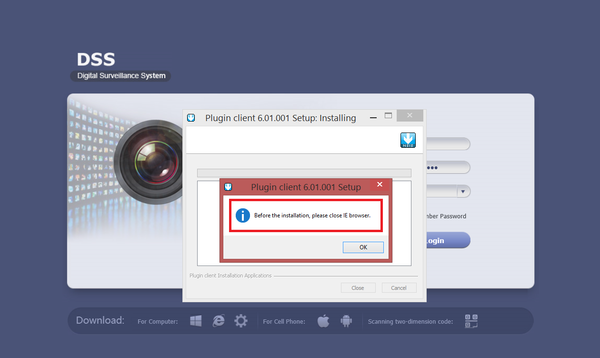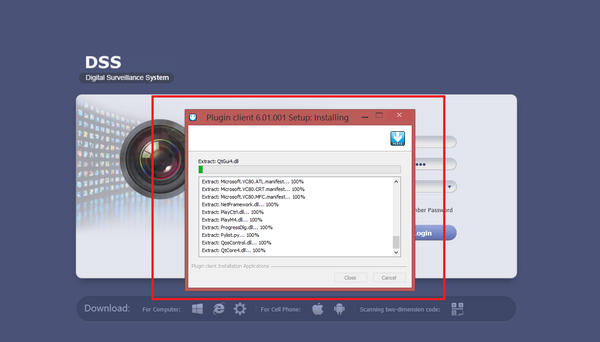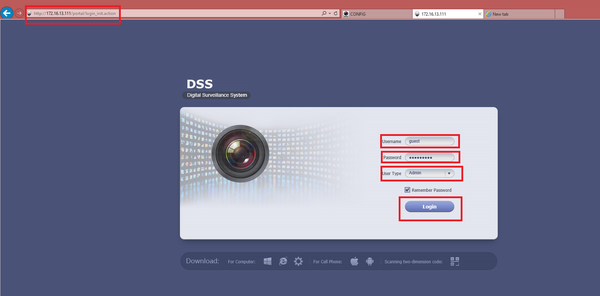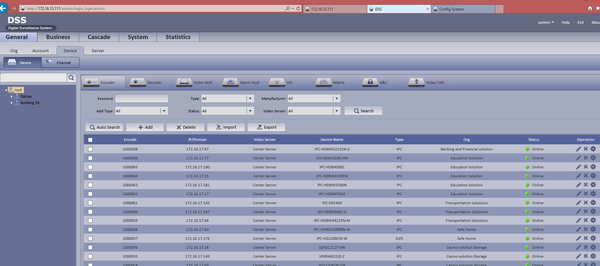Notice: Firmware Links Under Maintenance We are currently undergoing maintenance on all firmware links. If any links are inaccessible, please email or contact Tech Support for the firmware. We appreciate your patience during the maintenance, thank you for your understanding.
Difference between revisions of "CMS/DSS/Login as Admin Browser"
(→Windows) |
|||
| Line 9: | Line 9: | ||
===Windows=== | ===Windows=== | ||
| − | + | Step 1 . Before logging in you will need to download and run the IE Controls. | |
[[File:dssad1.png|600px]] | [[File:dssad1.png|600px]] | ||
| Line 17: | Line 17: | ||
[[File:dssad2.png|600px]] | [[File:dssad2.png|600px]] | ||
| − | * Before installation you will need to close IE browser. It will prompt you to do so. Click "OK" to begin installation. | + | * Before installation you will need to close IE browser. It will prompt you to do so. Click "OK" to begin installation. |
[[File:dssad4.png|600px]] | [[File:dssad4.png|600px]] | ||
| Line 26: | Line 26: | ||
| − | + | Step 2.Re-Open IE browser ➞ Input IP address of DSS on IE address bar ➞ Input User Name ➞ Input Password ➞ Select Admin from drop down ➞ Click on Login which will bring you to the main menu. | |
| − | |||
[[File:dss_admin_wiki.png|600px]] | [[File:dss_admin_wiki.png|600px]] | ||
Revision as of 20:23, 30 August 2016
How to Login as an Admin via Browser
Prerequisites
- A Connection to the DSS Server
- An Internet Connection
Windows:
- Delete previous Active-X installs. Reference http://dahuawiki.com/Troubleshoot/Delete_Web_Rec to clear Active-X installs.
Windows
Step 1 . Before logging in you will need to download and run the IE Controls.
- Open and click on "Run".
- Before installation you will need to close IE browser. It will prompt you to do so. Click "OK" to begin installation.
- It will show the installation in progress.
Step 2.Re-Open IE browser ➞ Input IP address of DSS on IE address bar ➞ Input User Name ➞ Input Password ➞ Select Admin from drop down ➞ Click on Login which will bring you to the main menu.