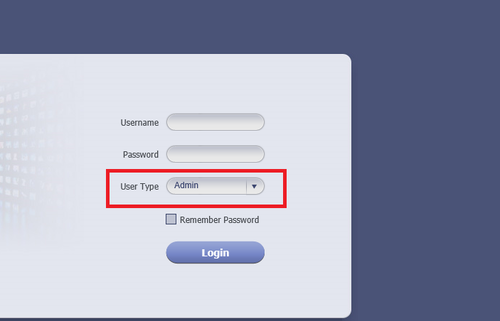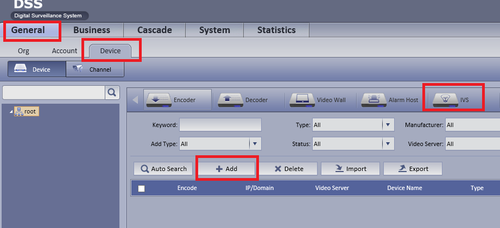Difference between revisions of "CMS/DSS/IVS/IVS M Setup"
(→Step By Step Instructions) |
(→Step By Step Instructions) |
||
| Line 30: | Line 30: | ||
[[file:IVS_M_1.png|500px]] | [[file:IVS_M_1.png|500px]] | ||
| − | + | x | |
2. Select General --> Device --> IVS --> Add. | 2. Select General --> Device --> IVS --> Add. | ||
| Line 37: | Line 37: | ||
3. | 3. | ||
| + | |||
| + | [[Fileivs_m5.png | ||
Revision as of 20:17, 5 October 2016
Contents
How to Setup IVS-M(Master/Slave Tracking)
Prerequisites
- DSS
- Connected network
- Decoder
- A Connection to the DSS Server
- An Internet Connection
- DSS server IP address
- IVS Capable IP Camera
- IVS Capable NVR
Windows:
- Microsoft Windows XP SP3, Microsoft Windows 7 or above
- Core 2 dual-core 3.0Ghz or above
- At least 10GB free hard disk space or above
- directX 9.0c or above
- 2GB Memory or above
- 1024×768 resolution or above
- Internet explorer 7 or above
Video Instructions
Step By Step Instructions
1. Login as an Admin.
x 2. Select General --> Device --> IVS --> Add.
3.
[[Fileivs_m5.png