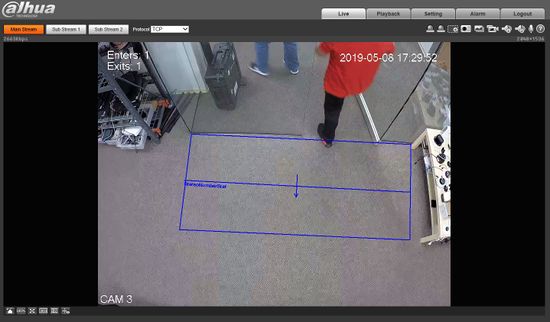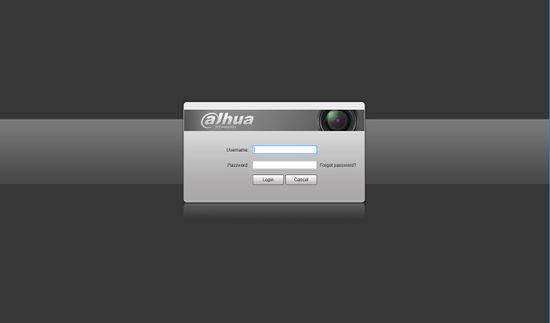Difference between revisions of ":Crowd Gathering Estimation"
(Changed categories.) |
|||
| Line 1: | Line 1: | ||
==Crowd Gathering Estimation== | ==Crowd Gathering Estimation== | ||
| − | === | + | ===Description=== |
| − | |||
| − | |||
| − | |||
| − | + | Crowd Gathering Estimation is used to detect a group of People that enter or exit a specific area of an image. | |
| − | |||
| − | |||
| − | |||
| − | + | [[File:People_Counting_IE.jpg|550px]] | |
| − | |||
| − | |||
| − | |||
| − | |||
| − | |||
| − | ====Step | + | ===Prerequisites=== |
| − | + | * Intelligent Network Camera or an HDCVI Camera that is connected to a HDCVI DVR that has intelligent features. | |
| − | + | * Updated firmware that supports intelligent features. | |
| − | [[ | + | * Internet Explorer. |
| + | |||
| + | <!--===Video Instructions=== | ||
| + | [Pending] --> | ||
| + | |||
| + | ===Step By Step Instructions=== | ||
| + | 1.Log into device using the Web Service. | ||
| + | |||
| + | [[File:People_Counting_IE_1.jpg|550px]] | ||
Revision as of 17:03, 3 July 2019
Contents
Crowd Gathering Estimation
Description
Crowd Gathering Estimation is used to detect a group of People that enter or exit a specific area of an image.
Prerequisites
- Intelligent Network Camera or an HDCVI Camera that is connected to a HDCVI DVR that has intelligent features.
- Updated firmware that supports intelligent features.
- Internet Explorer.
Step By Step Instructions
1.Log into device using the Web Service.