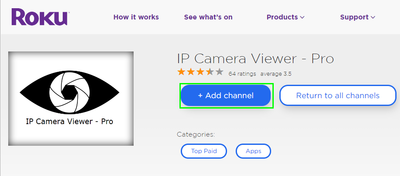Difference between revisions of "3rd Party Hardware/Roku/View Camera Feeds via IP Camera Viewer"
(Created page with "=Title= ==Description== ==Prerequisites== ==Video Instructions== <embedvideo service="youtube">https://www.youtube.com/watch?v=EXAMPLE</embedvideo> ==Step by Step Instructions...") |
|||
| Line 1: | Line 1: | ||
| − | = | + | =View Camera Feeds via IP Camera Viewer= |
==Description== | ==Description== | ||
| + | These instructions will show you how to view your camera feeds from a Roku device using RTSP or ONVIF protocols. | ||
==Prerequisites== | ==Prerequisites== | ||
| + | *Roku | ||
| + | *Dahua IP Camera, or ONVIF Server compliant Recorder | ||
==Video Instructions== | ==Video Instructions== | ||
<embedvideo service="youtube">https://www.youtube.com/watch?v=EXAMPLE</embedvideo> | <embedvideo service="youtube">https://www.youtube.com/watch?v=EXAMPLE</embedvideo> | ||
==Step by Step Instructions== | ==Step by Step Instructions== | ||
| − | 1. | + | 1. Go to the following link and click, "+Add Channel" |
| − | [[File: | + | |
| + | *[https://channelstore.roku.com/details/143683/ip-camera-viewer-pro IP Camera Viewer-Pro] | ||
| + | *[https://channelstore.roku.com/details/143924/ip-camera-viewer-basic IP Camera Viewer-Pro] | ||
| + | |||
| + | |||
| + | [[File:Roku_Setup_IPCameraViewer1.png|400px]] | ||
Revision as of 17:42, 14 March 2018
Contents
View Camera Feeds via IP Camera Viewer
Description
These instructions will show you how to view your camera feeds from a Roku device using RTSP or ONVIF protocols.
Prerequisites
- Roku
- Dahua IP Camera, or ONVIF Server compliant Recorder
Video Instructions
Step by Step Instructions
1. Go to the following link and click, "+Add Channel"