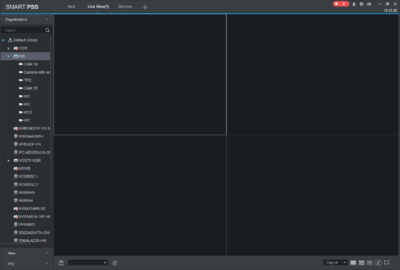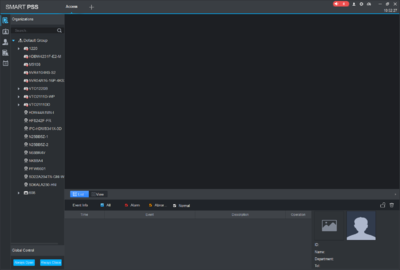Difference between revisions of "Template:SmartPSS2 Operation"
| Line 2: | Line 2: | ||
<span style="color:#FFFFFF; background:#2c3138; font-size:150%;">'''Operation'''</span> | <span style="color:#FFFFFF; background:#2c3138; font-size:150%;">'''Operation'''</span> | ||
<gallery mode="nolines" widths=80px heights=60px> | <gallery mode="nolines" widths=80px heights=60px> | ||
| − | |||
file:ACS_SmartPSS2.png|link=|'''Access''' | file:ACS_SmartPSS2.png|link=|'''Access''' | ||
file:VDP_SmartPSS2.png|link=|'''Intercom''' | file:VDP_SmartPSS2.png|link=|'''Intercom''' | ||
| Line 13: | Line 12: | ||
{{Template:SmartPSS2_LiveView}} | {{Template:SmartPSS2_LiveView}} | ||
| + | {{Template:SmartPSS2_Access}} | ||
Revision as of 16:22, 25 March 2019
- View Device in SmartPSS
- How To Setup Custom Screen View in SmartPSS
- How To Enable Task In SmartPSS
- How to Dewarp a Fisheye Camera's Recorded Video via SmartPSS
- How to Setup Auto-Tracking in SmartPSS
- How to Setup Tripwire in SmartPSS
- How to Setup Intrusion in SmartPSS
- How to Setup Abandoned/Missing in SmartPSS
- How to Setup People Counting in SmartPSS
- How to Setup Heatmap in SmartPSS
- How to Setup Scene Change in SmartPSS
- How to Setup Loitering Detection in SmartPSS
- How to Setup Fast Moving in SmartPSS
- How to Setup ePTZ in SmartPSS
- How To Use PTZ Preset In SmartPSS
- How To Use PTZ Tour In SmartPSS
- How To Use PTZ Scan In SmartPSS
- How To Use PTZ Pattern In SmartPSS
- How To Use PTZ Windshield Wiper In SmartPSS