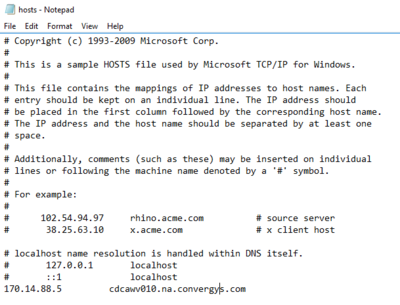Notice: Firmware Links Under Maintenance We are currently undergoing maintenance on all firmware links. If any links are inaccessible, please email or contact Tech Support for the firmware. We appreciate your patience during the maintenance, thank you for your understanding.
Difference between revisions of ":Internal Only/Avaya/VPN Setup"
(→Instructions) |
(→Instructions) |
||
| Line 6: | Line 6: | ||
==Instructions== | ==Instructions== | ||
1. Install Java from [https://www.odrive.com/s/926fd8fe-3abd-4424-85e3-83ce98b48e3e-5cd45b33 here] | 1. Install Java from [https://www.odrive.com/s/926fd8fe-3abd-4424-85e3-83ce98b48e3e-5cd45b33 here] | ||
| + | |||
| + | [[File:2019-05-09_10-58-30.png|300px]] | ||
2. Install Cisco AnyConnect from [https://www.odrive.com/s/92f6579c-dbe3-4570-8f3d-3b25e0aec2bd-5cd46862 here] | 2. Install Cisco AnyConnect from [https://www.odrive.com/s/92f6579c-dbe3-4570-8f3d-3b25e0aec2bd-5cd46862 here] | ||
Revision as of 17:59, 9 May 2019
How to Setup Call Center VPN
Prerequisites
- Avaya Phone ID-Example: 63602
- Avaya Phone ID Password-Example:63602
Extension-Example:49069
Instructions
1. Install Java from here
2. Install Cisco AnyConnect from here
3. Navigate to "C:\Windows\System32\drivers\etc" open "hosts" with notepad, and add the following:
170.14.88.5 cdcawv010.na.convergys.com