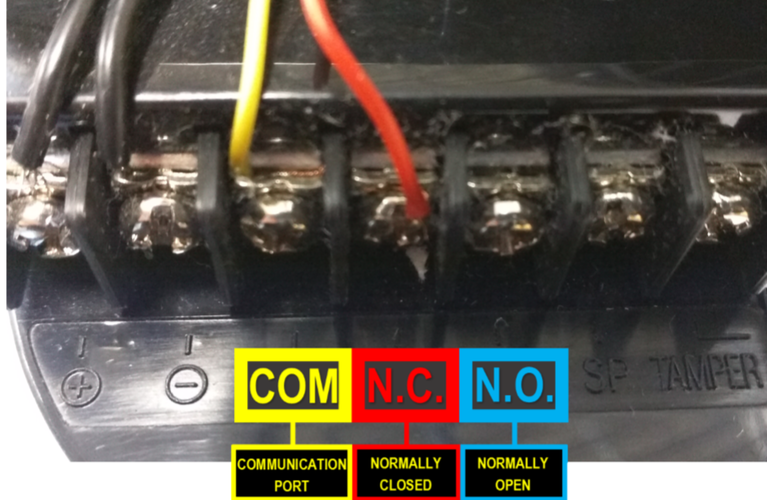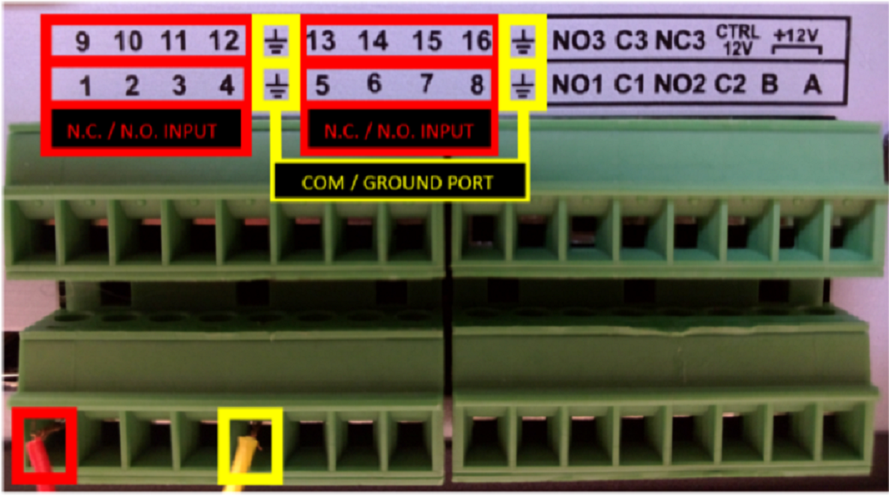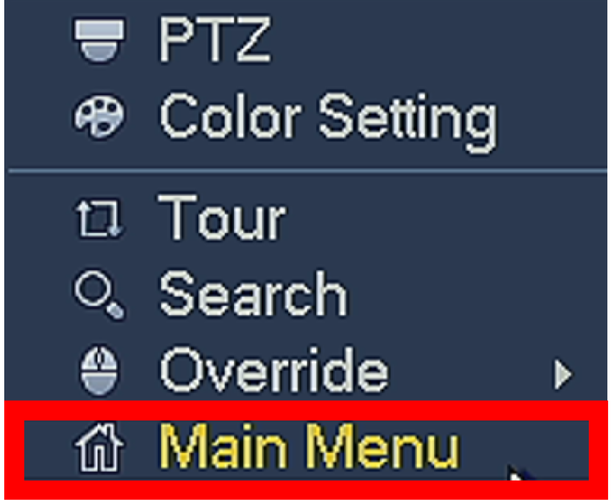Difference between revisions of "NVR/Recording Setup/Physical Alarm"
(→Physical Alarm Setup) |
(→Physical Alarm Setup) |
||
| Line 20: | Line 20: | ||
'''STEP 3.''' Right click on your screen locally from the recorder and "Click Main Menu". | '''STEP 3.''' Right click on your screen locally from the recorder and "Click Main Menu". | ||
[[File:alarm_pic_3.png|none|889x500px]] | [[File:alarm_pic_3.png|none|889x500px]] | ||
| + | |||
| + | |||
| + | '''STEP 4.'''Click "Event" from the settings options. | ||
| + | physical_alarm_pic_4.png | ||
Revision as of 21:14, 30 December 2015
Physical Alarm Setup
Please Note: Setting up alarm triggers will only work with recorders that have alarm inputs.
STEP 1. Identify the connections on the Alarm Trigger.
- COM: Communication Port or Ground N.C: Normally Closed - A Trigger that initiates when an object disrupts the communication line of 2 sensors
- N.C: Normally Closed - A Trigger that initiates when an object disrupts the communication line of 2 sensors
- N.O: Normally Open - A Trigger that initiates when an object completes the communication line of 2 sensors.
STEP 2. Connect the N.C. (Normally Closed) wire to one of the numbered ports. Connect the COM wire to the COM / Ground Port.
Ala r m Inputs are grouped in fours.
Each group uses the Communication/Ground Port on the right.
STEP 3. Right click on your screen locally from the recorder and "Click Main Menu".
STEP 4.Click "Event" from the settings options.
physical_alarm_pic_4.png