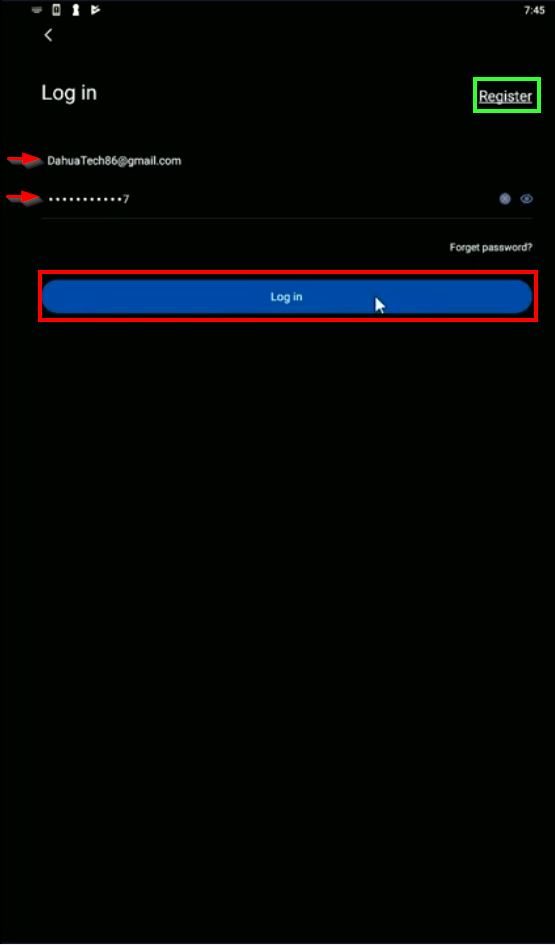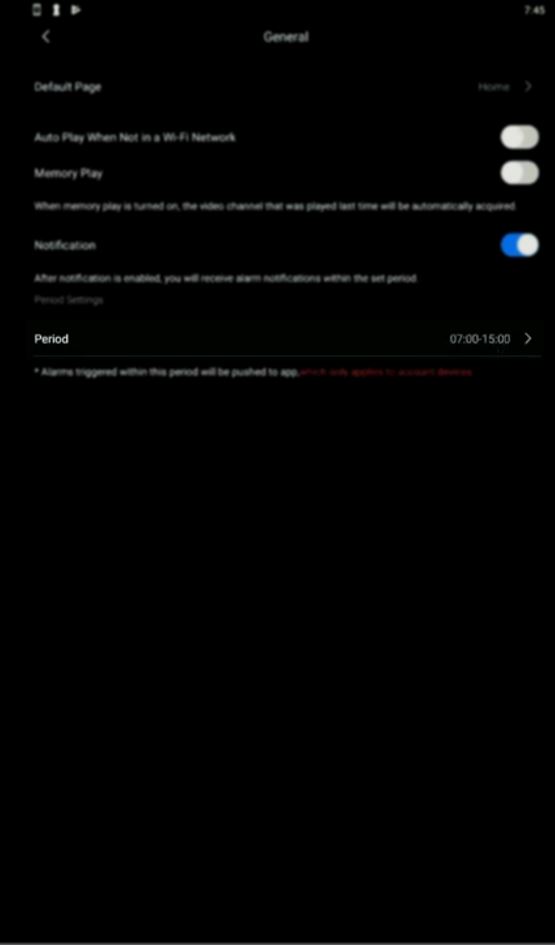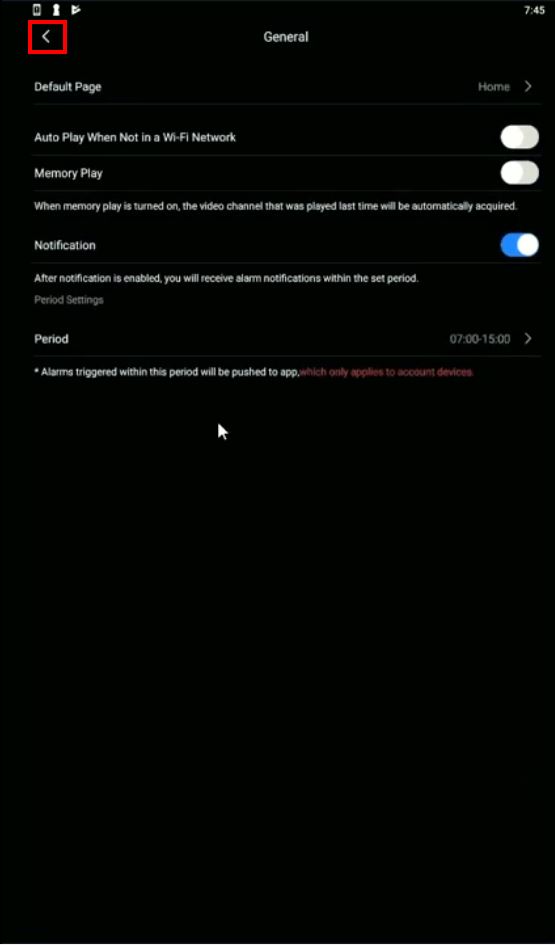Difference between revisions of "Mobile/Push Notification Schedule"
| Line 1: | Line 1: | ||
=How to Setup Push Notification Schedule= | =How to Setup Push Notification Schedule= | ||
==Description== | ==Description== | ||
| − | This guide will show how to setup the Push Notification Schedule in the gDMSS app | + | This guide will show how to setup the Push Notification Schedule in the gDMSS / iDMSS app |
==Prerequisites== | ==Prerequisites== | ||
| − | * gDMSS app installed | + | * gDMSS / iDMSS app installed |
* Dahua devices (NVR/IPC/etc) added to app | * Dahua devices (NVR/IPC/etc) added to app | ||
| − | * Dahua device configured with active rule for notification (for example motion, IVS, system | + | * Dahua device configured with active rule for notification (for example motion, IVS, system event, etc) |
| + | * Dahua cloud account | ||
| + | * Devices added to Dahua cloud account | ||
==Video Instructions== | ==Video Instructions== | ||
<embedvideo service="youtube">https://youtu.be/ARtJi6MlIwY</embedvideo> | <embedvideo service="youtube">https://youtu.be/ARtJi6MlIwY</embedvideo> | ||
==Step by Step Instructions== | ==Step by Step Instructions== | ||
| − | 1. | + | Push Notification Schedule will only be an option when logged into an active Dahua cloud account in the mobile app |
| − | [[File: | + | |
| + | 1. From the main page select 'Me' | ||
| + | |||
| + | [[File:Push_Notification_Schedule_-_gDMSS_-_1.jpg|600px]] | ||
| + | |||
| + | [[File:Push_Notification_Schedule_-_gDMSS_-_2.jpg|600px]] | ||
| + | |||
| + | [[File:Push_Notification_Schedule_-_gDMSS_-_3.jpg|600px]] | ||
| + | |||
| + | [[File:Push_Notification_Schedule_-_gDMSS_-_4.jpg|600px]] | ||
| + | |||
| + | [[File:Push_Notification_Schedule_-_gDMSS_-_5.jpg|600px]] | ||
| + | |||
| + | [[File:Push_Notification_Schedule_-_gDMSS_-_6.jpg|600px]] | ||
| + | |||
| + | [[File:Push_Notification_Schedule_-_gDMSS_-_7.jpg|600px]] | ||
| + | |||
| + | [[File:Push_Notification_Schedule_-_gDMSS_-_8.jpg|600px]] | ||
| + | |||
| + | [[File:Push_Notification_Schedule_-_gDMSS_-_9.jpg|600px]] | ||
Revision as of 17:29, 5 November 2019
Contents
How to Setup Push Notification Schedule
Description
This guide will show how to setup the Push Notification Schedule in the gDMSS / iDMSS app
Prerequisites
- gDMSS / iDMSS app installed
- Dahua devices (NVR/IPC/etc) added to app
- Dahua device configured with active rule for notification (for example motion, IVS, system event, etc)
- Dahua cloud account
- Devices added to Dahua cloud account
Video Instructions
Step by Step Instructions
Push Notification Schedule will only be an option when logged into an active Dahua cloud account in the mobile app
1. From the main page select 'Me'