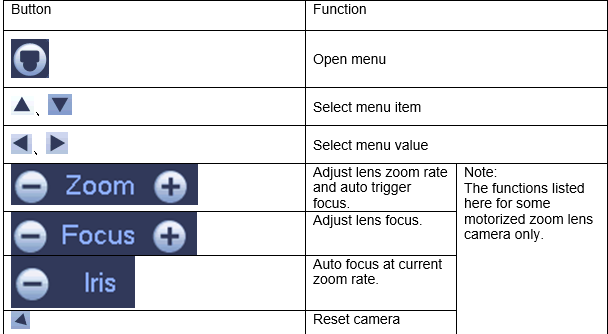Notice: Firmware Links Under Maintenance We are currently undergoing maintenance on all firmware links. If any links are inaccessible, please email or contact Tech Support for the firmware. We appreciate your patience during the maintenance, thank you for your understanding.
Difference between revisions of "PTZ/Instructions/OSD"
(→Description) |
(→Instructions) |
||
| Line 14: | Line 14: | ||
File:HDCVI_OSD4.png|Example 4-OSD Main Menu | File:HDCVI_OSD4.png|Example 4-OSD Main Menu | ||
</gallery> | </gallery> | ||
| + | ===Recorder Icons Infographic=== | ||
| + | [[File:Infograph_for_OSD.png]] | ||
==New Template== | ==New Template== | ||
Revision as of 20:06, 20 January 2020
Contents
On Screen Display-OSD
Description
- All the menu paths in this chapter are for reference only, there is slight difference between different menus, please refer to the actual interface for more details.
- There are mainly 10 kinds of camera menu, please select according to the actual product.
- It is advised to find corresponding menu path type via main menu.