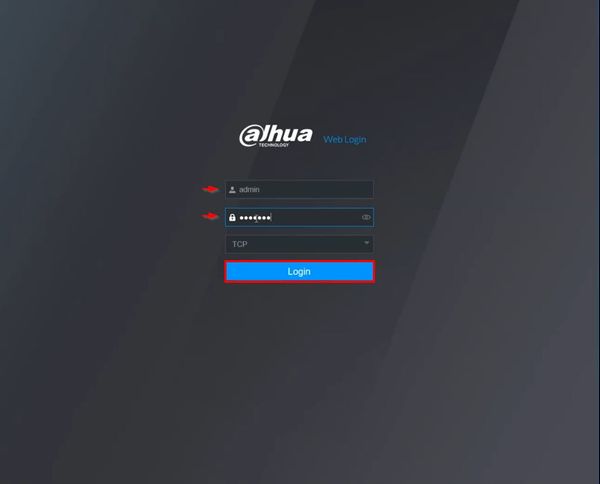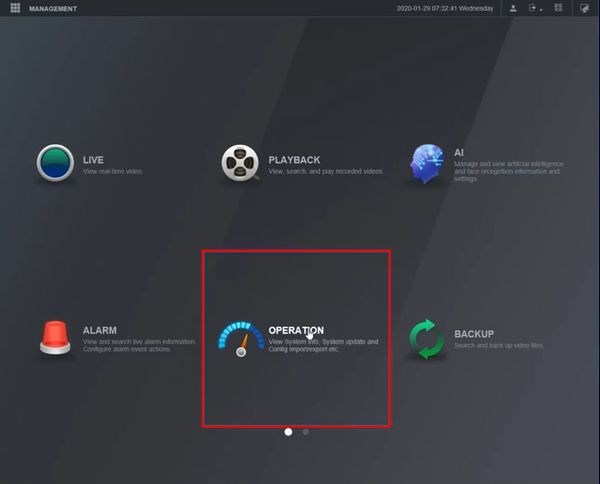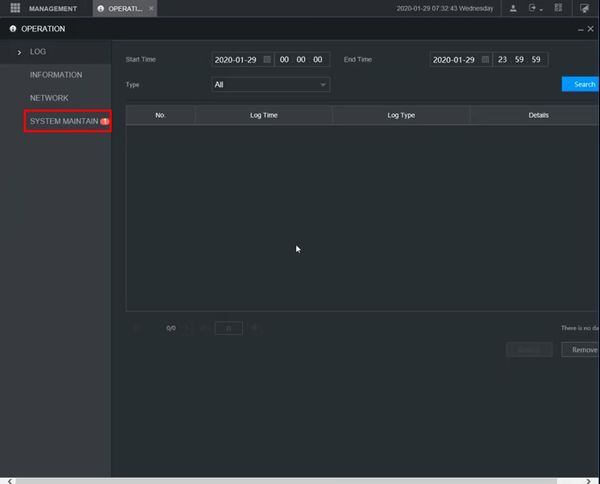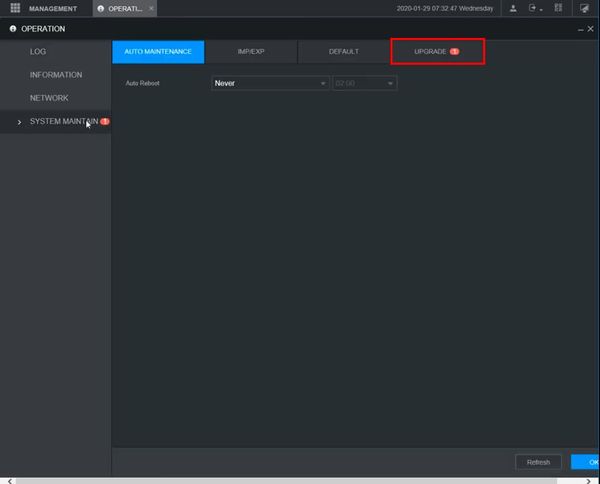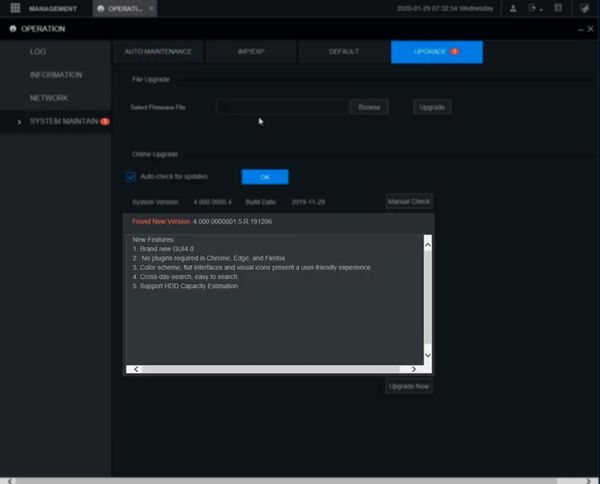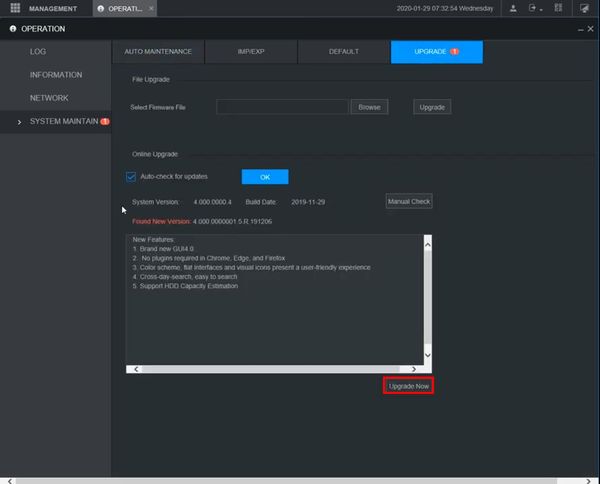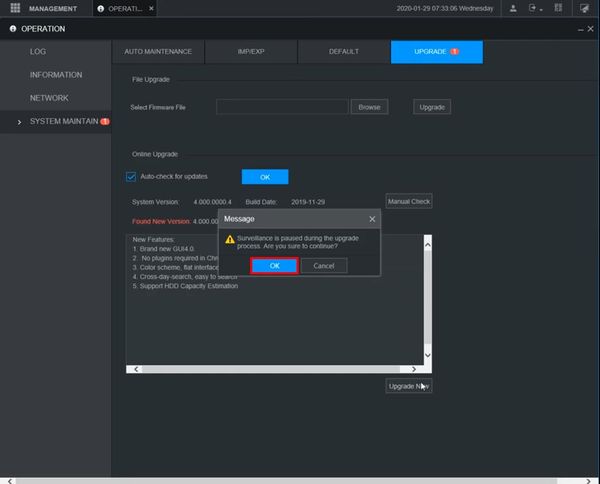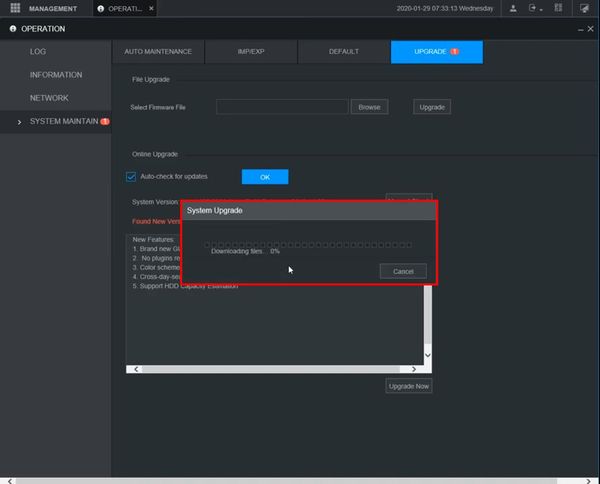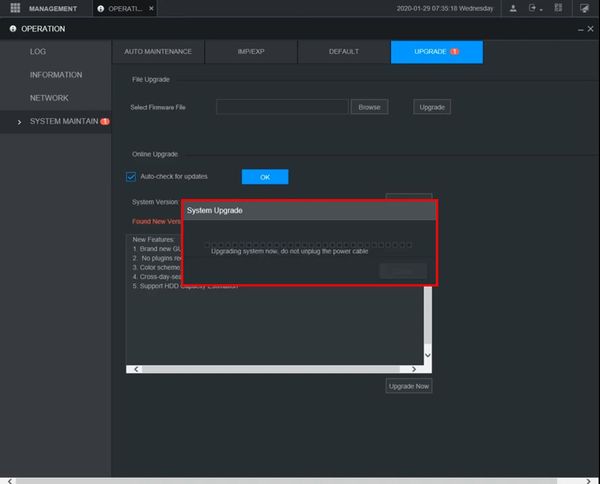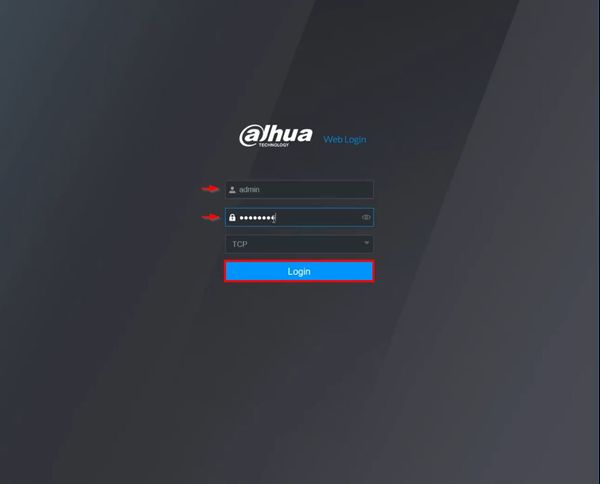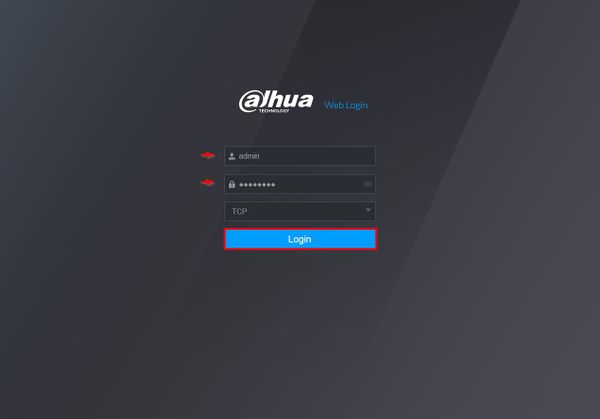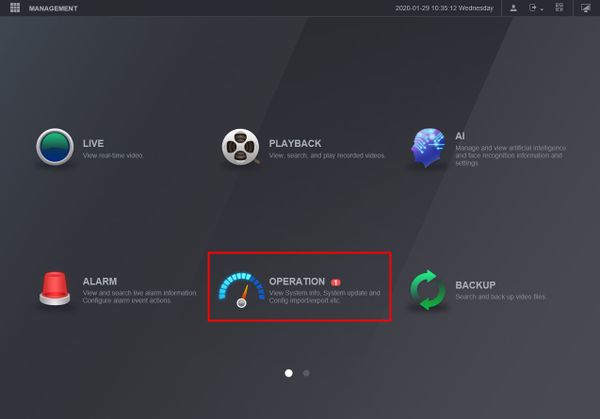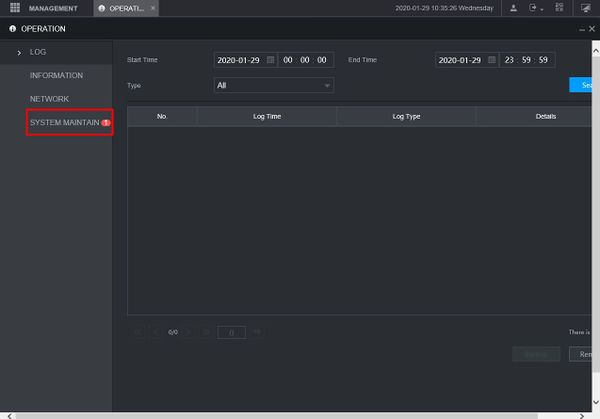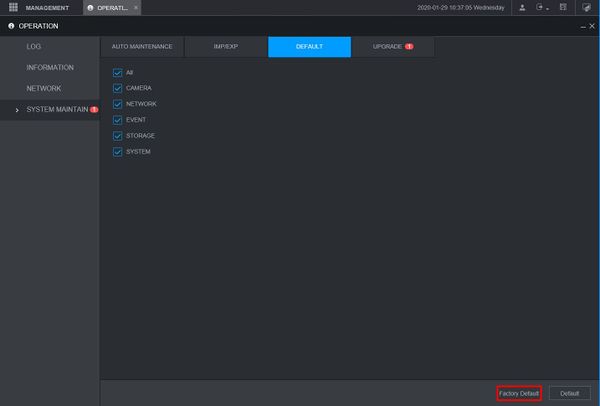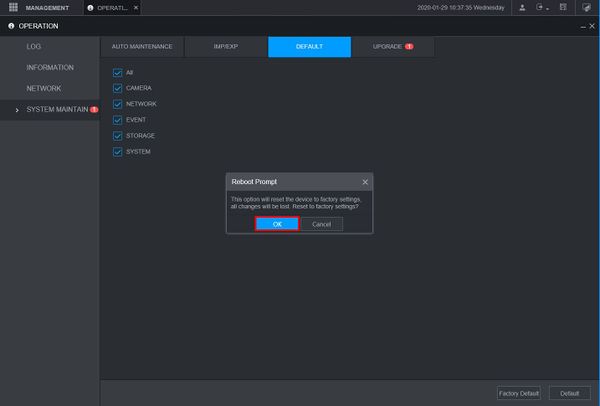Difference between revisions of "Template:Update Firmware Cloud WebUI New"
| Line 1: | Line 1: | ||
==Prerequisites== | ==Prerequisites== | ||
| − | * Dahua | + | * Dahua device with internet connection |
* Local Windows computer | * Local Windows computer | ||
==Video Instructions== | ==Video Instructions== | ||
| Line 30: | Line 30: | ||
[[File:Firmware_Update_via_Cloud_-_WebUI_New_-_12.jpg|600px]] | [[File:Firmware_Update_via_Cloud_-_WebUI_New_-_12.jpg|600px]] | ||
| + | |||
| + | Once the firmware update is complete the unit will reboot. A factory default is recommended after a firmware update | ||
| + | |||
| + | Enter the IP of the device into a browser | ||
| + | |||
| + | At the Web Login | ||
| + | |||
| + | Enter the Username and Password | ||
| + | |||
| + | Click Login | ||
[[File:Firmware_Update_via_Cloud_-_WebUI_New_-_13.jpg|600px]] | [[File:Firmware_Update_via_Cloud_-_WebUI_New_-_13.jpg|600px]] | ||
| + | |||
| + | 12. Click Operation | ||
[[File:Firmware_Update_via_Cloud_-_WebUI_New_-_14.jpg|600px]] | [[File:Firmware_Update_via_Cloud_-_WebUI_New_-_14.jpg|600px]] | ||
| + | |||
| + | 13. Click System Maintain | ||
[[File:Firmware_Update_via_Cloud_-_WebUI_New_-_15.jpg|600px]] | [[File:Firmware_Update_via_Cloud_-_WebUI_New_-_15.jpg|600px]] | ||
| − | + | 14. Click Default | |
| + | |||
| + | Click Factory Default | ||
[[File:Firmware_Update_via_Cloud_-_WebUI_New_-_17.jpg|600px]] | [[File:Firmware_Update_via_Cloud_-_WebUI_New_-_17.jpg|600px]] | ||
| + | |||
| + | 15. A prompt will appear to confirm the factory default | ||
| + | |||
| + | Click OK | ||
[[File:Firmware_Update_via_Cloud_-_WebUI_New_-_18.jpg|600px]] | [[File:Firmware_Update_via_Cloud_-_WebUI_New_-_18.jpg|600px]] | ||
Revision as of 18:48, 29 January 2020
Prerequisites
- Dahua device with internet connection
- Local Windows computer
Video Instructions
Step by Step Instructions
Once the firmware update is complete the unit will reboot. A factory default is recommended after a firmware update
Enter the IP of the device into a browser
At the Web Login
Enter the Username and Password
Click Login
12. Click Operation
13. Click System Maintain
14. Click Default
Click Factory Default
15. A prompt will appear to confirm the factory default
Click OK