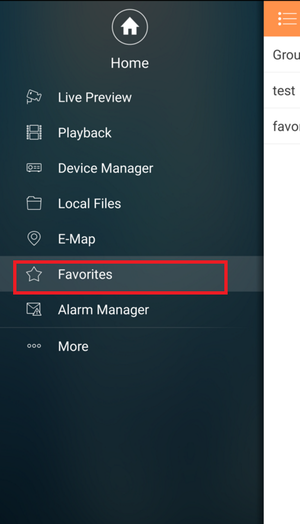Notice: Firmware Links Under Maintenance We are currently undergoing maintenance on all firmware links. If any links are inaccessible, please email or contact Tech Support for the firmware. We appreciate your patience during the maintenance, thank you for your understanding.
Difference between revisions of "Mobile/iDMSS Favorites List"
(→How to Setup Favorite List via Mobile Application) |
(→How to Setup Favorite List via Mobile Application) |
||
| Line 9: | Line 9: | ||
| − | '''Step 2. ''' Select defaulted "Group" or Select Add Folder Icon to name and create group | + | '''Step 2. ''' Select defaulted "Group" or Select Add Folder Icon to name and create group select device |
[[File:favorites_2.png|300px]] | [[File:favorites_2.png|300px]] | ||
| Line 16: | Line 16: | ||
'''Step 3. ''' Select your device recorder | '''Step 3. ''' Select your device recorder | ||
| + | |||
| + | |||
| + | |||
| + | |||
'''Step 4. ''' Select Cameras → select check icon → select back arrow icon. You may now view favorites from "Live Preview" and selecting the star icon. | '''Step 4. ''' Select Cameras → select check icon → select back arrow icon. You may now view favorites from "Live Preview" and selecting the star icon. | ||
Revision as of 18:12, 28 January 2016
How to Setup Favorite List via Mobile Application
Note: Device must be first added before adding to favorites list.
Step 1. From the Main Menu select "Favorites"
Step 2. Select defaulted "Group" or Select Add Folder Icon to name and create group select device
Step 3. Select your device recorder
Step 4. Select Cameras → select check icon → select back arrow icon. You may now view favorites from "Live Preview" and selecting the star icon.