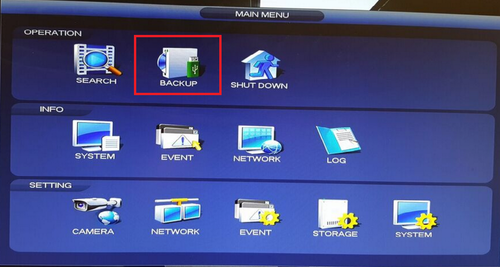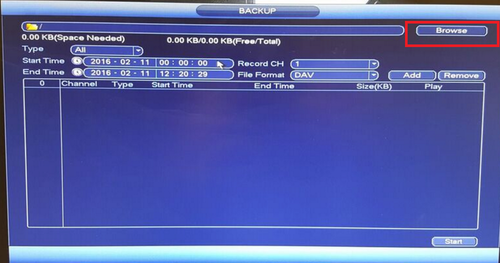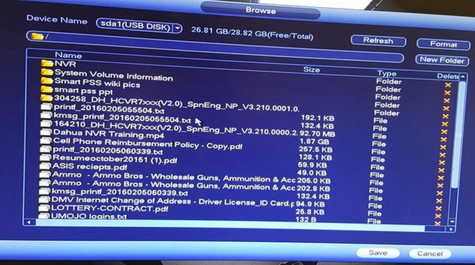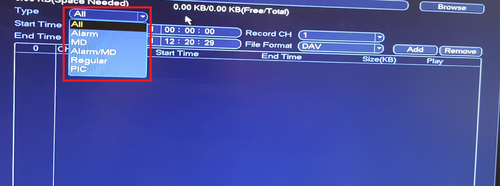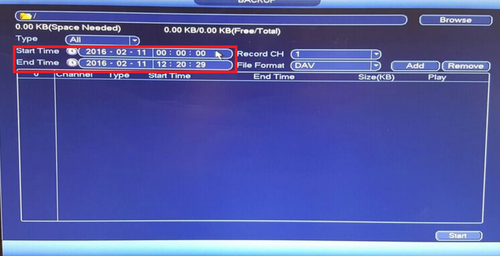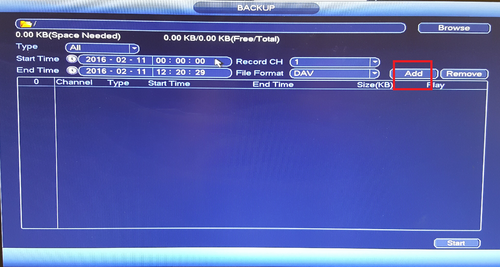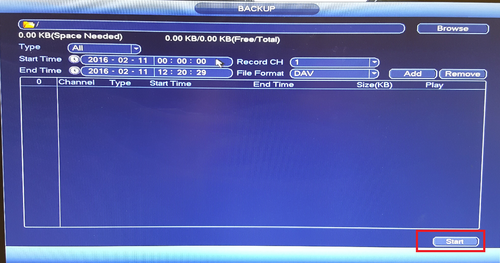Difference between revisions of "NVR/Backup/Local Backup"
(→Backup via USB) |
(→Backup via USB) |
||
| Line 7: | Line 7: | ||
'''Step 2.''' Plug in USB device such as a flash drive in to one of the USB ports of the recorder. | '''Step 2.''' Plug in USB device such as a flash drive in to one of the USB ports of the recorder. | ||
| − | |||
'''Step 3.''' A pop up will show → Select "File Back up" | '''Step 3.''' A pop up will show → Select "File Back up" | ||
| Line 18: | Line 17: | ||
[[File:localbackup_3.png|500px]] | [[File:localbackup_3.png|500px]] | ||
[[File:localbackup_4.png|475px]] | [[File:localbackup_4.png|475px]] | ||
| + | |||
'''Step 5'''. Select "Type" such as Alarm or MD (Motion Detect). | '''Step 5'''. Select "Type" such as Alarm or MD (Motion Detect). | ||
[[File:localbackup_5.png|500px]] | [[File:localbackup_5.png|500px]] | ||
| + | |||
'''Step 6.''' Select "Start Time" and "End Time". | '''Step 6.''' Select "Start Time" and "End Time". | ||
[[File:localbackup_6.png|500px]] | [[File:localbackup_6.png|500px]] | ||
| + | |||
'''Step 7.''' Select "Channel" → "Add" to add what you have selected. What you added will be in list form. | '''Step 7.''' Select "Channel" → "Add" to add what you have selected. What you added will be in list form. | ||
Revision as of 22:03, 11 February 2016
Backup via USB
Note: This is for local back up on physical recorder.
Step 1. From the Main Menu select "Back Up"
Step 2. Plug in USB device such as a flash drive in to one of the USB ports of the recorder.
Step 3. A pop up will show → Select "File Back up"
Step 4. Select "Browse" → Select folder to save back file in or create new folder to save back up.
Step 5. Select "Type" such as Alarm or MD (Motion Detect).
Step 6. Select "Start Time" and "End Time".
Step 7. Select "Channel" → "Add" to add what you have selected. What you added will be in list form.
Step 8. Select "Start" to start back up.