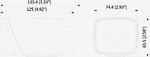Difference between revisions of "USA/IPCamera/Ultra/DH IPC HF812A0EN I"
| Line 9: | Line 9: | ||
!|Firmware | !|Firmware | ||
|- | |- | ||
| − | |{{Template: | + | |{{Template:DH-IPC-HF812A0EN_Specification_Template}} |
| − | |{{Template: | + | |{{Template:IPC-Box-QSG}} |
| − | |{{Template: | + | |{{Template:IPCamera-Manual}} |
|{{Template:DH_IPC-HX8XXX-Cavlir}} | |{{Template:DH_IPC-HX8XXX-Cavlir}} | ||
|- | |- | ||
| Line 127: | Line 127: | ||
* [[Firmware/Update_Firmware_via_Web_Browser|Instructions for Firmware Update via Internet Explorer]] | * [[Firmware/Update_Firmware_via_Web_Browser|Instructions for Firmware Update via Internet Explorer]] | ||
| − | |||
| − | |||
| − | |||
| − | |||
| − | |||
| − | |||
| − | |||
| − | |||
| − | |||
| − | |||
===Intelligent Features=== | ===Intelligent Features=== | ||
| Line 155: | Line 145: | ||
[[File:HF81200EP_Reset_Button.JPG|600px]] | [[File:HF81200EP_Reset_Button.JPG|600px]] | ||
| + | ===Specifications=== | ||
| + | {{#iDisplay:https://dahuawiki.com/index.php?action=ajax&title=-&rs=SecureFileStore::getFile&f=/2/2b/Datasheet_6MP_IR_Bullet_NetworkCamera_N68BB7Z_v001_006.pdf|100%|600}} | ||
| + | |||
| + | <!-- | ||
===Specifications=== | ===Specifications=== | ||
{| border="0" width="100%" cellspacing="1" cellpadding="0" bgcolor="#dcdcdc" | {| border="0" width="100%" cellspacing="1" cellpadding="0" bgcolor="#dcdcdc" | ||
| Line 321: | Line 315: | ||
| valign="top" bgcolor="#ffffff" width="425"|0.3Kg | | valign="top" bgcolor="#ffffff" width="425"|0.3Kg | ||
|} | |} | ||
| + | --> | ||
[[Category:Model_Specific_Pages|Model_Specific_Pages]] | [[Category:Model_Specific_Pages|Model_Specific_Pages]] | ||
Revision as of 14:31, 2 June 2020
DH-IPC-HF812A0EN-I
| Specifications | Quick Start Guide | Manual | Firmware |
|---|---|---|---|
Build Date: 12-27-2016
|
Features
- 1/1.7" 12 Megapixel progressive scan CMOS
- Support H.264/MJPEG dual codec
- Smart triple streams supported
- Max 15fps@12MP(4000x3000)
- Defog, ROI, EIS
- Auto back focus
- Bulit-in Mic
- 100/1000M Base-T Ethernet
CAD Images
Compression
Firmware
You can update your device with the IP Firmware Toolkit.
Firmware Update Instructions
- Instructions for Firmware Update via USB
- Instructions for Firmware Update via ConfigTool
- Instructions for Firmware Update via Internet Explorer
Intelligent Features
Compatible Accessories
Reset Button
Specifications