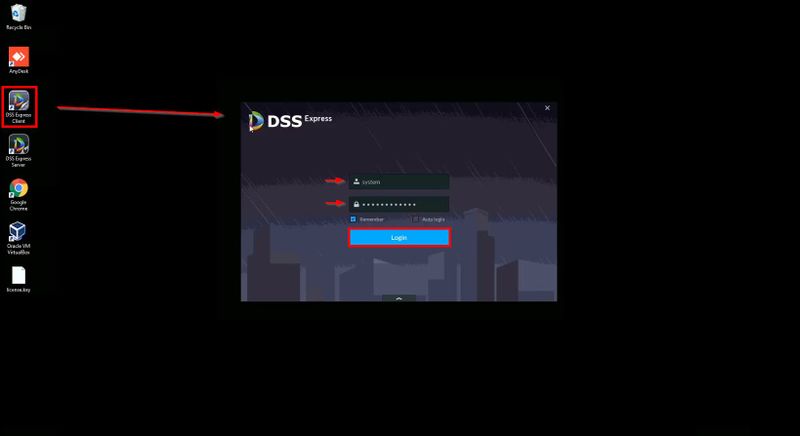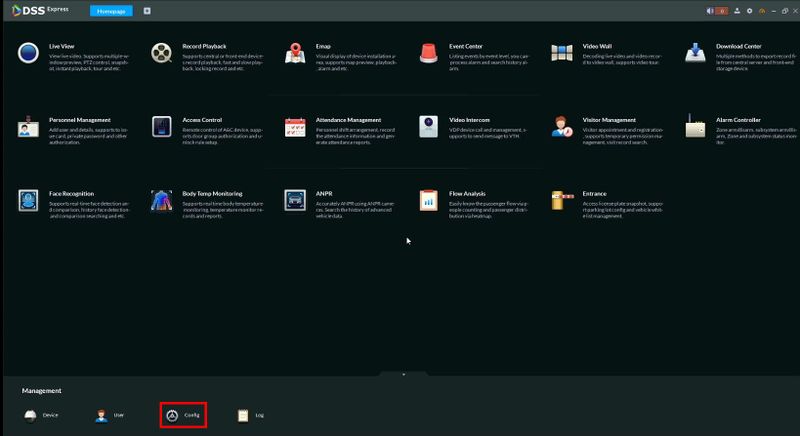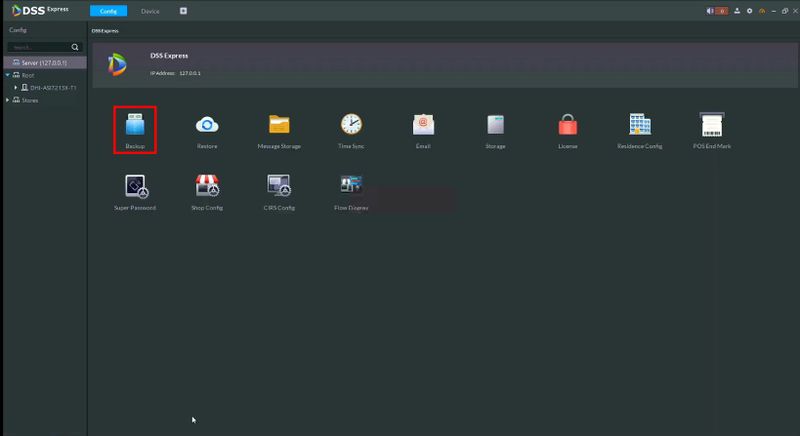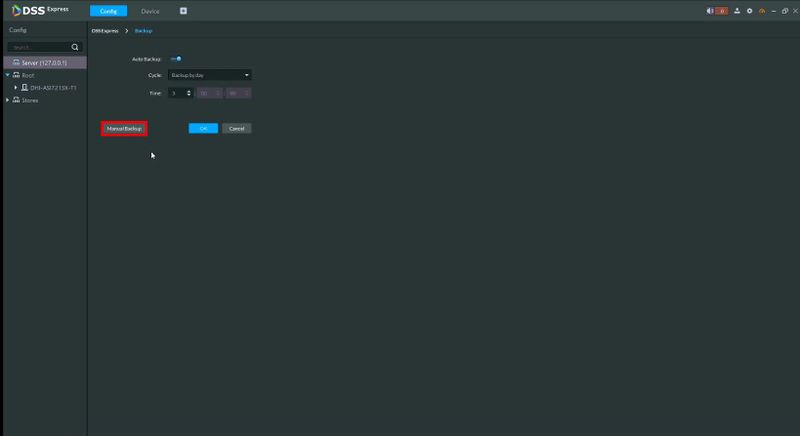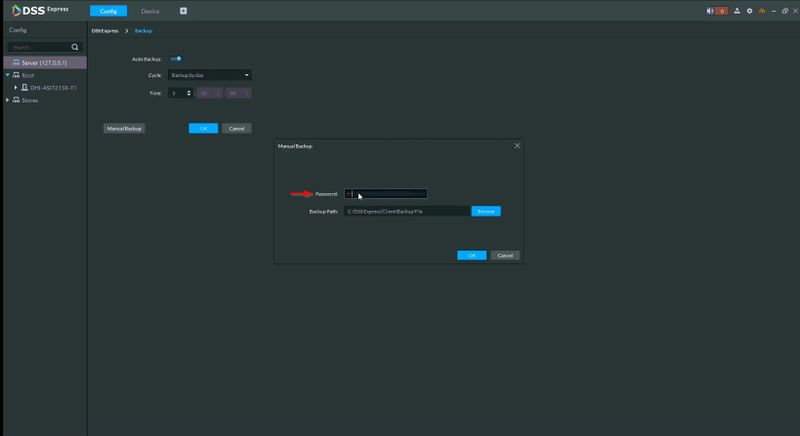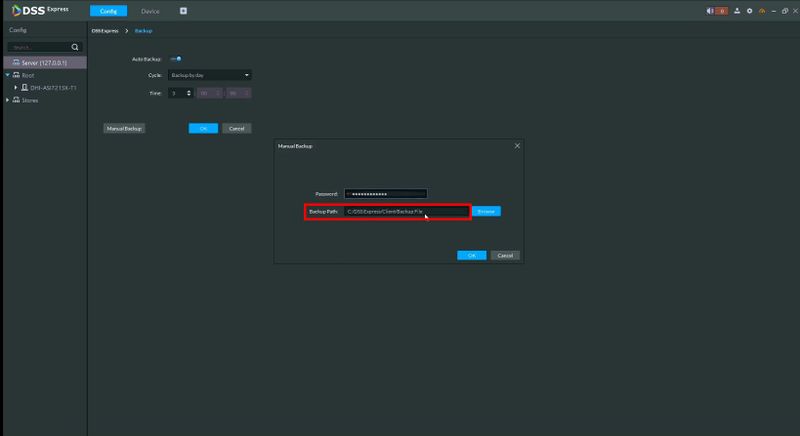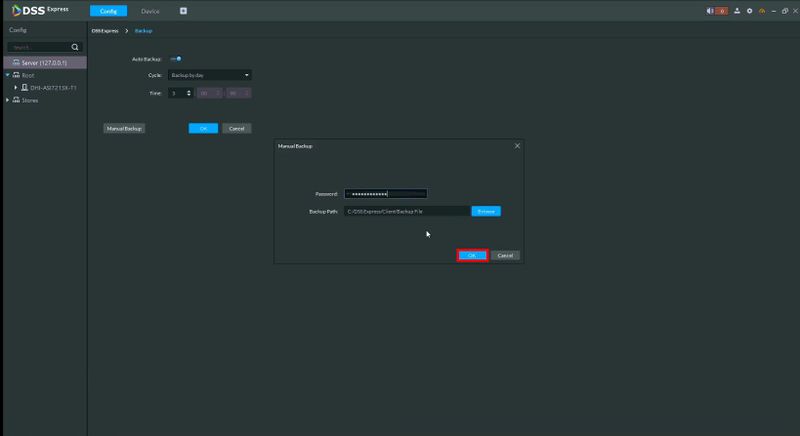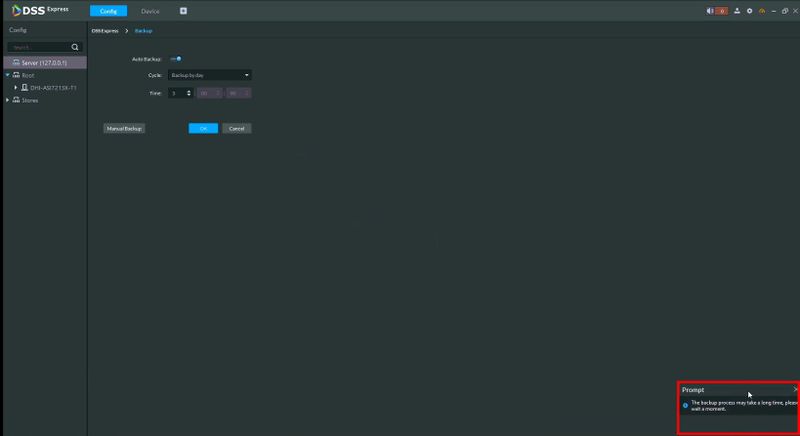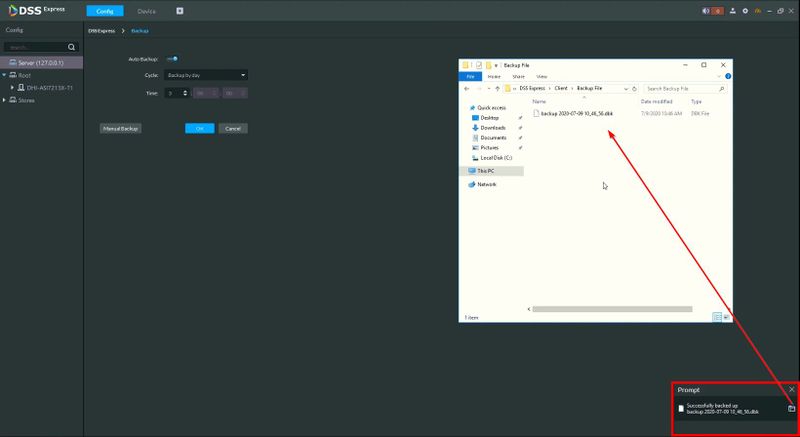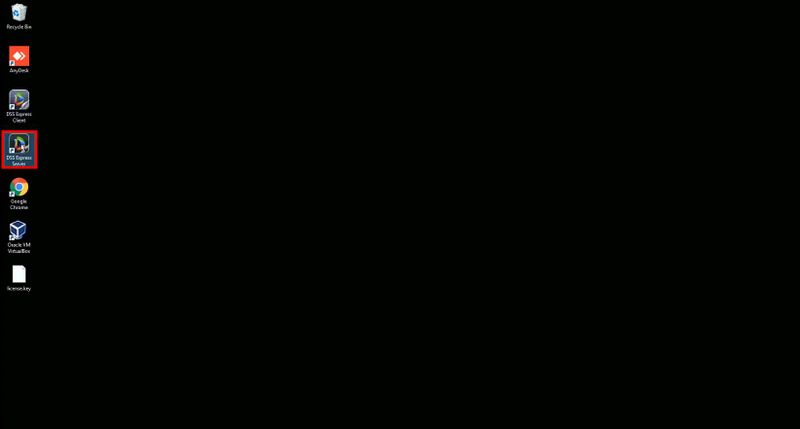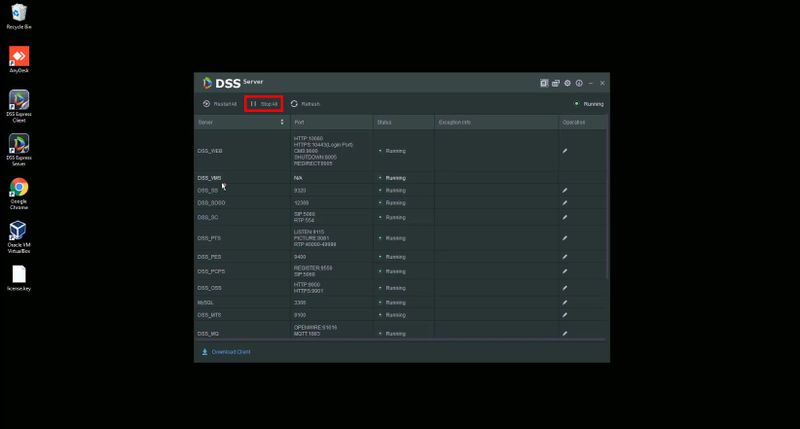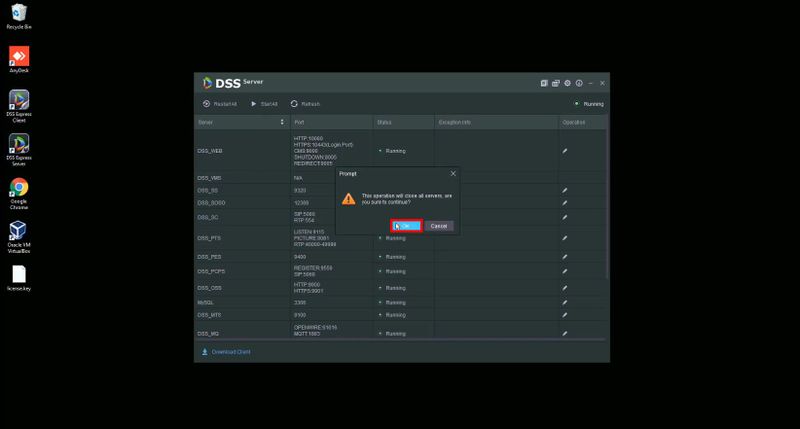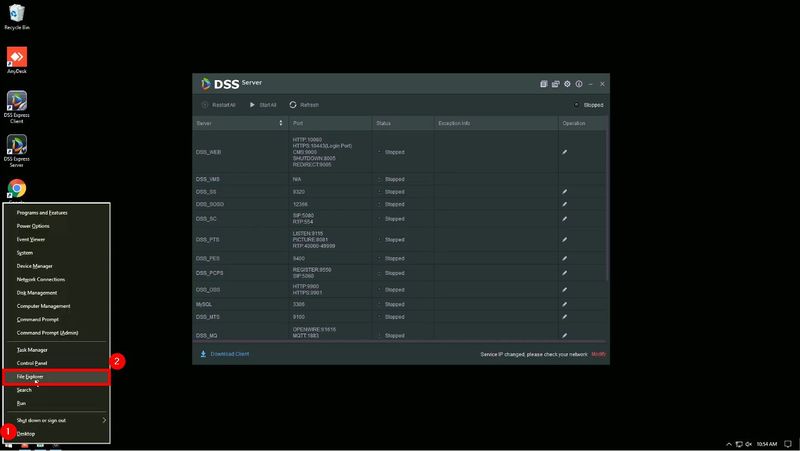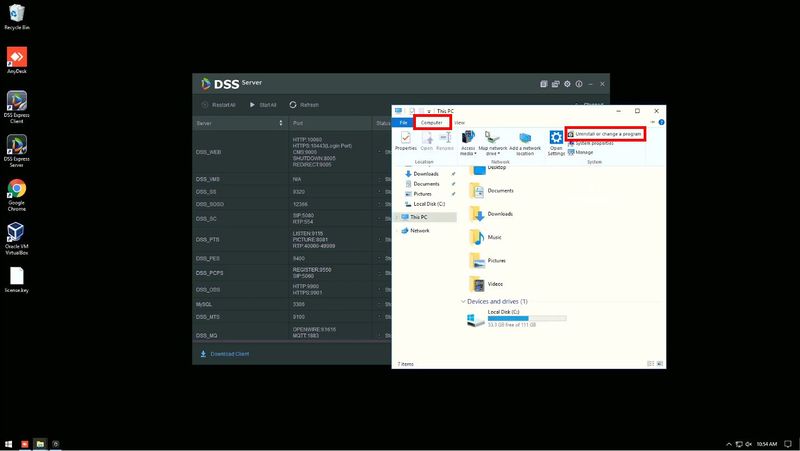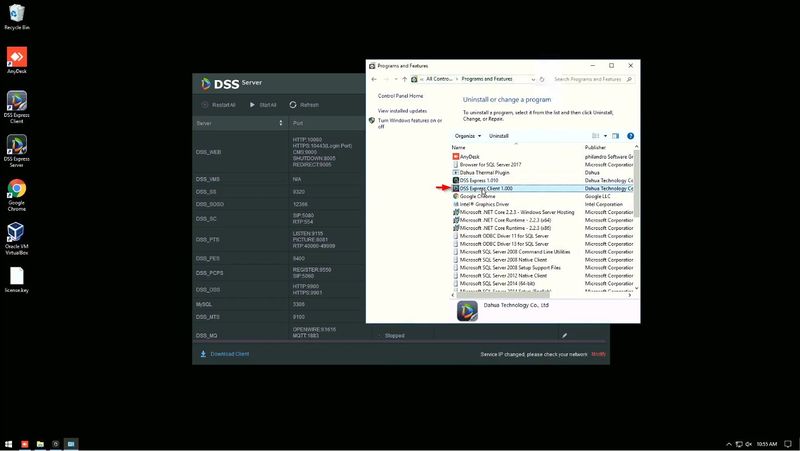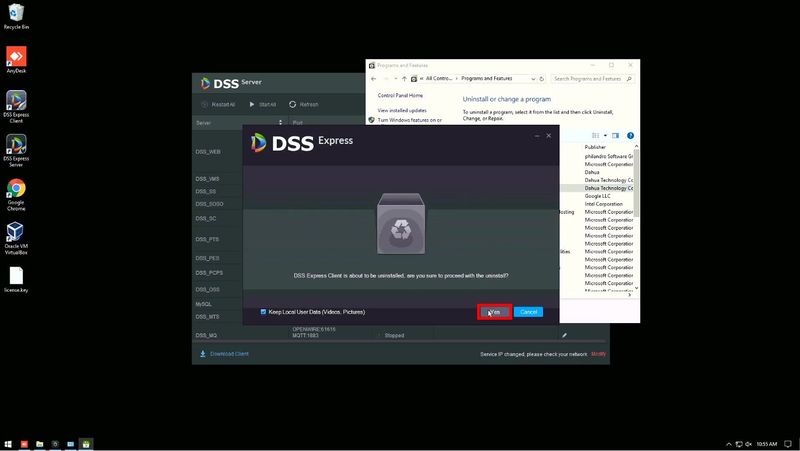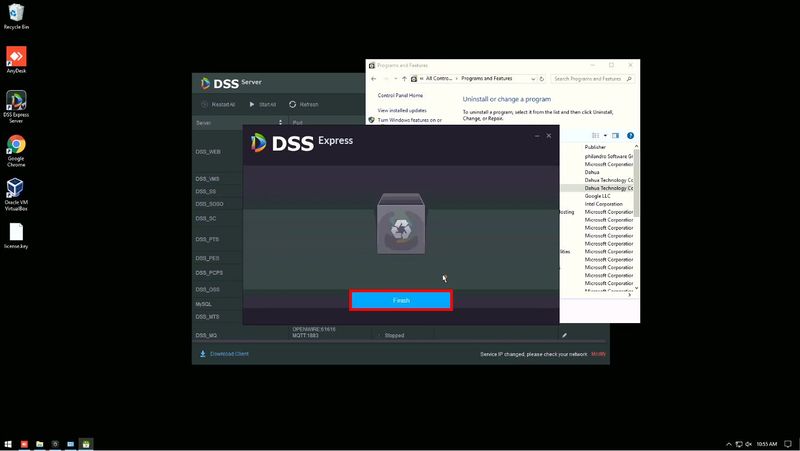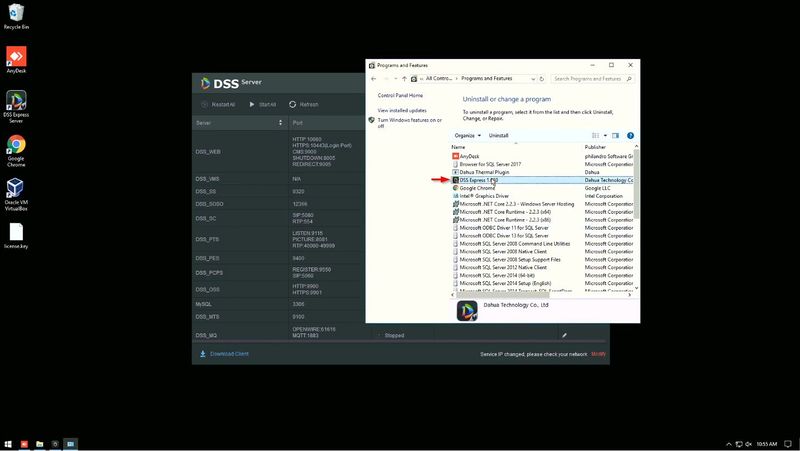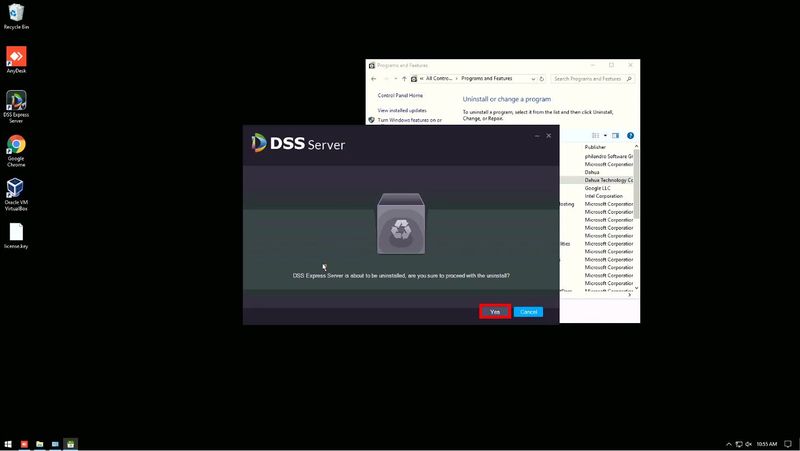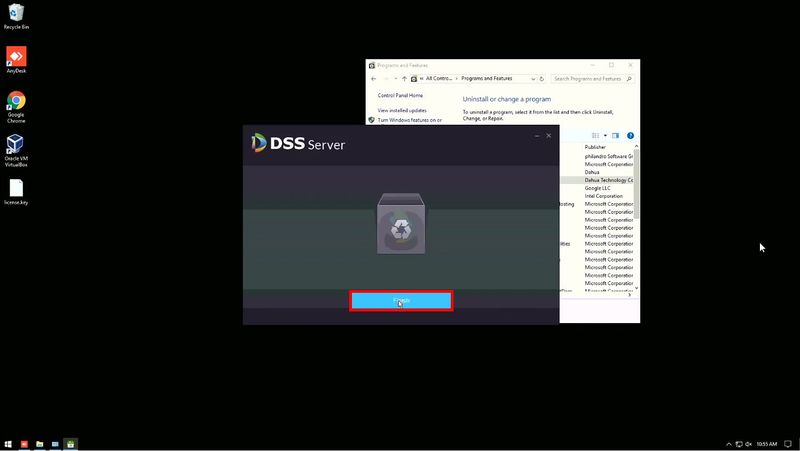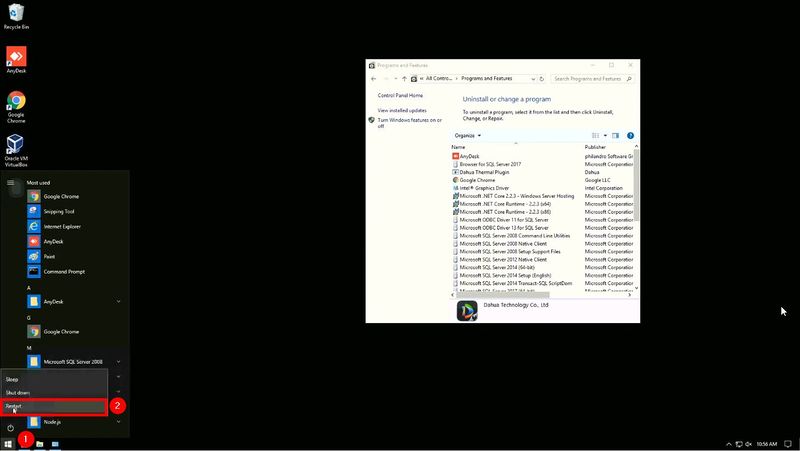Difference between revisions of ":Migrate From DSS Express S To DSS Express"
(→Step by Step Instructions) |
(→Part 2: Uninstall DSS Express S) |
||
| Line 56: | Line 56: | ||
<embedvideo service="youtube">https://youtu.be/iy7r8mxz4vc</embedvideo> | <embedvideo service="youtube">https://youtu.be/iy7r8mxz4vc</embedvideo> | ||
===Step by Step Instructions=== | ===Step by Step Instructions=== | ||
| − | 1. | + | 1. Open DSS Express Server |
| + | |||
[[File:Migrate_From_DSS_Express_S_To_DSS_Express_Part_2_Uninstall_-1.jpg|800x800px]] | [[File:Migrate_From_DSS_Express_S_To_DSS_Express_Part_2_Uninstall_-1.jpg|800x800px]] | ||
| + | |||
| + | 2. Click '''Stop All''' | ||
[[File:Migrate_From_DSS_Express_S_To_DSS_Express_Part_2_Uninstall_-2.jpg|800x800px]] | [[File:Migrate_From_DSS_Express_S_To_DSS_Express_Part_2_Uninstall_-2.jpg|800x800px]] | ||
Revision as of 22:54, 9 July 2020
Contents
- 1 Migrate from DSS Express S to DSS Express
Migrate from DSS Express S to DSS Express
Description
These instructions will show how to take the current version of DSS Express and backup the config then restore it using a backup from the same version of DSS Express
Prerequisites
Part 1 Backup DSS Express S Config
Video Instructions
Step by Step Instructions
1. Open DSS Express Client
Click Loging
2. Click Config
3. Click Backup
4. Click Manual Backup
5. Enter the password
Select a path for export
Click OK
A prompt will confirm a successful export
Click the folder icon to open the directory the backup was exported to
Part 1.5: Move Backup to Desktop
Video Instructions
Step by Step Instructions
1. 800x800px
Part 2: Uninstall DSS Express S
Video Instructions
Step by Step Instructions
1. Open DSS Express Server
2. Click Stop All
Part 3: Install DSS Express Server
Video Instructions
Step by Step Instructions
1. 800x800px
Part 3: Install DSS Express Client
Video Instructions
Step by Step Instructions
1. 800x800px
Part 4: First Time Login
Video Instructions
Step by Step Instructions
1. 800x800px
Part 5: Restore Config
Video Instructions
Step by Step Instructions
1. 800x800px