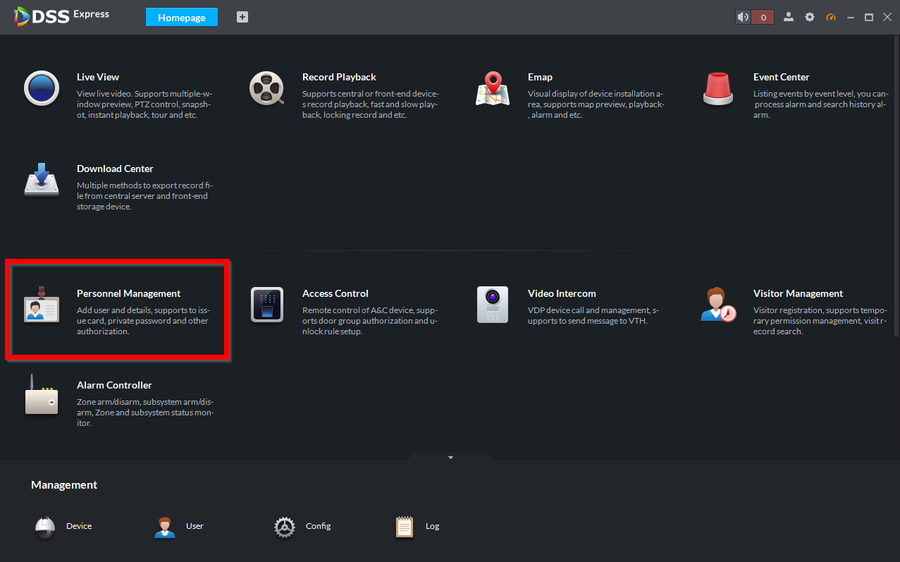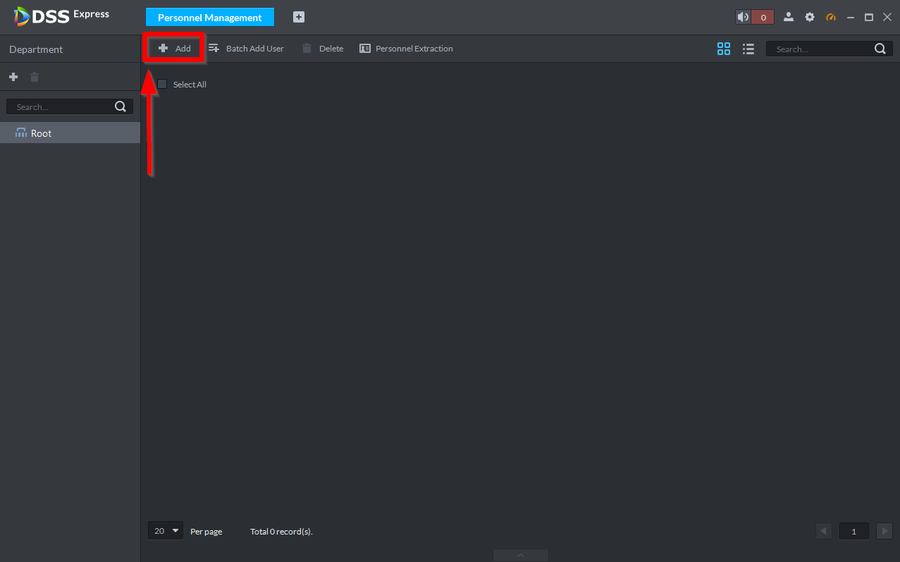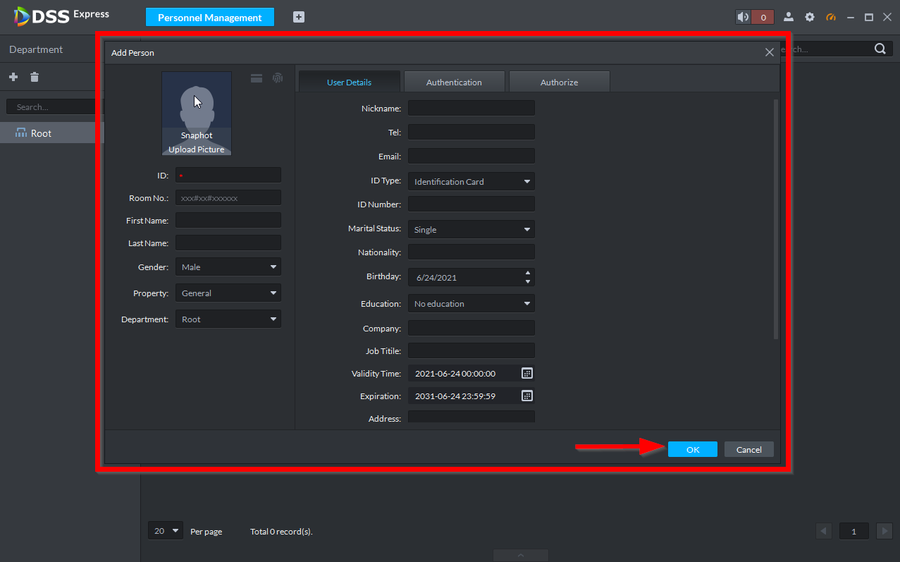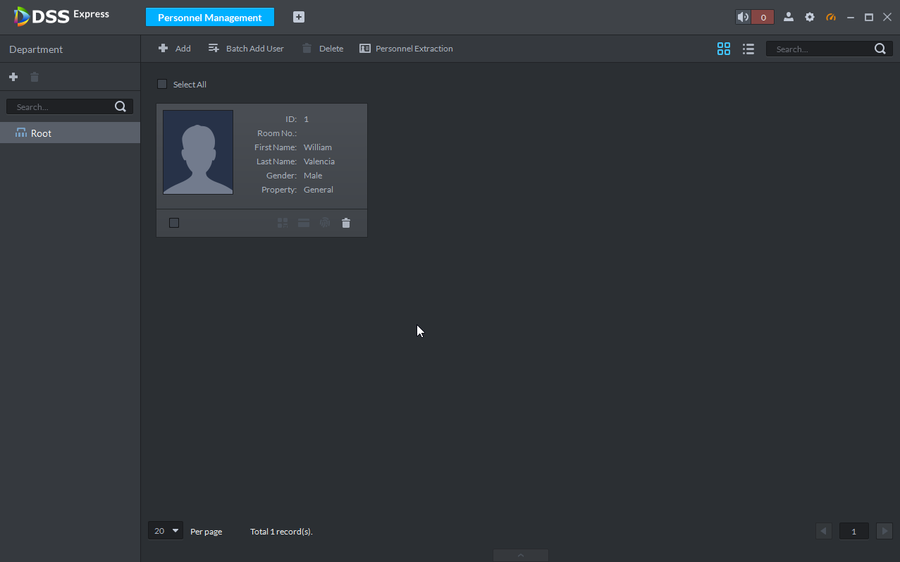Difference between revisions of "Access Control/How to Add Users to DSSExpress"
| Line 1: | Line 1: | ||
==Description== | ==Description== | ||
To add Users to DSS Express you will need to use the Personnel Management Module on DSS Express. | To add Users to DSS Express you will need to use the Personnel Management Module on DSS Express. | ||
| − | The Personnel Management Module hosts Cards, PINs, Fingerprints | + | The Personnel Management Module hosts Cards, PINs, Fingerprints, Vehicle information. |
For Access Control we will be using Cards, PINs, Fingerprints and Door Group access | For Access Control we will be using Cards, PINs, Fingerprints and Door Group access | ||
Latest revision as of 21:28, 15 November 2021
Description
To add Users to DSS Express you will need to use the Personnel Management Module on DSS Express. The Personnel Management Module hosts Cards, PINs, Fingerprints, Vehicle information. For Access Control we will be using Cards, PINs, Fingerprints and Door Group access
Prerequisites
Step by Step Instructions
1. Go to Personnel Management.
2. Click on Add
3. You can now assign a name and picture to the user. The rest of the information is not mandatory but is there for more detailed information. Click on OK to finish
4. The User entry will appear if done correctly