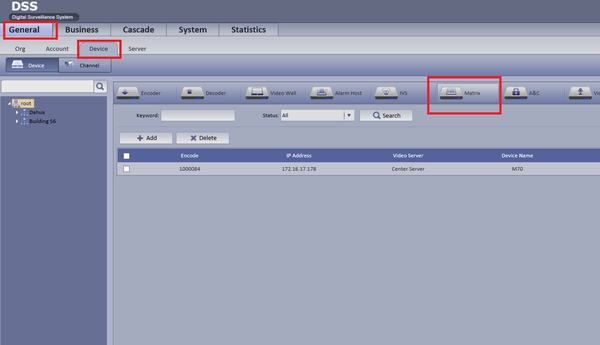Notice: Firmware Links Under Maintenance We are currently undergoing maintenance on all firmware links. If any links are inaccessible, please email or contact Tech Support for the firmware. We appreciate your patience during the maintenance, thank you for your understanding.
Difference between revisions of "CMS/DSS/Add Dahua Video Wall"
(→How to Add Dahua Video Wall) |
(→How to Add Dahua Video Wall) |
||
| Line 1: | Line 1: | ||
==How to Add Dahua Video Wall== | ==How to Add Dahua Video Wall== | ||
| − | |||
'''Step 1.''' Login Manager➞ Select General➞ Device ➞ Matrix | '''Step 1.''' Login Manager➞ Select General➞ Device ➞ Matrix | ||
[[File:dss_video_wall_wiki_1.png|600px]] | [[File:dss_video_wall_wiki_1.png|600px]] | ||
| + | |||
| + | '''Step 2. ''' Select Add Fill in M70 IP address account and password, click “Getting Info” to auto get device info. | ||
| + | |||
| + | [[File:dss_video_wall_wiki_2.png|600px]] | ||
'''Step 1.''' | '''Step 1.''' | ||
| − | + | [[File:|600px]] | |
'''Step 1.''' | '''Step 1.''' | ||
Revision as of 15:43, 30 March 2016
How to Add Dahua Video Wall
Step 1. Login Manager➞ Select General➞ Device ➞ Matrix
Step 2. Select Add Fill in M70 IP address account and password, click “Getting Info” to auto get device info.
Step 1.
[[File:|600px]]
Step 1.
Step 1.