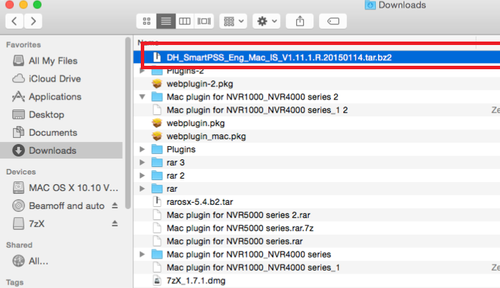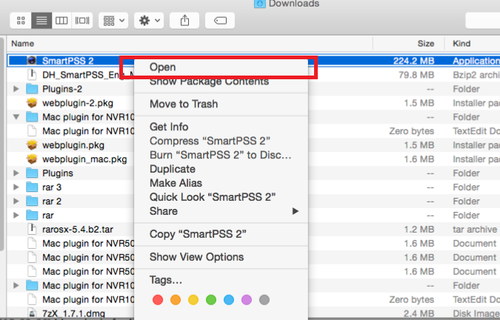Difference between revisions of "OSX/How To Install SmartPSS on Mac"
(→How to Install SmartPSS for OSX) |
(→How to Install SmartPSS for OSX) |
||
| Line 15: | Line 15: | ||
| − | 4. Download will begin and open | + | 4. Download will begin and SmartPSS will open. |
[[File:smartplssmac4.png|500px]] | [[File:smartplssmac4.png|500px]] | ||
| + | |||
| + | [[File:smartplssmac.png|500px]] | ||
Revision as of 16:52, 8 June 2016
How to Install SmartPSS for OSX
1. Download SmartPSS version 1.11.1
Link to Download SmartPSS for Mac Version: 1.11.1
2. Go to downloads and select the SmartPSS file.
3. Highlight SmartPSS > Right Click and a sub menu will show > Click on Open.
4. Download will begin and SmartPSS will open.