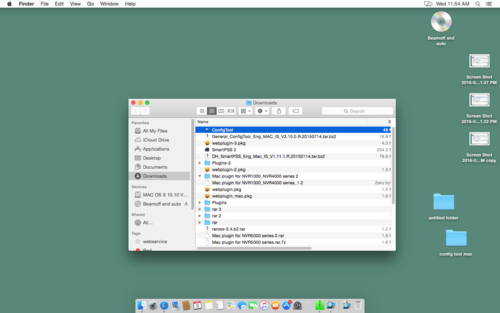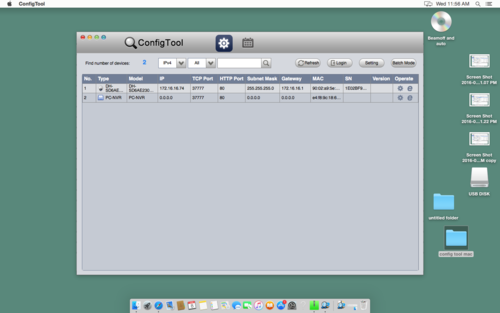Difference between revisions of "OSX/Config Tool for OSX"
| Line 1: | Line 1: | ||
==Config Tool for OSX== | ==Config Tool for OSX== | ||
| − | 1. Download the Mac | + | 1. Download the Mac Config Tool here. |
| − | |||
2. Locate the downloaded file and double click. | 2. Locate the downloaded file and double click. | ||
| Line 13: | Line 12: | ||
| − | [[Category: | + | [[Category:ConfigTool]] |
Revision as of 19:53, 8 June 2016
Config Tool for OSX
1. Download the Mac Config Tool here.
2. Locate the downloaded file and double click.
3. You should now be able to see the config tool.