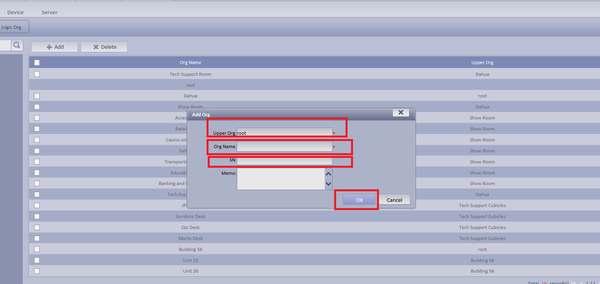Difference between revisions of "CMS/DSS/Add New Group"
(→How to Add New Group) |
(→How to Add New Group) |
||
| Line 2: | Line 2: | ||
[[Category:DSS]] | [[Category:DSS]] | ||
| − | + | Step 1. Select The Org tab ➞ Click on the Add tab | |
[[File:add_group_dss_1.png|600px]] | [[File:add_group_dss_1.png|600px]] | ||
| − | + | Step 2. Name Upper Org. ➞ Name Organization ➞ Input SN Number of the Device ➞ Click OK. | |
[[File:add_group_dss_2.png|600px]] | [[File:add_group_dss_2.png|600px]] | ||
Revision as of 17:04, 25 July 2016
How to Add New Group
Step 1. Select The Org tab ➞ Click on the Add tab
Step 2. Name Upper Org. ➞ Name Organization ➞ Input SN Number of the Device ➞ Click OK.