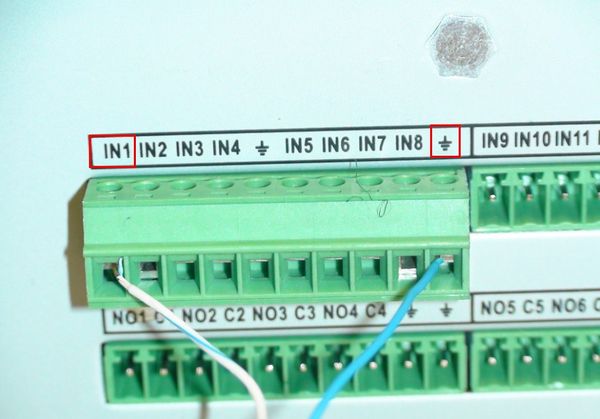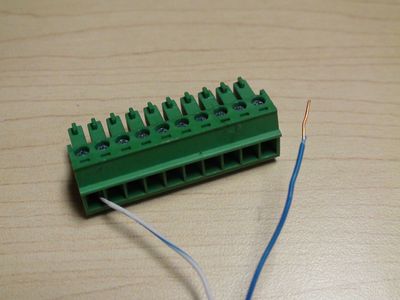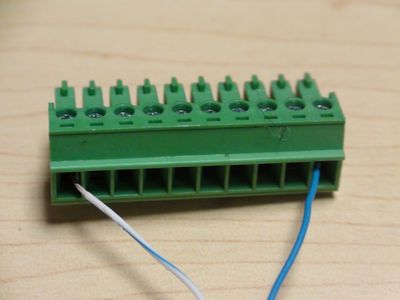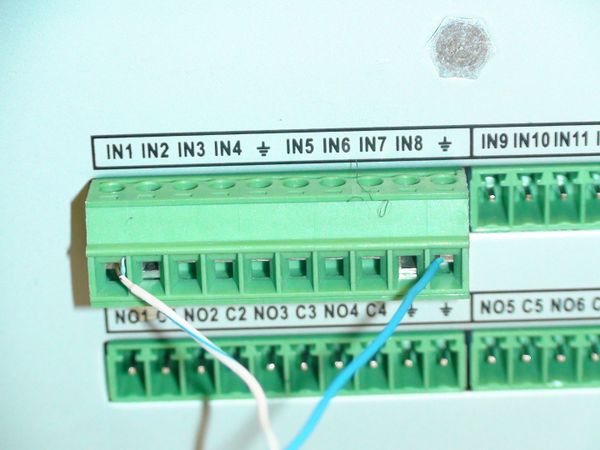Difference between revisions of "NVR/Recording Setup/Alarm Recording Setup SmartPSS 2.0"
(Created page with "==How to Setup Alarm Recording Using A Physical Alarm via SmartPSS 2.0== ===Description=== How to Setup Alarm Recording Using A Physical Alarm via SmartPSS 2.0 ===Step by St...") |
(No difference)
|
Revision as of 22:50, 12 October 2017
How to Setup Alarm Recording Using A Physical Alarm via SmartPSS 2.0
Description
How to Setup Alarm Recording Using A Physical Alarm via SmartPSS 2.0
Step by Step Instructions
1. Identify which alarm out block you wish to use to connect your physical alarm. For this example we are going to use, "Alarm Out Channel 1"
2. Connect the cable to your physical alarm.
3. Connect the cable to the alarm block on the ports labeled, "IN1" and "Ground"