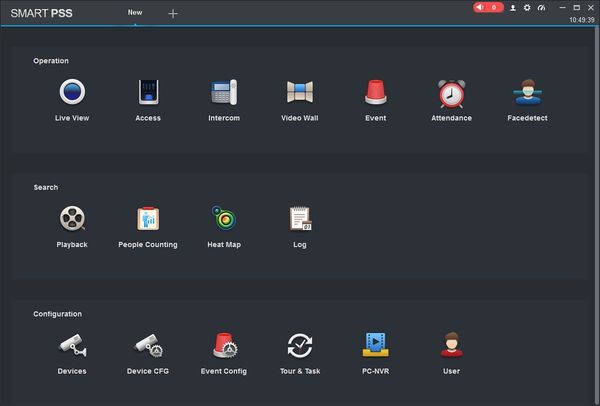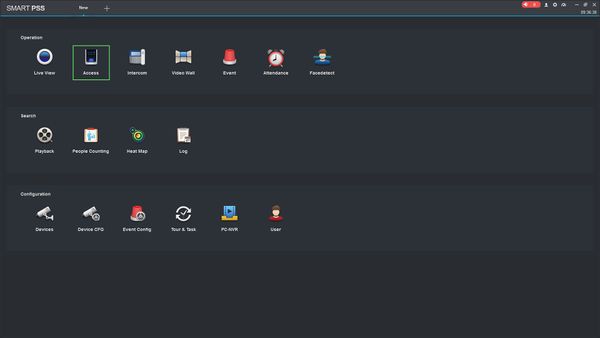Difference between revisions of "SmartPSS/How To Setup Video Wall"
(→How To Setup Video Wall In SmartPSS) |
(→How To Setup Video Wall In SmartPSS) |
||
| Line 17: | Line 17: | ||
[[File:Preset_SmartPSS_1.jpg|600px]] | [[File:Preset_SmartPSS_1.jpg|600px]] | ||
| − | 2. Click | + | 2. Click Access |
| + | |||
| + | [[File:How_To_Setup_Access_SmartPSS_-_1.jpg|600px]] | ||
3. | 3. | ||
Revision as of 16:37, 5 April 2019
Contents
How To Setup Video Wall In SmartPSS
Description
This article will show you how to setup a video wall in SmartPSS 2.0
Prerequisites
- SmartPSS
- Supported device with video wall feature, such as Decoder
- Device added to SmartPSS Device List - How To Add Device to SmartPSS
Video Instructions
Step by Step Instructions
1. Launch SmartPSS.
2. Click Access
3.