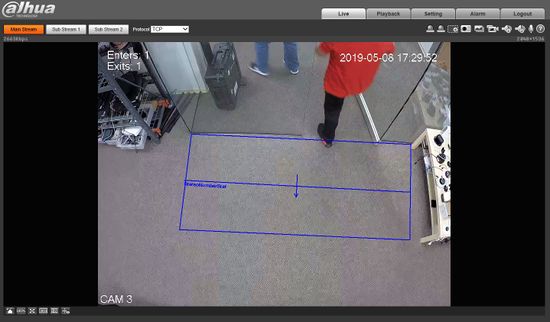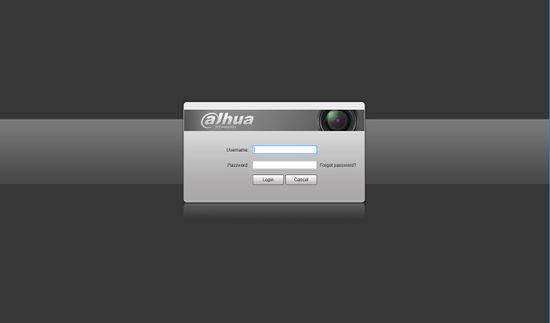Difference between revisions of ":Crowd Gathering Estimation"
| Line 32: | Line 32: | ||
The icon will highlighted once selected. | The icon will highlighted once selected. | ||
| + | |||
| + | Click Save | ||
[[File:Crowd_Gathering_Estimation_-_5.jpg|550px]] | [[File:Crowd_Gathering_Estimation_-_5.jpg|550px]] | ||
| − | |||
| − | |||
Revision as of 21:16, 3 July 2019
Contents
Crowd Gathering Estimation
Description
Crowd Gathering Estimation is used to detect a group of People that enter or exit a specific area of an image.
Prerequisites
- Dahua device that supports Crowd Gathering Estimation
- Internet browser
Step By Step Instructions
1.Log into device using the Web Service.
2. Click Setting
3. Click Event>Smart Plan
4. Click the Light Bulb icon to select IVS
The icon will highlighted once selected.
Click Save