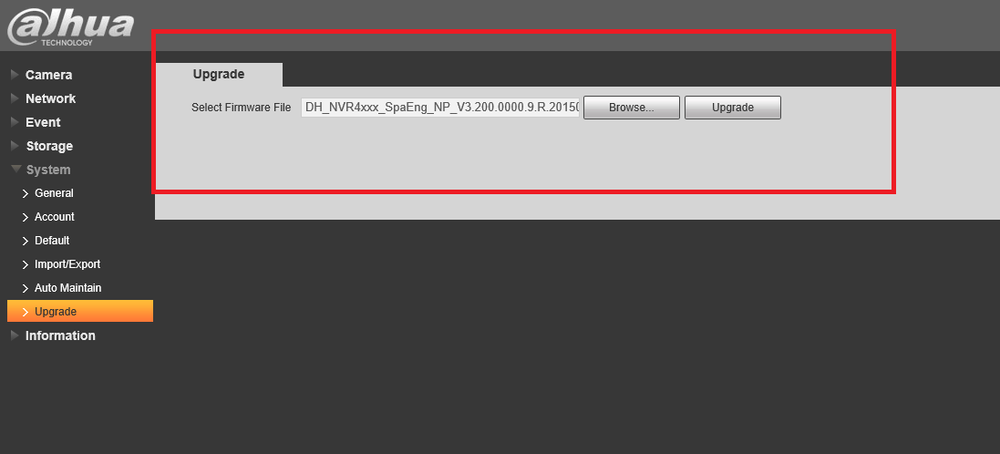Difference between revisions of "Firmware/Update Firmware via Web Browser"
(→Update Firmware via LAN(Browser)) |
|||
| Line 8: | Line 8: | ||
'''Step2: ''' Setup '''→''' System '''→''' Upgrade | '''Step2: ''' Setup '''→''' System '''→''' Upgrade | ||
[[File:firmware22.png|1000px]] | [[File:firmware22.png|1000px]] | ||
| + | ''' | ||
| + | Step 3:''' Click on '''"Browse"''' and choose the correct firmware '''→''' Select '''"Upgrade"''' | ||
| + | Device will reboot when upgrade is finished. | ||
| + | [[File:firmware_3.png|1000px]] | ||
Revision as of 15:48, 14 January 2016
Update Firmware via LAN(Browser)
Note : This applies to DVR, NVR and IP Cameras.
Step 1: From IE(Internet Explorer) type in the devices IP address and login with credentials.
1000px
Step2: Setup → System → Upgrade
 Step 3: Click on "Browse" and choose the correct firmware → Select "Upgrade"
Device will reboot when upgrade is finished.
Step 3: Click on "Browse" and choose the correct firmware → Select "Upgrade"
Device will reboot when upgrade is finished.