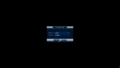Difference between revisions of "FLIR/P2P Migration/Migration firmware upgrade"
(→Migration Firmware Upgrade) |
|||
| Line 1: | Line 1: | ||
== Migration Firmware Upgrade == | == Migration Firmware Upgrade == | ||
| − | Due to the migration of P2P platforms for | + | Due to the migration of P2P platforms for FLIR a required firmware upgrade will be sent to compatible devices. For the time being FLIR systems will still function by P2P without the update, however once the transition takes place it will be required. |
1. When the system is powered on a notification will appear to indicate that a firmware update is available for the device. Click OK to proceed with the update; the login prompt will appear.<br> | 1. When the system is powered on a notification will appear to indicate that a firmware update is available for the device. Click OK to proceed with the update; the login prompt will appear.<br> | ||
Latest revision as of 23:22, 21 August 2019
Migration Firmware Upgrade
Due to the migration of P2P platforms for FLIR a required firmware upgrade will be sent to compatible devices. For the time being FLIR systems will still function by P2P without the update, however once the transition takes place it will be required.
1. When the system is powered on a notification will appear to indicate that a firmware update is available for the device. Click OK to proceed with the update; the login prompt will appear.
2. After logging in a status bar will appear for the upgrade. DO NOT power the unit down or disconnect the network, doing so will make the unit completely inoperable with no way to recover the device.

3. Once the device has finished the upgrade it will reboot. When the system comes back up check the info section, the device should show Firmware version 00019 as seen in the picture below.