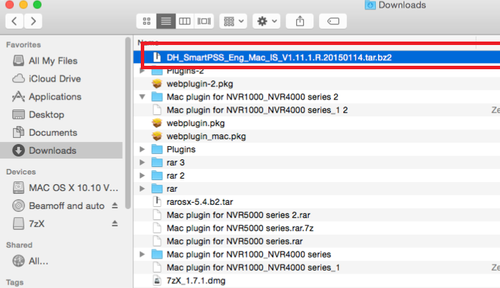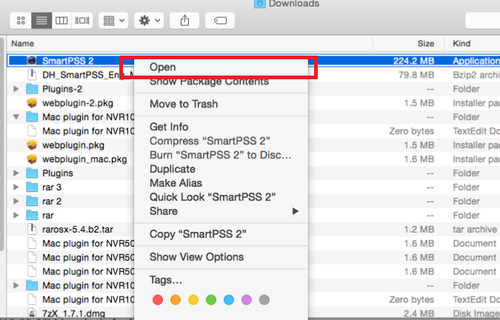Difference between revisions of "OSX/How To Install SmartPSS on Mac"
| Line 18: | Line 18: | ||
[[File:smartplssmac2.png|500px]] | [[File:smartplssmac2.png|500px]] | ||
| + | |||
| + | |||
| + | 3a. The MAC OSx security will block the installation of the "SmartPSS_Beta" software. | ||
| + | |||
| + | [[File:SPSSMAC1.JPG|500px]] | ||
Revision as of 14:46, 24 October 2019
Contents
How to Install SmartPSS for OSX
Description
Prerequisites
Video Instructions
Step by Step Instructions
1. Download SmartPSS
Link to Download SmartPSS for Mac
2. Go to downloads and select the SmartPSS file.
3. Highlight SmartPSS ➞ Right Click and a sub menu will show ➞ Click on Open.
3a. The MAC OSx security will block the installation of the "SmartPSS_Beta" software.
4. Download will begin and SmartPSS will open.