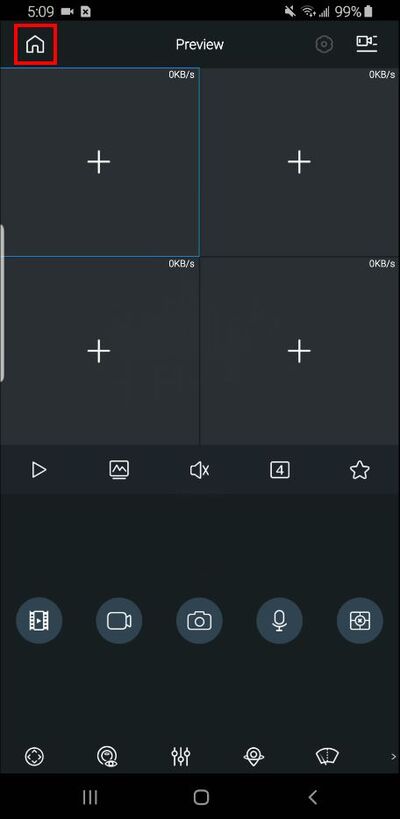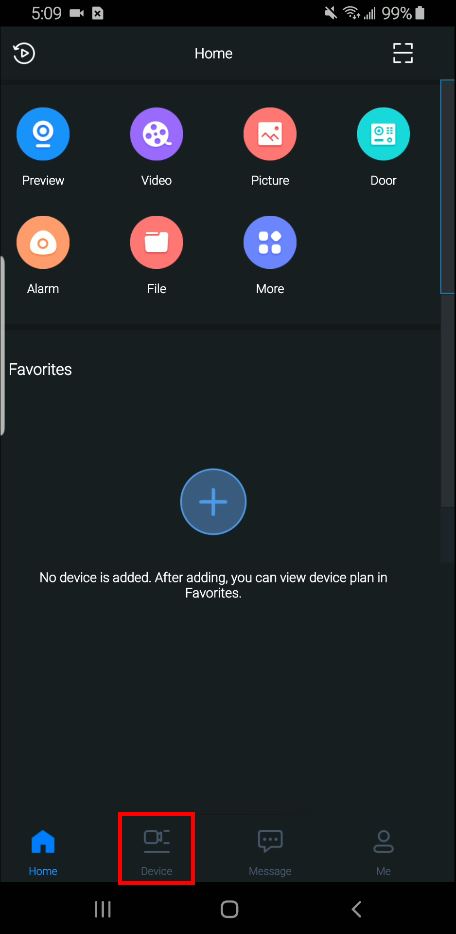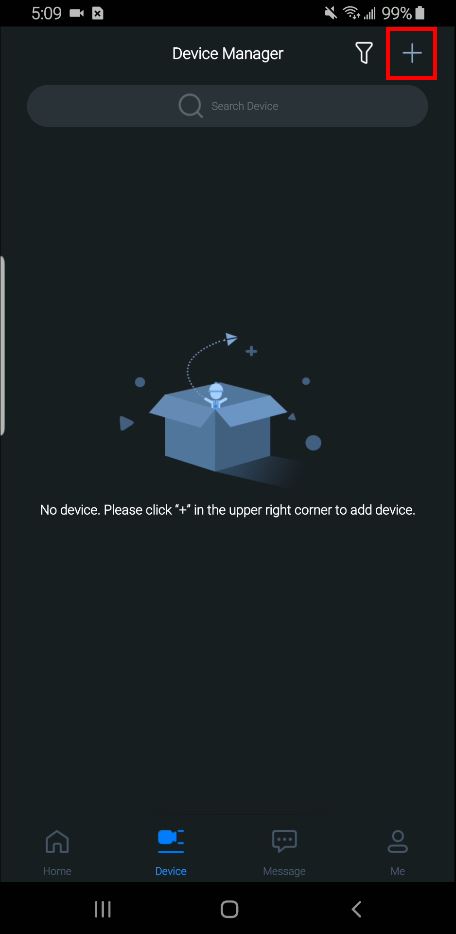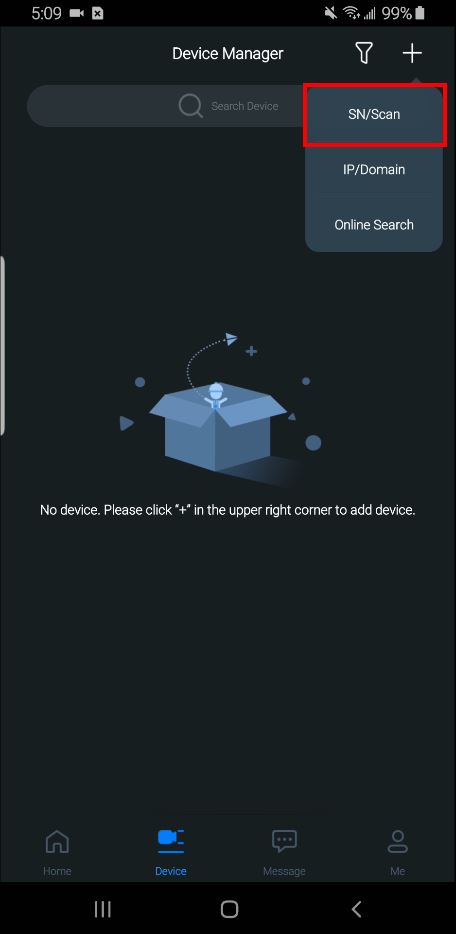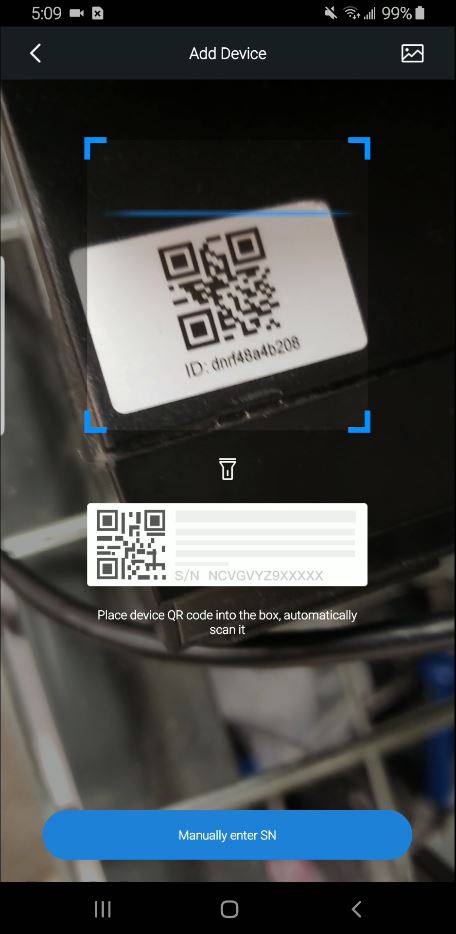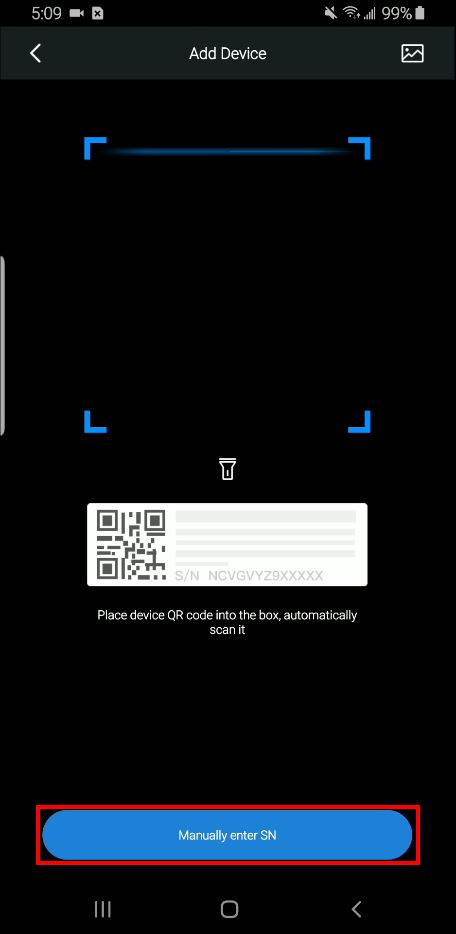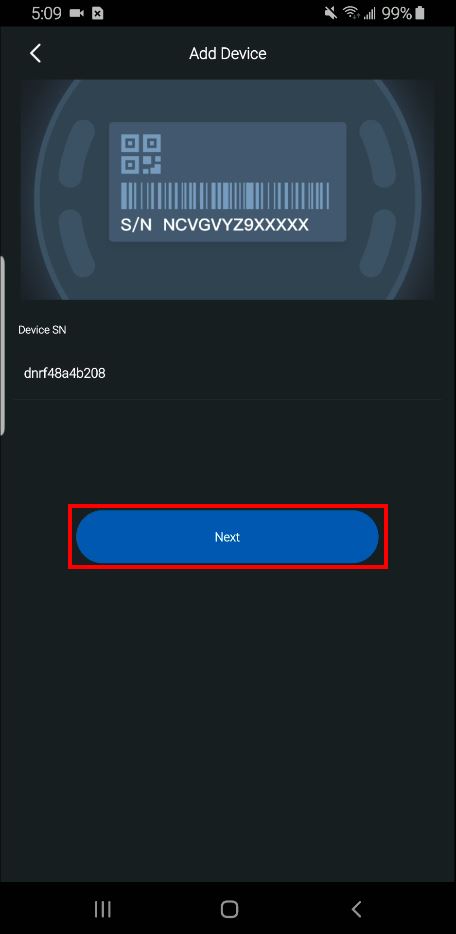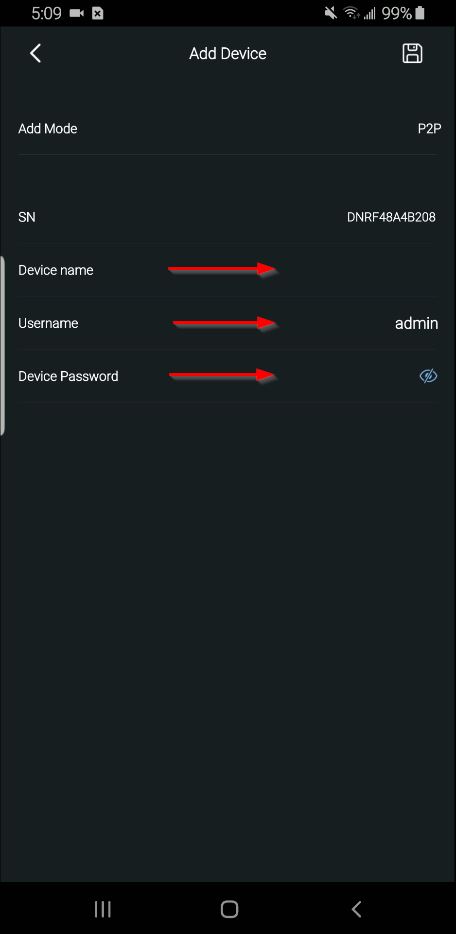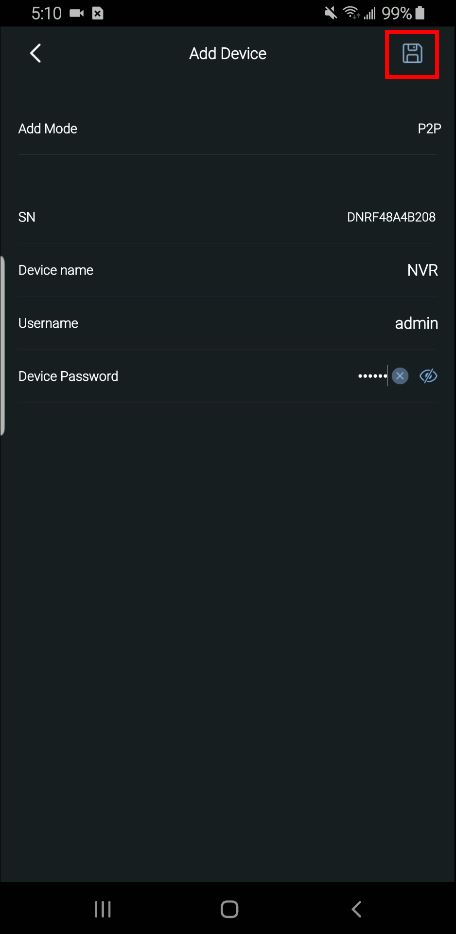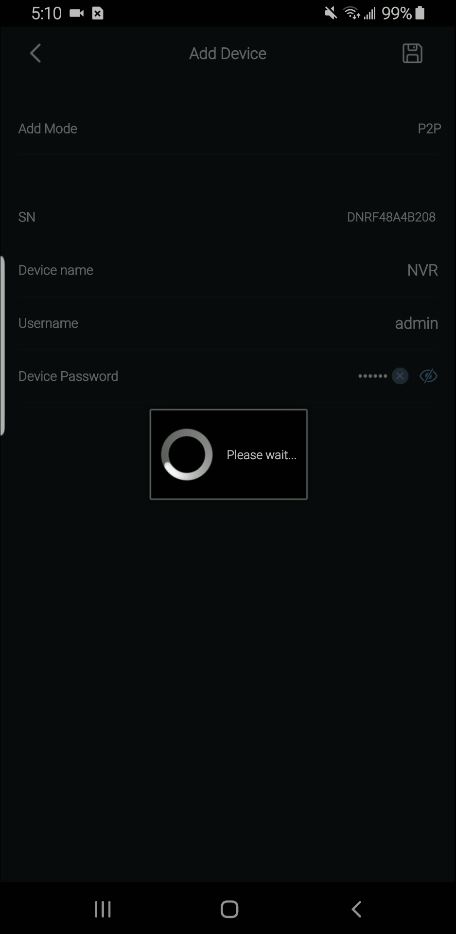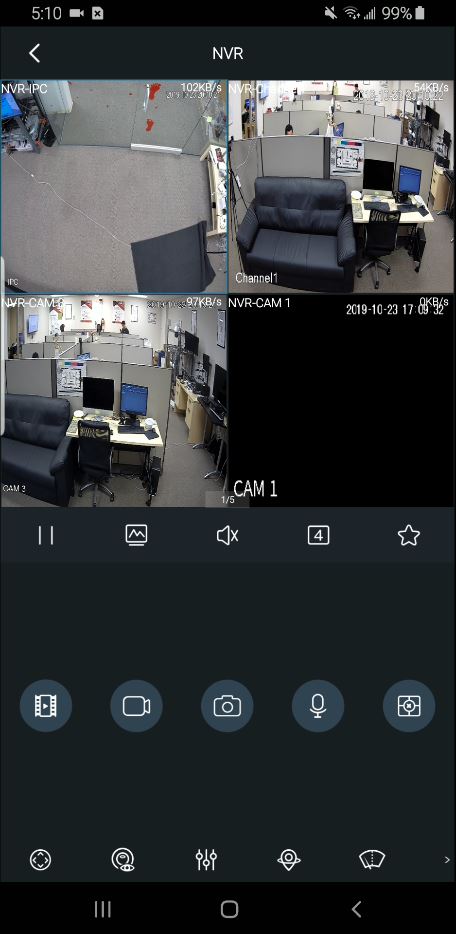Difference between revisions of "FLIR/Add FLIR Recorder To gDMSS via P2P"
(→Step by Step Instructions) |
|||
| Line 14: | Line 14: | ||
From the Main Menu | From the Main Menu | ||
| − | [[File:gDMSS_-_FLIR_Recorder_-_P2P_-_1.jpg| | + | [[File:gDMSS_-_FLIR_Recorder_-_P2P_-_1.jpg|400px]] |
[[File:gDMSS_-_FLIR_Recorder_-_P2P_-_2.jpg|500px]] | [[File:gDMSS_-_FLIR_Recorder_-_P2P_-_2.jpg|500px]] | ||
Revision as of 16:44, 24 October 2019
Contents
How to Add A FLIR Recorder to gDMSS via P2P
Description
This guide will show how to add a FLIR Recorder to the gDMSS mobile app via P2P
Prerequisites
- gDMSS installed on the mobile device
- FLIR Recorder, connected to network and P2P enabled
- FLIR Recorder Device ID
- Username/password for FLIR Recorder
Video Instructions
Step by Step Instructions
1. Open gDMSS
From the Main Menu