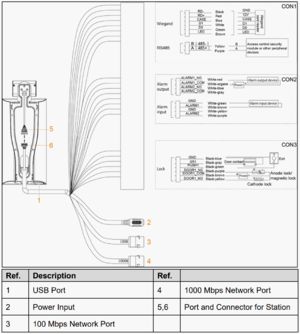Difference between revisions of "Thermal/DHI-ASI7213X-T1/Instructions/Alarm Input and Output"
| Line 8: | Line 8: | ||
*No alert for mask or face detection currently. | *No alert for mask or face detection currently. | ||
| − | |||
===Contact 1=== | ===Contact 1=== | ||
{| class="wikitable" | {| class="wikitable" | ||
| Line 20: | Line 19: | ||
|rowspan="9"|CON1 | |rowspan="9"|CON1 | ||
|- | |- | ||
| − | |Black[[File:Wire_black.svg|35px]] | + | |Black [[File:Wire_black.svg|35px]] |
|RD– | |RD– | ||
|Negative electrode of external card reader. | |Negative electrode of external card reader. | ||
Revision as of 17:34, 18 June 2020
Contents
Alarm Input and Output
Cable Connections
- Alarm1 = Normal
- Alarm2 = High Temp
- No alert for mask or face detection currently.
Contact 1
Contact 2
| Port | Cable Color | Cable Name | Description |
|---|---|---|---|
| CON2 | |||
| White and red | ALARM1_NO | Alarm 1 normally open output port | |
| White and orange | ALARM1_COM | Alarm 1 common output port. | |
| White and blue | ALARM2_NO | Alarm 2 normally open output port. | |
| White and gray | ALARM2_COM | Alarm 2 common output port. | |
| White and green | GND | Connected to the common GND port. | |
| White Brown | ALARM1 | Alarm 1 input port. | |
| White and yellow | GND | Connected to the common GND port. | |
| White and purple | ALARM2 | Alarm 2 input port. |
Contact 3
| Port | Cable Color | Cable Name | Description |
|---|---|---|---|
| CON3 | |||
| Black and red | RX | RS-232 receiving port. | |
| Black and orange | TX | RS-232 sending port. | |
| Black and blue | GND | Connected to the common GND port. | |
| Black and gray | SR1 | Used for door contact detection. | |
| Black and green | PUSH1 | Door open button of door No.1 | |
| Black and brown | DOOR1_COM | Lock control common port. | |
| Black and yellow | DOOR1_NO | Lock control normally open port. | |
| Black and purple | DOOR1_NC | Lock control normally closed port. |