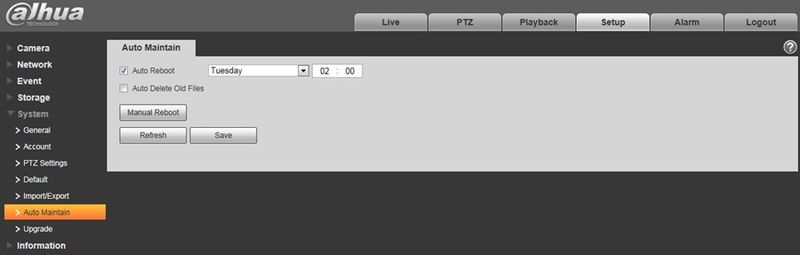Difference between revisions of "IPCSystemAutoMaintain"
| Line 1: | Line 1: | ||
===Auto Maintain=== | ===Auto Maintain=== | ||
| − | + | In this section, you can select auto reboot and auto delete old files interval from the dropdown list.If you want to use the auto delete old files function, you need to set the file period. | |
| − | [[file: | + | [[file:IPCSystemAutoMaintain.jpg|800px]] |
| − | {| | + | {| width="643" |
|- | |- | ||
| width="113"| | | width="113"| | ||
| Line 14: | Line 14: | ||
|- | |- | ||
| width="113"| | | width="113"| | ||
| − | + | Auto Reboot | |
| width="529"| | | width="529"| | ||
| − | + | Check it and set auto reboot time. | |
|- | |- | ||
| width="113"| | | width="113"| | ||
| − | + | Auto Delete Old Files | |
| width="529"| | | width="529"| | ||
| − | + | Check it and set period within 1~31 days. | |
| − | |||
| − | |||
| − | |||
| − | |||
| − | |||
| − | |||
| − | |||
| − | |||
| − | |||
|} | |} | ||
Revision as of 17:00, 14 October 2015
Auto Maintain
In this section, you can select auto reboot and auto delete old files interval from the dropdown list.If you want to use the auto delete old files function, you need to set the file period.
|
Parameter |
Function |
|
Auto Reboot |
Check it and set auto reboot time. |
|
Auto Delete Old Files |
Check it and set period within 1~31 days. |