Remote Access/Locate Device via ConfigTool
How to locate IP Camera on LAN via ConfigTool
1. Download and install ConfigTool from DahuaSecurity.com, under Support->Download Center->Software
2. Run the ConfigTool.
3. The ConfigTool should display your IP Camera. Click the, "![]() " icon to open Internet Explorer and access your IP Camera.
" icon to open Internet Explorer and access your IP Camera.
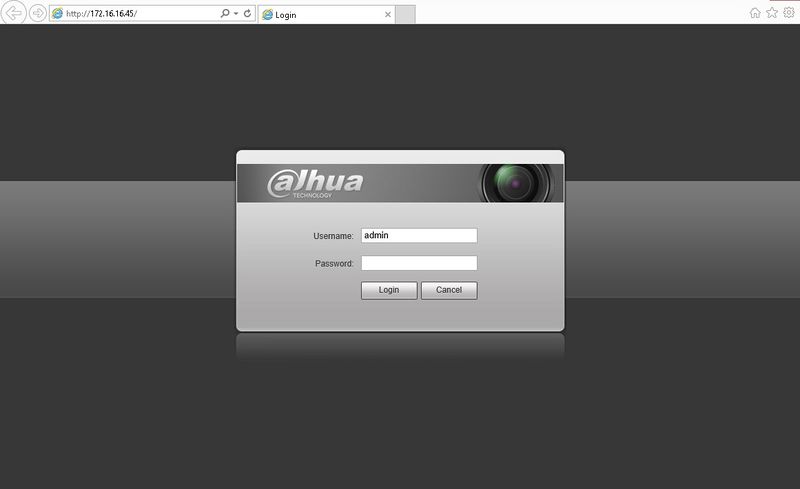 4. Login with the default credentials:
User Name: admin
Passsword: admin
4. Login with the default credentials:
User Name: admin
Passsword: admin
