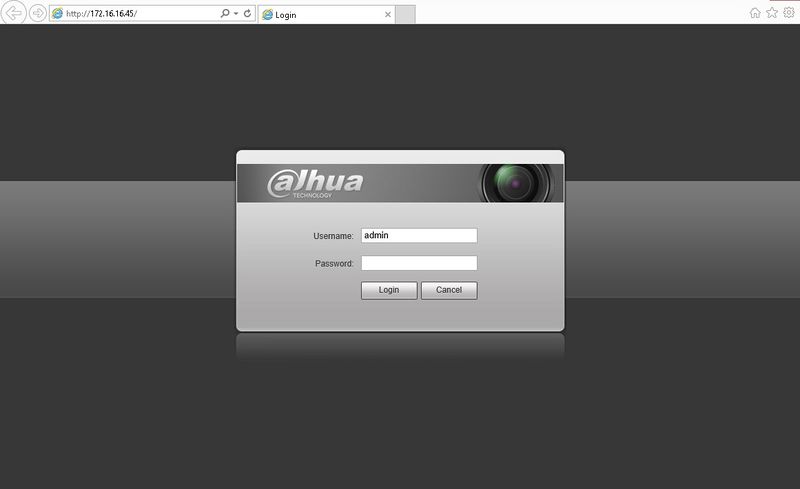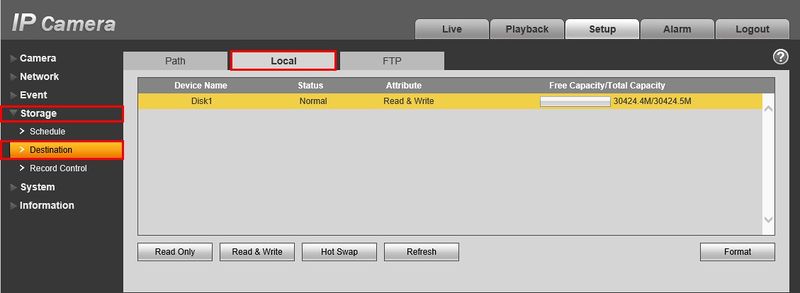IPCSDRecord
How to Configure IP Camera to Record to SD-Card
Note: Camera must be connected to LAN via POE switch. You cannot login directly to an IP Camera that is connected to the back of the NVR.
1. Login to your IP Camera from your web browser.
2. Click, "Setup"
3. Click, "Storage" then, "Destination" then, "Local"
4. Click, "Local" On this page of your IP Camera it should display the SD-Card.
5. To configure the recording please see the following: