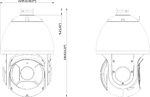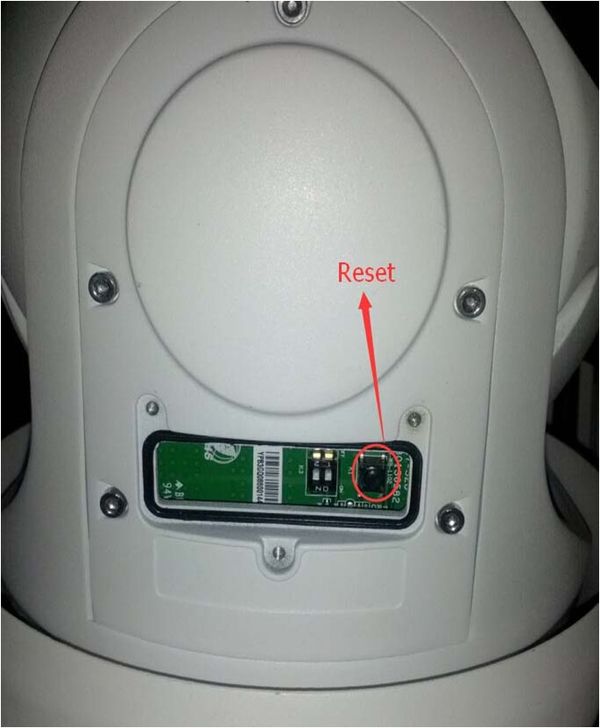Notice: Firmware Links Under Maintenance We are currently undergoing maintenance on all firmware links. If any links are inaccessible, please email or contact Tech Support for the firmware. We appreciate your patience during the maintenance, thank you for your understanding.
USA/IPCamera/PTZ/Pro/DH SD6CA230TN HN
DH-SD6CA230TN-HN
| Specifications | Quick Start Guide | Manual | Firmware |
|---|---|---|---|
Build Date: 6-1-2017
|
Features
- 30x optical zoom
- Support Triple-streams encoding
- Max. 25/30fps @1080P(1920x1080) & 50/60fps @720P resolution
- DWDR, Day/Night(ICR), Ultra DNR, Auto iris, Auto focus
- Multiple network monitoring: Web viewer, CMS(DSS/PSS) & DMSS
- Max 240°/s pan speed, 360° endless pan rotation
- Up to 300 presets, 5 auto scan, 8 tour, 5 pattern
- Built-in 2/1 alarm in/out
- Support intelligent 3D positioning with DH-SD protocol
- Micro SD memory, IP66
- IR Distance up to 100m
EOL: End of Life
EOL Date: 4/30/2017
Suggested Replacement
CAD Images
Compression
FOV
Firmware
You can update your device with the IP Firmware Toolkit.
Firmware Update Instructions
- Instructions for Firmware Update via USB
- Instructions for Firmware Update via ConfigTool
- Instructions for Firmware Update via Internet Explorer
Firmware Update Download
Firmware Changelog
- Build Date: 01/25/16
- 1.Remove IVS; 2.English, French, Spanish optional,English default,NTSC
Compatible Accessories
Accessories Combo 1
Accessories Combo 2
Accessories Combo 3
Accessories Combo 4
Accessories Combo 5
Accessories Combo 6
Accessories Combo 7
Accessories Combo 8
Accessories Combo 9
Accessories Combo 10
Accessories Combo 11
Accessories Combo 12
Accessories Combo 13
Optional Accessories
Reset Button
Specifications