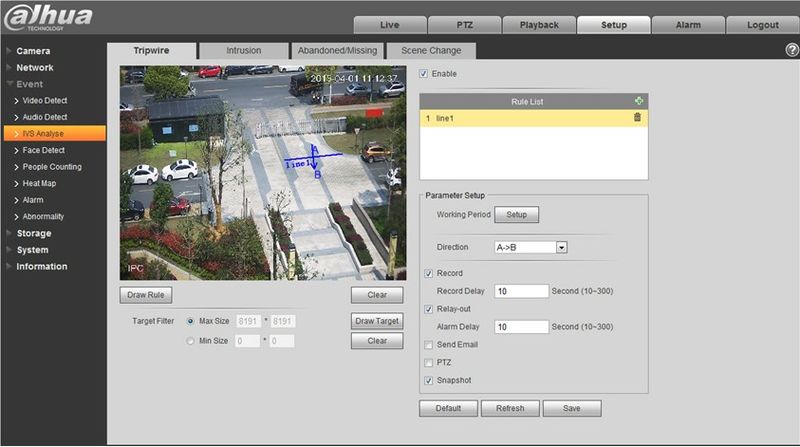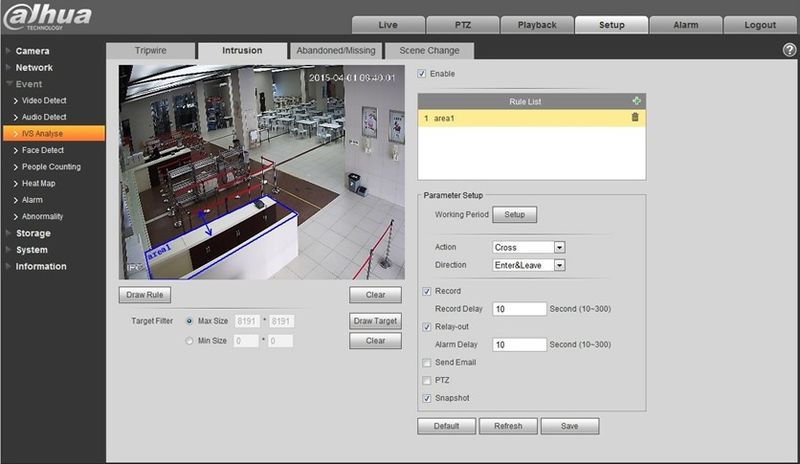EventIVS
IVS Analyse
Tripwire Setup
Intrusion Setup
Abandoned/Missing
Intrusion
|
Parameter |
Note |
|
Tripwire |
Can detect if there is any object crosses the set warning line in the video, trigger alarm according to the judgment |
|
Intrusion |
Can detect if there is any object intrudes the set forbidden zone, trigger alarm according to the judgment |
|
Abandoned/Missing |
Can detect if there is any object abandoned/missing in the set forbidden zone in the video, trigger alarm according to the judgment |
|
Scene Change |
Can be used to detect if there is any change to the video scene, trigger alarm according to the judgment. |
|
Enable |
Check to enable corresponding IVS function. |
|
Action |
Only supported by Intrusion. There are two options for action: cross, appear. |
|
Direction |
|
|
Rule Type |
Only supported by “Abandoned/Missing”, you can select object abandoned and missing. |
|
Draw Rule |
Check enable and click draw, and draw the rule with corresponding function in the monitoring image. Click clear to delete the rule which has been drawn. |
|
Min Keep Time |
For the “Enter the area” in the “Detect Action List”, set the min time between the target box appears in the area and trigger alarm. |
|
Target Filter |
Check enable, click “Draw”, and you can draw the size model of filter target for the rule in the scene; click “Clear” to delete all the target filter models which have been drawn. |