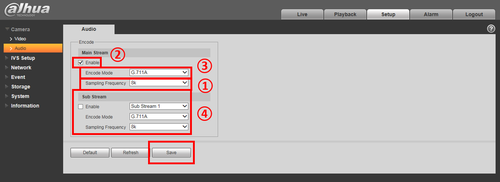Two-way talk
Revision as of 22:43, 30 June 2016 by Nathan (talk | contribs) (Created page with "=How to record audio and two-way talk= 1. Log into the camera and go to Setup->Camera->Audio, audio menu is shown as below 500x500px 2. Click...")
How to record audio and two-way talk
1. Log into the camera and go to Setup->Camera->Audio, audio menu is shown as below
2. Click “Enable” button. (#2 on the picture)
3. Select type of Encode Mode (#3 on the picture)
4. Select the type of Sampling Frequency
5. You can setup the sub stream as the main stream (#4 on the picture)
6. Click the Save "Save" to save settings.
7. Click the microphone icon to use the two-way talk.