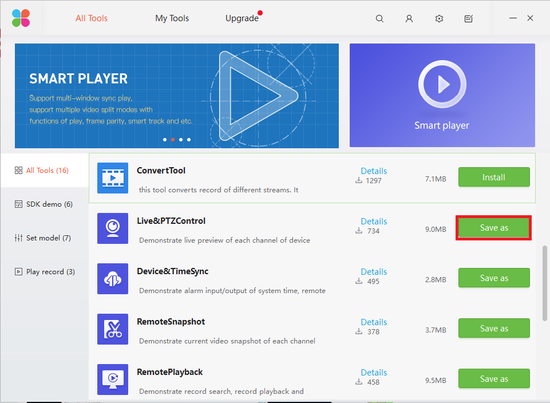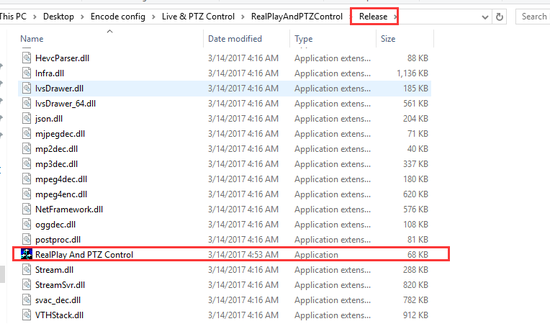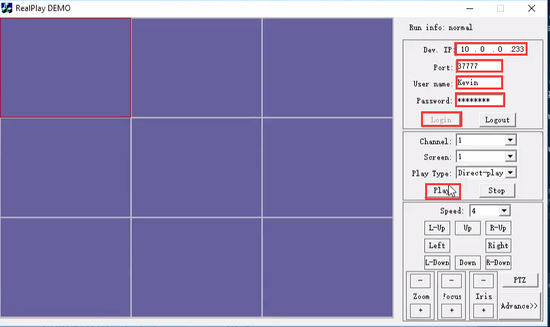Notice: Firmware Links Under Maintenance We are currently undergoing maintenance on all firmware links. If any links are inaccessible, please email or contact Tech Support for the firmware. We appreciate your patience during the maintenance, thank you for your understanding.
Software/Dahua Toolbox/Live PTZ Control
Contents
Live_PTZ_Control Setup
Description
This is a guide for how to set up Live PTZ Control.
Prerequisites
- Dahua Toolbox
- PTZ Camera online
Video Instructions
Step by Step Instructions
1. Click Save on Live PTZ Control.
2. Extract the file.
3. Locate the application under release.
4. Enter in the IP, Credentials, and login then click Play.
5. Double click on the channel to enlarge, then choose zoom and movements.