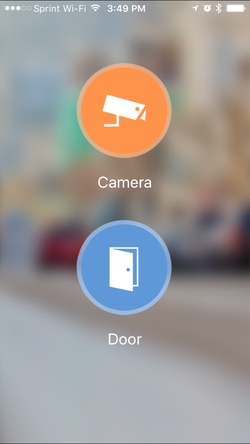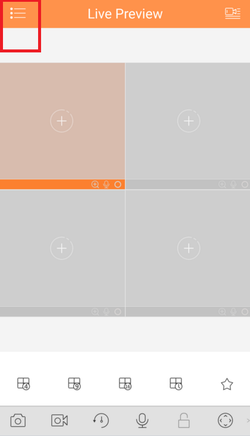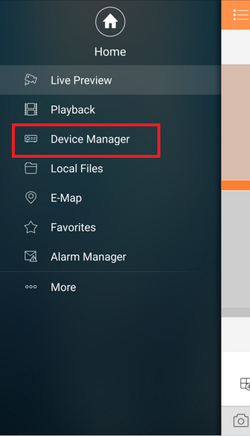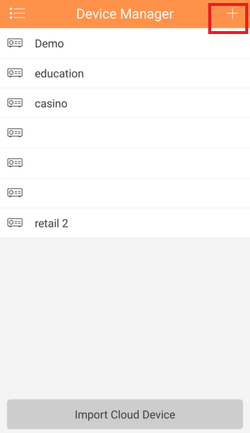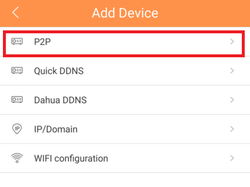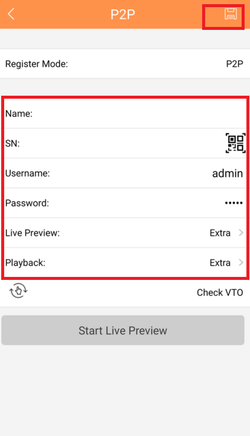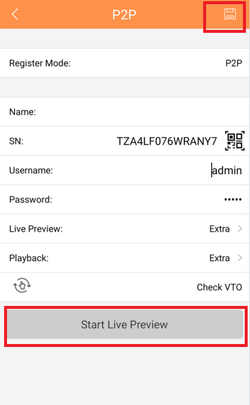Notice: Firmware Links Under Maintenance We are currently undergoing maintenance on all firmware links. If any links are inaccessible, please email or contact Tech Support for the firmware. We appreciate your patience during the maintenance, thank you for your understanding.
Mobile/iDMSS P2P Setup
Contents
How to Access System Using P2P via Mobile Application
Description
Dahua's mobile application IDMSS/GDMSS allows you to add Dahua recorders and cameras to the app using P2P.
Prerequisites
- Smartphone (Iphone or Android)
- IDMSS/GDMSS already downloaded in your mobile device.
- P2P must be turned on from the recorder and connected to a network with internet access.
Video Instructions
Step by Step Instructions
1. Click, "Camera"
2. Select the Menu Icon
3. Select "Device Manager"
4. Select the Add Icon
5. Select "P2P"
6. Choose a name for the device → Scan in QR code for SN number which you can access from the physical recorder under the main menu → Setting → Network → P2P. You may input SN number manually which can also be found under the recorder. → Enter Username and Password. For best results , leave Live Preview and Playback on the Extra Stream.
7. Select the Disk Icon to save → Select Live Preview, At which time the app will connect to all cameras.